Free Fire OB35 Advance will be out in the next few days.
Free Fire updates are always eagerly awaited by gamers. The previous version of OB34 was released about three weeks ago and introduced many unique features, including new game modes, pets, etc.

Although the OB34 version has been released recently, gamers have recently started to leak Advance Server for the next update i.e. OB35. For those who don’t know, Advance Server is a test server released by Garena before each update.
See also: Free Fire OB34 Advance Sever: Expected release date and registration process
What is the expected release date of the Free Fire OB35 Advance Server?
Free Fire Advance Server allows players to experience four days before the official update release.
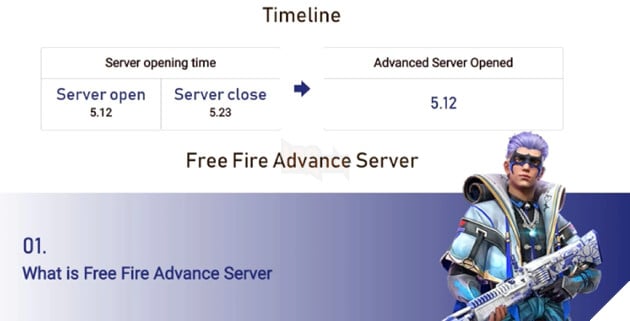
Next OB35 update scheduled for release on july 20 (Clash Squad ranking ends on July 21st).

After that, players can expect Free Fire Advance Server version OB35 to be released around July 7 or July 8. Therefore, gamers will only have to wait a few weeks to play the official version.
Register for Advance Server OB35
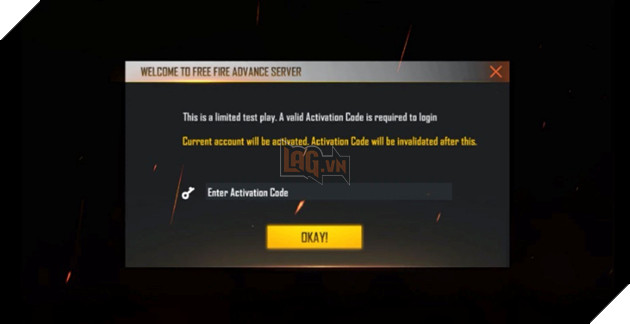
Like all previous updates, there will be a pre-launch subscription period. With the test server launched on July 7 or July 8the registration process will probably start around end of June or beginning of July.
All players interested in joining the server will need to complete registration, and this is the only way to receive an Activation Code.
How to get Advance Server Activation Code
Free Fire Advance Server is only accessible on Android devices. Once the Test Server has been launched, what gamers need to do is download the APK directly from the official Advance Server website
However, even after installing it, players need an Activation Code to enter and experience.
The developers implemented this system because the client can only support a limited number of players. Therefore, players can register themselves on the official website for a chance to receive an Activation Code. The steps are as follows:
Step 1: Gamers must visit the Free Fire Advance Server website after Garena publishes details about their upcoming client.
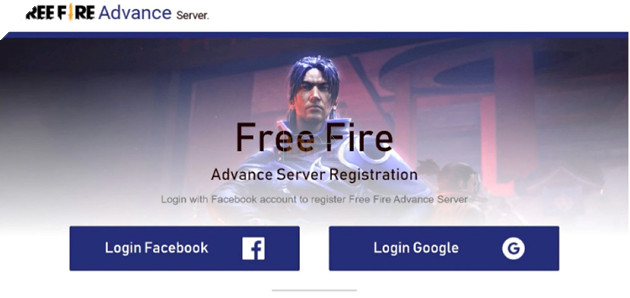
See also: How to download Free Fire Advance Server OB34 APK and activation code
Step 2: Gamers must log in through their account Facebook or Google. Next, they have to enter all the required details to fill out their profile and click on the “Join now”.
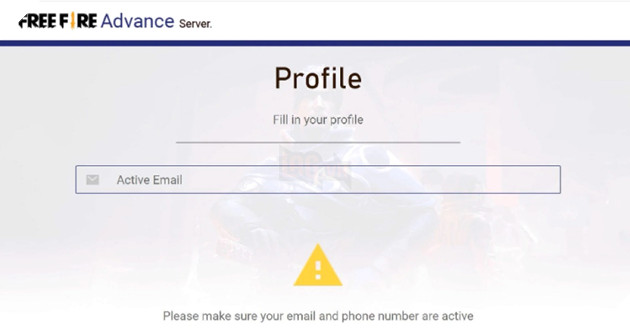
Select a few gamers will receive an Activation Code. Users will need to download the APK file and log in to the same account and use the code you received.
Moreover, Test Servers always attract players due to their exclusivity. It also gives them a chance to get diamonds in their global account for reporting bugs and glitches. This further attracts casual users to test the update before it is released.
Source link: Free Fire Advance Server OB35: Expected release date and how to get activation code
– https://emergenceingames.com/
