By default, the built-in data download feature on the browser is usually relatively slow, and then we will often have to install additional third-party utilities such as Internet Download Manager (IDM). However, recently, Google Chrome has just updated to a new version with many attractive features, including the outstanding Parallel Download feature that helps users download data on Google Chrome browser faster without having to use it. external applications such as IDM. Invite readers to immediately refer to the tutorial article below with how Download files on Google Chrome super fast without installing additional IDM.

How to download files on Google Chrome super fast without installing additional IDM
Method 1: Use Google Chrome 64 Beta version.
On Google Chrome 64 Beta version, Google updated a new feature to increase file download speed called Parallel Download. The mechanism of this feature is similar to the way that IDM software uses, which is to create more download streams to help users download data faster, optimizing the ability to download files for the application. This feature on Chrome allows when the browser loads a file that takes more than 2 seconds, it will create 3 parallel download streams like software that support file download acceleration. Thereby, the download speed directly on Chrome will be much faster. Download Chrome here
Method 2: Enable Parallel download on Google Chrome.
Step 1: Open Google Chrome browser, type in the address bar of the command line chrome://flags
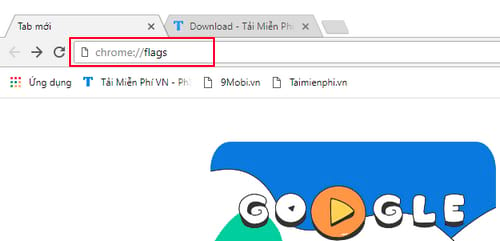
Step 2: Type in the search box above the phrase Parallel Download as shown below.
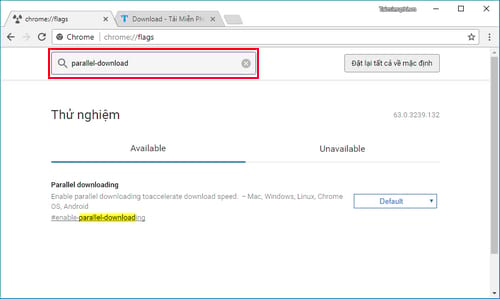
Step 3: Right at the first result, you change from Default to Enable.
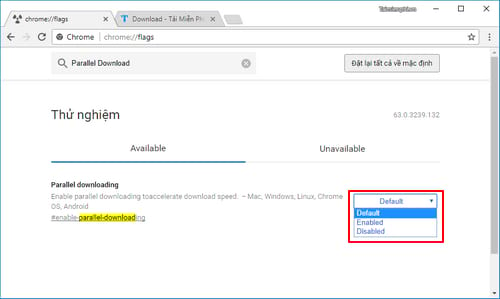
You will immediately receive a notification that your change will take effect the next time you run Google Chrome again. Click Restart now to restart the browser.
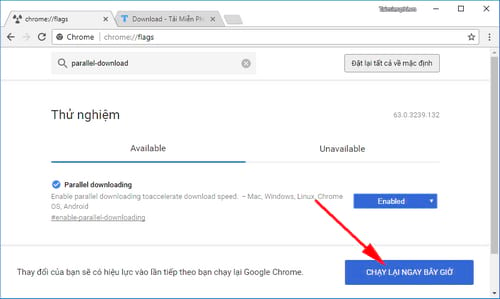
Thus, you have successfully enabled the Parallel Download feature on Google Chrome and now proceed to download any file to experience downloading files on Google Chrome super fast without installing IDM. In addition, for the Android version, this feature will be automatically enabled for users using Chrome Dev, Chrome Canary, Chromium, Chrome Beta, Chrome Stable versions…
https://thuthuat.Emergenceingames.com/cach-tai-file-tren-google-chrome-sieu-nhanh-khong-can-cai-them-idm-31787n.aspx
Currently, the need for users to download Youtube videos to their devices is quite common, and if you also have that need, then through the tutorial article. download videos, youtube music We shared earlier that will help you easily do this.
Related keywords:
Download files on Google Chrome super fast
download files on Google Chrome super fast without installing additional IDM,
Source link: How to download files on Google Chrome super fast without installing additional IDM
– Emergenceingames.com
