Recently, Emergenceingames.com has received a lot of questions from users related to the topic of what to do if your Facebook account is hacked, illegally compromised. In this article, Emergenceingames.com will guide you in a few ways to get your Facebook account back if your account is hacked or illegally infiltrated.
The term Facebook account attack is probably not unfamiliar anymore. In the mass media, it is constantly reported that social media accounts and Facebook accounts are hacked every day.

On Facebook, if someone intentionally creates a new account, uses your account name and profile picture, and then sends friend requests to your friends, it’s not called account hacking but fake Facebook account.
So, what should you do if your Facebook account is hacked? Here are some ways to recognize and handle methods to help you.
Signs to identify hacked Facebook account
If you notice (or be notified) some changes to your account that you didn’t make, chances are your Facebook account has been hacked. Some signs of a hacked Facebook account include:
– Your personal information is updated such as birthday, email address, password, ….
– Notification of accepting friend requests that you did not request.
– Messages from people you do not send messages to.
– Posts and statuses are not written by you.
First of all you need to determine what is going on. Are you locked out of your account? Are the posts showing up on your wall shared by you, …. If not, here are some ways to get them back if your Facebook account is hacked?
What to do if your Facebook account is hacked?
If your Facebook account is hacked for real. First of all your account is probably still safe. Applications must not access personal information such as passwords or email addresses of users. In this case, you must change your password immediately to ensure the safety of your account.
Here are some solutions to check and get back your account in case if you suspect your Facebook account has been hacked:
Facebook 2-layer security is a way used by many users today, with the activation of Facebook 2-layer security, in addition to the password, to log in to Facebook, you need an activation code sent to your phone number. again.
Check out the list of apps that access Facebook on the Web
To check the list of applications that access Facebook on the Web, open Facebook in any browser on your computer, then click the down arrow icon in the top right corner, select Settings (Setting).
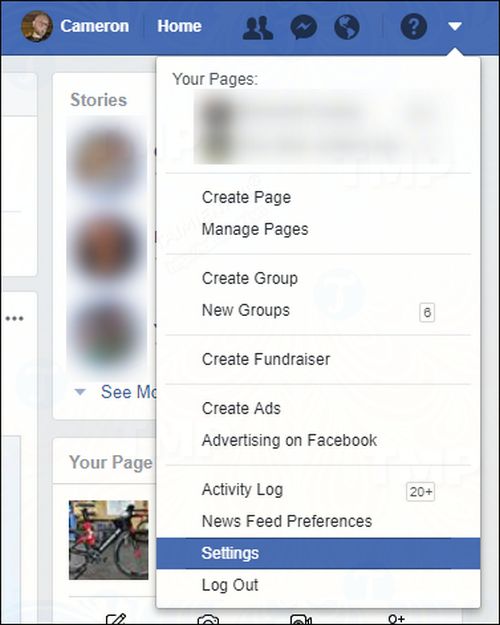
On the Settings menu, find and select Apps (application).
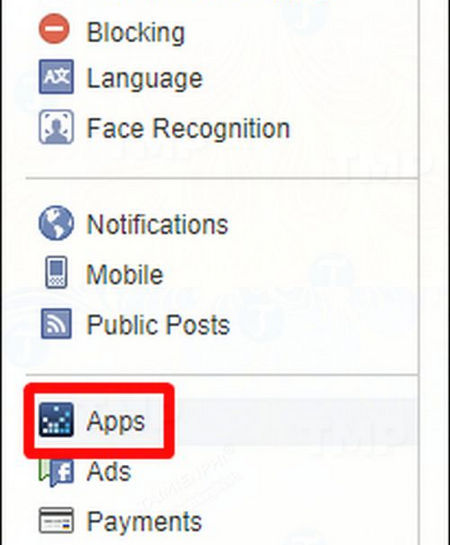
Go through the list of apps and choose which apps are allowed to access your Facebook account and which are not.
To delete applications that are not allowed to access your Facebook account, click on the icon X sign next to the app name when you hover over it.
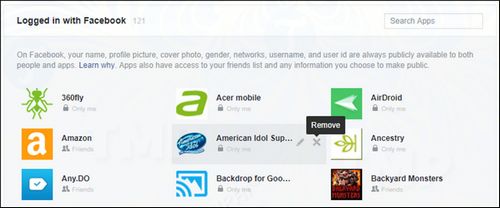
When you click on the X icon, a popup window will appear on the screen asking you to confirm the deletion of the application. Click select Remove to reconfirm.
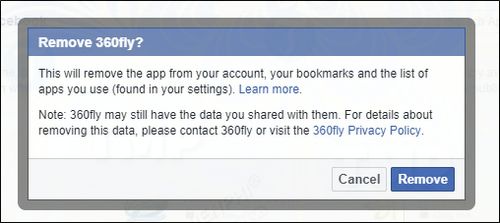
The process can be fast or slow depending on the number of applications that you do not want to allow access to your Facebook account.
Check mobile access apps
Basically the steps performed on Android and iOS devices are the same.
First log into Facebook on your device, then press the Menu button located on the right corner. On Android devices, the Menu button is in the top right corner (as shown in the left illustration), while on iPhone devices, it is in the bottom right corner (as shown in the right illustration).
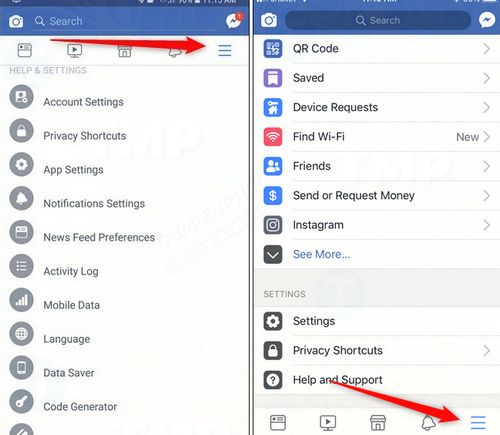
Next scroll down to find and click Account settings (Account Settings). On an iOS device, you must first tap Settings (install) and then click continue Account Settings (Account Settings).
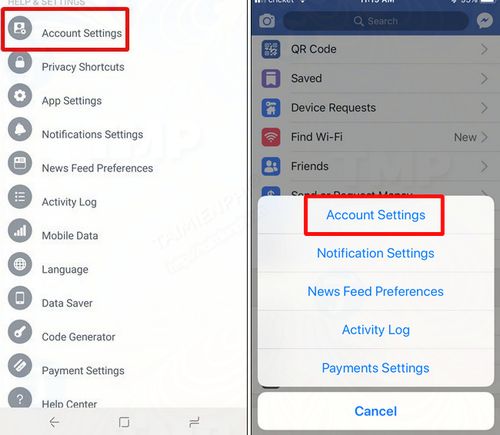
Next scroll down to find and click Apps (application).
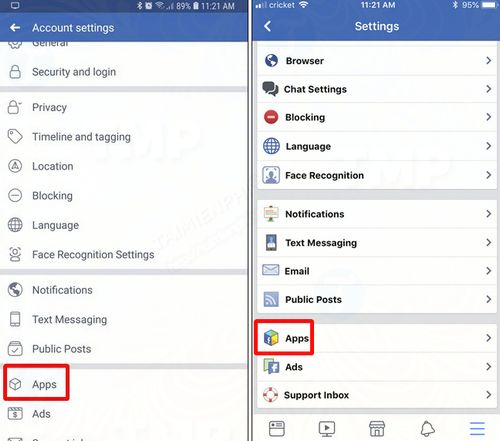
Finally click on the item Logged in with Facebook (login with Facebook).
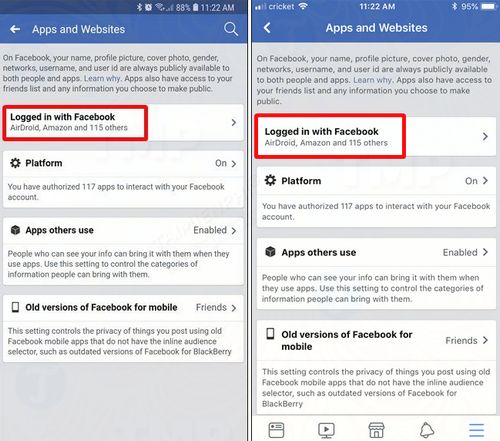
The list of applications accessing Facebook is divided into categories:
– Sharing with Public (public share): That is, apps can post public posts on your wall, anyone can see these posts.
– Sharing with Friends (share with friends): Only your friends will see the posts.
– Sharing with Only Me (only me): Only you can see these posts.
To delete an app, just tap the app, scroll down to the search page and press the . button Remove app.
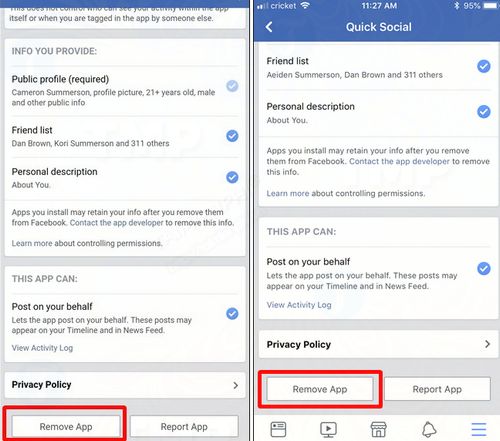
Click select Remove to confirm delete the app.
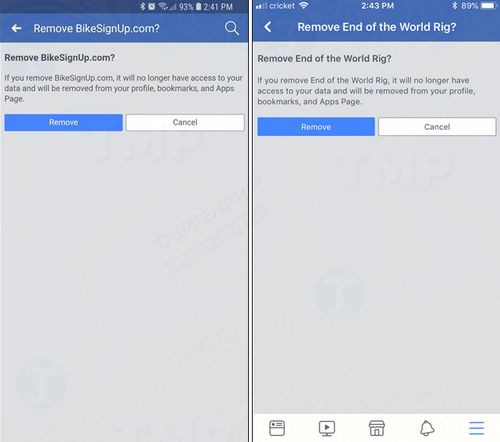
Note:
The Facebook iOS app has an extra step that requires you to report the app if it’s not working. You can skip this step if you want by pressing the back button.
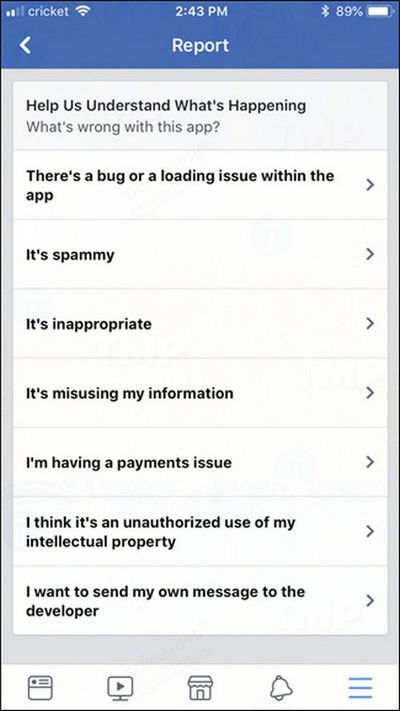
What to do if you are logged out of your Facebook account?
If you’ve been signed out of your account, follow the steps below to get your account back:
First visit Facebook’s Hacked page. The page will ask you some questions, your task is just to answer the questions to regain access to your account.
After you have logged into your account, the next step is to change change Facebook password. Emergenceingames.com recommends that you use passwords that are difficult to guess, including numbers and lowercase and uppercase letters so that others cannot guess.
To change the account password, go back to the menu Settings (settings), then find and click Security and login (security and login).
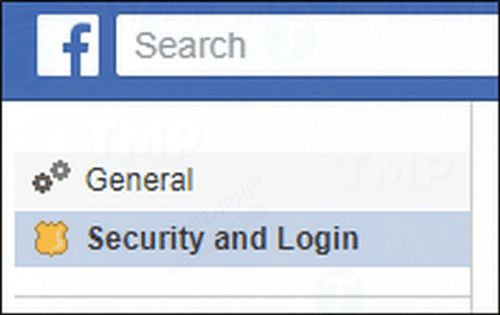
Select Change password (change password) in Login (log in).

https://thuthuat.Emergenceingames.com/lam-gi-neu-tai-khoan-facebook-bi-tan-cong-33469n.aspx
Above Emergenceingames.com has just introduced you some ways to get back your Facebook account. Hopefully after this article you will know what to do if your Facebook account is hacked. Also, you can learn some more ways Protect your Facebook account Your information is safe, no one can log in to steal to ensure maximum safety for your personal and friends’ information and data. Good luck.
Related keywords:
Facebook account hacked
what to do if Facebook account is hacked, get back hacked Facebook account,
Source link: What to do if your Facebook account is hacked?
– Emergenceingames.com
