How to turn off Adblock completely simple, this is not difficult but you need to know that using it to block ads on Chrome, Firefox or Opera is something you should not do. Part of it hides the advertising information you may need or want to know, in addition, it also affects the income of websites, who update good content for you day and night. Therefore, Emergenceingames.com advises you not to abuse ad blocking on Chrome, Firefox or Opera, but should be limited. You only use when ads bother you too much.
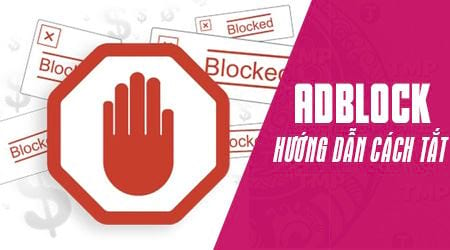
And now there are some websites that require you to turn off Adblock, so if you don’t know how to turn off Adblock, you won’t be able to access that website, which contains the content you need.
Instructions on how to turn off Adblock, Disable or hide it in the browser.
1. How to temporarily disable Adblock on a website
Step 1: First, let’s find out how to turn off Adblock temporarily on a website with Emergenceingames.com. First you click Adblock’s icon.
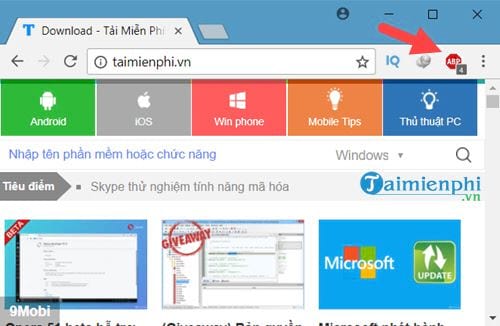
Step 2: Then you click on enabled on this page.
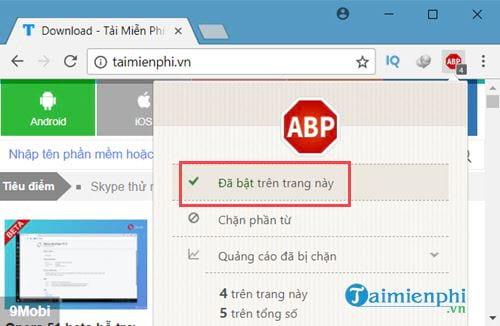
Step 3: And when there is a message as shown below, the way to turn off Adblock is complete and you just need to press F5 to reload the page.

2. How to turn off Adblock on Chrome
Step 1: To turn off Adblock on Chrome you need to enter the following address: chrome://extensions.
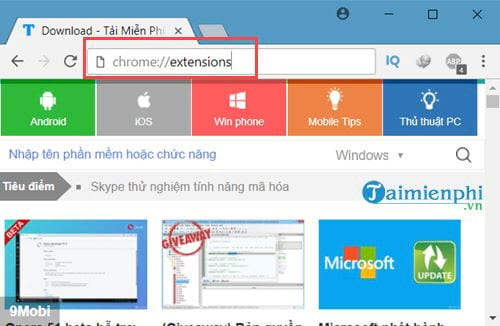
Step 2: Here you put the check mark turned on to disable Adblock or tap trash can icon to delete it completely.
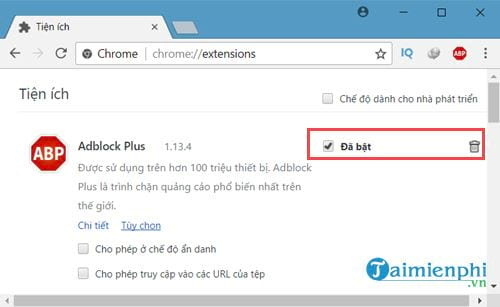
The result displayed as shown below means that you have done how to turn off Adblock on Chrome already.
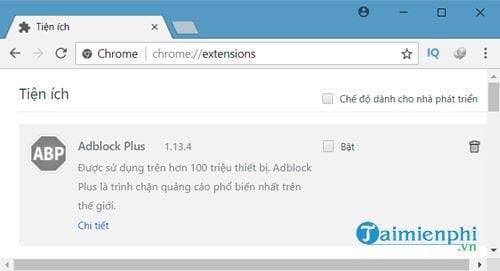
3. How to turn off Adblock on Firefox
Step 1: With how to turn off Adblock on Firefox you have to go to the Settings then choose Add-ons or press the key combination Ctrl + Shift + A.
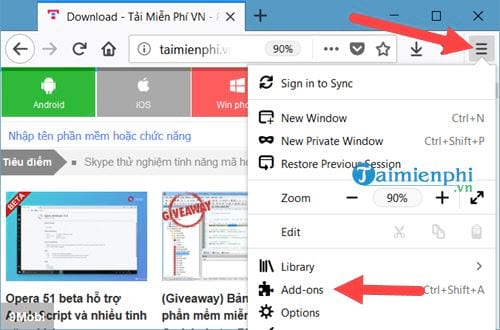
Step 2: Here you can easily see the icon of Adblock, press Disable to turn off or Remove to delete completely.
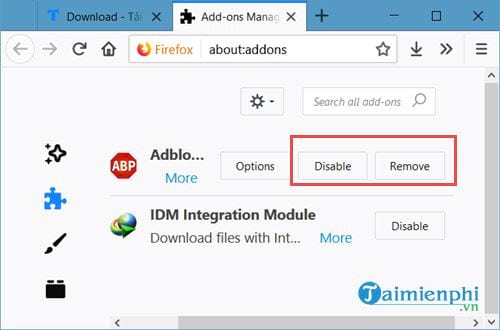
And when Adblock is grayed out as shown below, it means you have completed how to turn off Adblock.
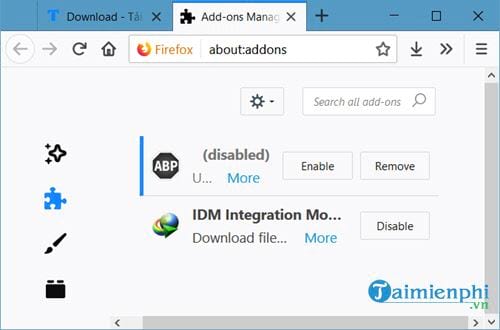
4. How to turn off Adblock on Opera
Step 1: On Opera is quite simple when you just need to right click on the icon Adblock select Manage extension.
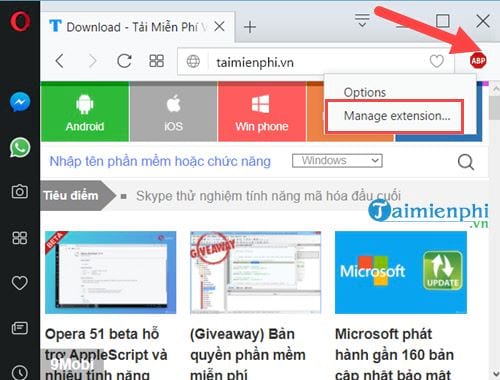
Step 2: Then you enter Disable it’s okay to go.
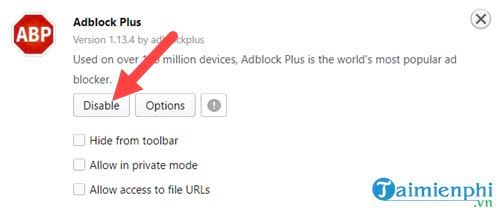
And if Adblock is grayed out, it means that Adblock has been turned off successfully.
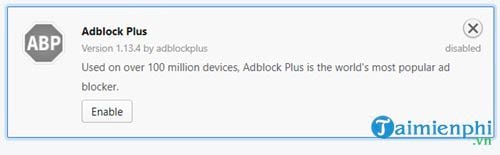
5. How to turn off Adblock on Edge
Step 1: The installation process of Edge browser is a bit more complicated, but the way to turn off Adblock is completely the opposite and you can do the same as on Opera.
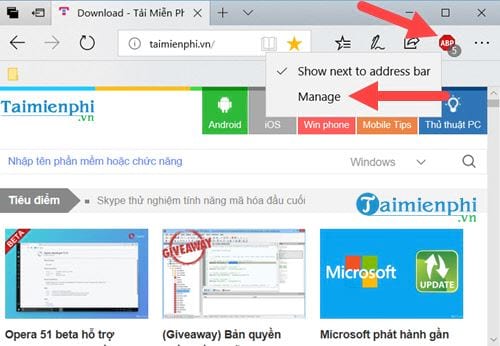
Step 2: In this you just need to turn off the Adblock feature to the left I have completed the way to turn off Adblock already.
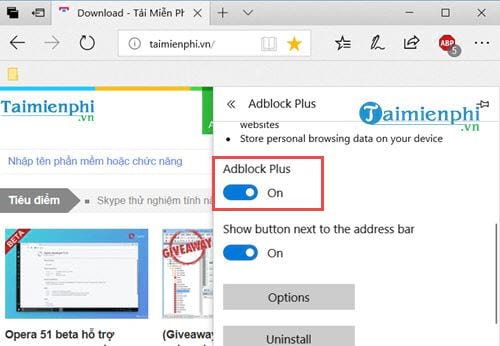
And if you don’t like it, you can click Uninstall to remove Adblock.
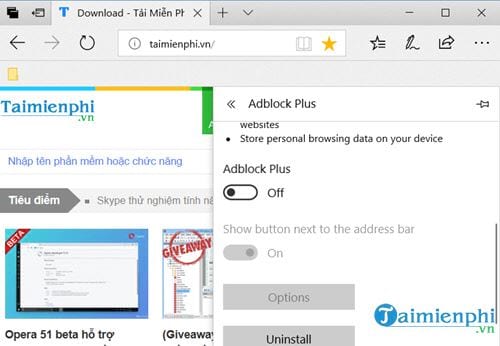
https://thuthuat.Emergenceingames.com/cach-tat-adblock-disable-an-30150n.aspx
Above are instructions on how to turn off Adblock on current Chrome, Firefox, Opera or Edge browsers. And as Emergenceingames.com said, turning off ads is not advisable when you participate in web surfing and you should use it to turn off Youtube ads when watching movies, for example. Because there are a lot of ads and if you turn off Youtube ads, it will help you have a better experience, but surfing the web is not recommended or limited.
Related keywords:
tat adblock on chrome
tat adblock on firefox, tat adblock on opera,
Source link: How to disable Adblock, disable, hide
– Emergenceingames.com
