Let’s say if you see an interesting photo on Instagram or Facebook and you want to find out if the image is available online. Or if you want to see if your image has been used by other people on any article.

In this case you can reverse search by image. There are quite a few tools on the market that allow reverse image search. In this article, Emergenceingames.com will introduce you to the 2 best online reverse image search tools today.
2 best online reverse image search engines
1. Google Image Search
Google has the largest online index of images today compared to other websites. If you’re looking for similar photos, the best place to start is to visit images.google.com.

Click on the small camera icon, then the screen will change so you can paste the image URL or upload the image you want to search.
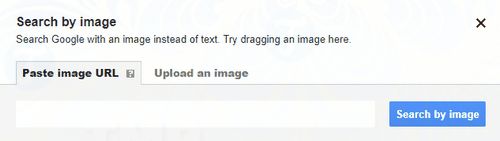
If you want to search for an image online, just right-click it and select Copy Image Address / Copy Image URL, if using Chrome. On the Edge browser, the only option to reverse search by online images is to save the image on your computer. Other browsers have similar options. You can copy the URL or download the image.
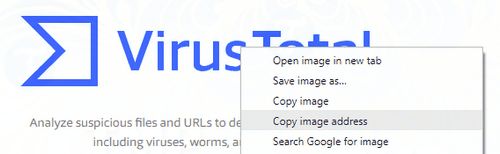
Click select Search by Image and on the screen will display the result window as shown below:
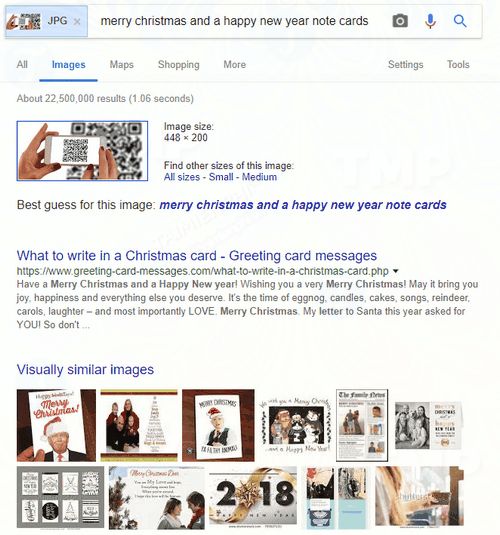
By default, Google will try to best guess what the images mean, as you can see in the example image above. If you want to search for higher quality images, just click All sizes in the item Find other sizes for this image.
The screen will show a list of the same image in all different sizes that Google can find. If you go back to the main search page, you will see a section in the bottom corner called Pages that include matching images.

This section can help you find sites that are using your same image on their site. Click on that link to see the exact site. This is a great solution for finding copyrighted images on the web.
If you need to perform image searches frequently, you can install the Search by Image extension on Google Chrome. Search by Image is a completely free utility from Google. All you need to do is right click on any image and select Search Google with this image without copying the image URL or downloading the image then uploading it again.
Download the Search by Image extension to your computer and install it here: Download Search by Image
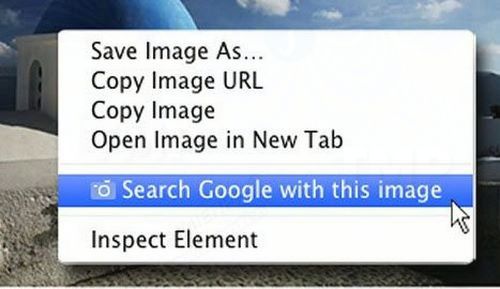
2. TinEye
The second online reverse image search tool that Emergenceingames.com would like to introduce to you is called TinEye. TinEye has been on the market for quite some time now, now has over 25 billion images indexed and is focused entirely on image search.

When performing a search in TinEye, the displayed search results will be slightly different from how Google displays. The example below looks for the Starbucks logo.
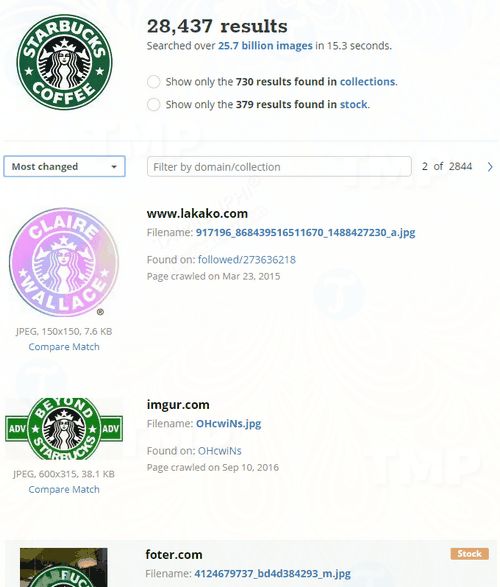
By default TinEye will show you search results sorted by Most Changed. That is, the search result images will be different from the image you are most looking for. If you want to see an image similar to the one you are looking for, click the drop-down menu and select Best Match. If you want to see the highest quality image, choose Biggest Image.
In addition, you can click on 2 options in the top corner to display results from the collection and display available images.
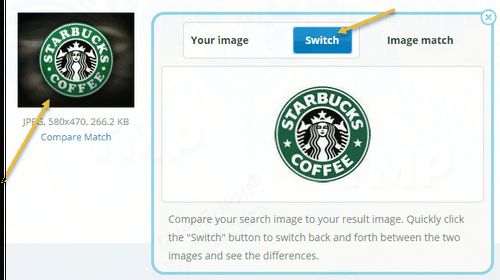
If you click on an image in the results, a small box will appear on the screen that you can use to compare with your image. Click select Switch button to switch back and forth, showing the right image for you.
TinEye also has a Google Chrome extension that works pretty much like Google, except it loads the results on its own as shown above.
Download the TinEye utility to your device and install it here: Download TinEye
https://thuthuat.Emergenceingames.com/2-cong-cu-tim-kiem-nguoc-bang-hinh-anh-truc-tuyen-tot-nhat-35476n.aspx
Above, Emergenceingames.com has just introduced you to the 2 best online reverse image search tools today. Hopefully, the above article will provide you with more useful information in finding copyrighted images.
Related keywords:
the best online reverse image search engine
reverse image search engine, Google Image Search,
Source link: 2 best online reverse image search engines
– Emergenceingames.com
