Deleting multiple Facebook statuses at once is a way to help you delete all the things you don’t want to save at a certain time without affecting your Facebook account or having to delete your Facebook account.
Instead of having to delete your Facebook account because there are many things that make you unsatisfied, why not apply this method? delete multiple Facebook statuses at the same time with a special tool introduced in this article. And with this tool you will not need to wait 14 days to delete your Facebook account nor need to do so because we can completely delete multiple Facebook statuses at the same time. when okay.

In the article below, we will guide you how to delete multiple Facebook statuses at the same time, but this tool only works on Coc Coc and Google Chrome only. Therefore, users need to use one of these two tools to delete multiple Facebook statuses at the same time.
How to delete multiple Facebook Statuses at the same time
– Download Social Book Post Manager to your computer here, download Social Book Post Manager.
– Download Google Chrome browser, Download Chrome.
– Download Coc Coc browser, Download Cup Cup.
Step 1: To delete multiple Facebook statuses at the same time we need to download Social Book Post Manager and install it in the browser, so first click on the link to download Social Book Post Manager, we click next add to Chrome (if running on Coc Coc still like this).
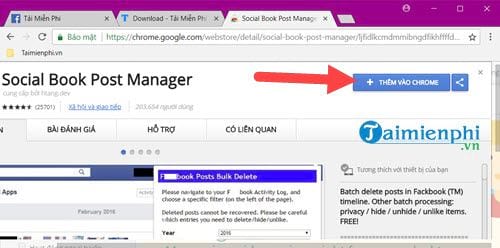
Step 2: Then confirm more utilities into the browser.
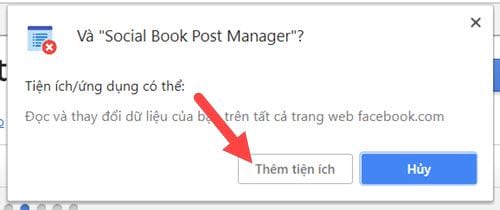
When this message appears, the installation of Social Book Post Manager is complete and now let’s try to delete many personal videos on Facebook.
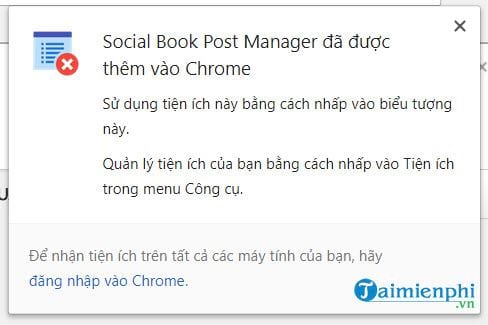
Step 4: The system will requires you to open the Activity Log On Facebook
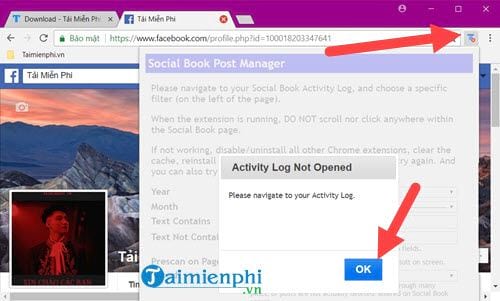
Step 5: On Facebook You go to View Activity Log is the part view activity log.

Step 6: Here you choose activity log or review the timeline to delete multiple Facebook statuses at the same time.
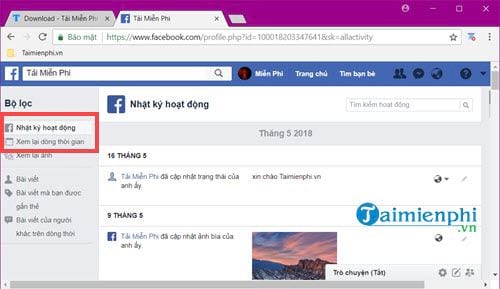
Step 7: Then click on the Social Book Post Manager icon again to appear and you need to pay attention to the following features:
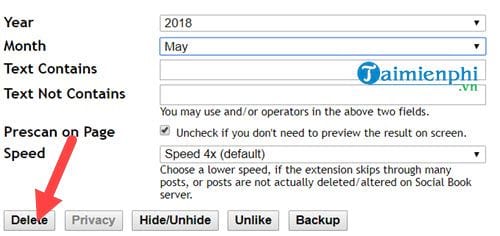
– Year: Select the year to delete on Facebook.
– Month: Select the month to delete on Facebook.
– Text Contant: The system will delete if these words are present.
–Text not Contains: The system will ignore this word.
Here are the features that you need to pay attention to such as Delete ( to clear), Privacy (make it private), Hide / Undide (hide or unhide), Unlike (unlikes), Backup (backup).
Confirm OK to scan the status to delete.
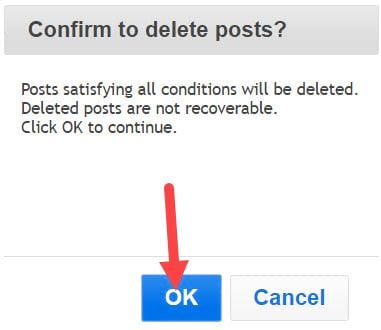
Step 8: After the quest system is done, a message will be displayed and you just need to click OK.
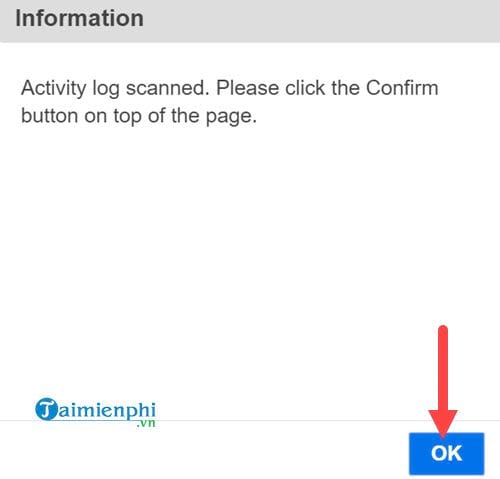
Step 9: Now on Facebook you will have a yellow icon, click on it and select Confirm to delete multiple Facebook statuses at the same time.
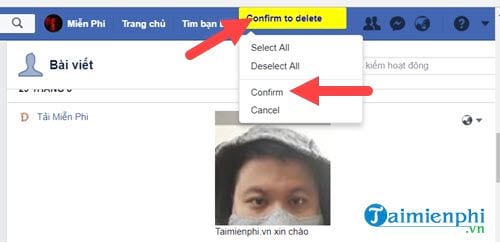
The system will review and delete multiple Facebook statuses at the same time according to your choice.

Step 10: Then the system will announce the status number , when finished, click Cancel Please.
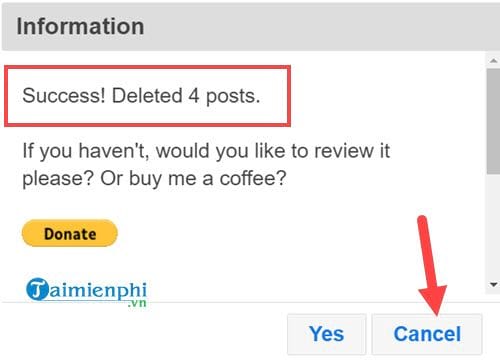
Above is how to delete multiple Facebook statuses at once, using Social Book Post Manager and many more features. For those who are using Opera browser and want to use Social Book Post Manager, it is very simple. Please apply how to install Chrome extension on Opera, if you don’t know how, you can refer to it install Chrome extension on Opera Then follow the instructions as in the article.
https://thuthuat.Emergenceingames.com/cach-xoa-nhieu-status-facebook-cung-luc-34757n.aspx
In addition, you can refer to how delete all old posts on Facebook Timeline here.
Related keywords:
delete many facebook statuses
how to delete multiple facebook statuses, delete status on facebook,
Source link: How to delete multiple Facebook Statuses at the same time
– Emergenceingames.com
