Forms of hacking social media accounts are becoming more and more sophisticated. Attackers can take advantage of loopholes and mistakes to steal user accounts at any time. In this article, Emergenceingames.com will guide you through 7 ways to keep your Facebook and Twitter accounts safe.
Just one mistake can accidentally make your social media accounts like Twitter and Facebook risk falling into the wrong hands. Prankster, vandal and dangerous attackers will find ways to take over valid social network accounts to perform unauthorized acts, if you use Twitter and Facebook carelessly, you will become a victim.

Here are 7 ways to keep your Facebook and Twitter accounts safe that you should refer to to know how to protect your accounts, avoiding falling into the wrong hands.
7 ways to keep your Facebook and Twitter accounts safe
Method 1: Make the most of the Lockscreen lock screen on the device
Remember to set up the lock screen to lock the computer and phone screen in case you don’t use these devices anymore. This way to protect, prevent possible physical attacks, and is mainly applied to minimize prank. Don’t forget to use strong and hard-to-guess passwords or biometrics to protect your device, and avoid using your date of birth as a password, as it can be easily guessed by others.
Method 2: Use strong, hard-to-guess passwords and 2-step authentication
Using strong, hard-to-guess passwords and 2-step authentication aim to “lock” and protect your account. One of the simplest ways that an attacker can gain access to your account is by leaking your login credentials, which they can then try using these emails and passwords on other accounts. So to avoid other accounts being taken over, the solution is to use different passwords for different accounts, or a password that only applies to one account, in case you accidentally set a Facebook password. , Twitter is easy to guess, please proceed to change the Facebook password with more difficult symbols, similar to when changing the Twitter password.

If you set up two-factor authentication to log into your account, even an attacker who gets the password won’t be able to log into your account, because a verification code will be sent to your phone number. register, refer to how Facebook 2 layer security here
To enable 2-factor authentication on your Facebook account, go to Settings (settings) =>Security and Login (security and login) =>Two-Factor Authentication (two-factor authentication). Then enter your password to confirm the change and enable 2-factor authentication. You can choose to send the verification code via SMS or use a code generator app like Google Authenticator.
To enable two-factor authentication for your Twitter account, go to Settings and Privacy (settings and privacy) =>Account (account). In the section Security (security), you click Review your login verification methods (review login verification methods). After entering the password, you can access the screen Login verification (login verification screen), here you can choose how to receive the authentication code.
In addition to using strong, hard-to-guess passwords, using two-factor authentication is also a solution to prevent attackers from taking over your Facebook and Twitter accounts.
Method 3: Remote account control
Facebook includes several options that allow users to update their accounts anytime, anywhere. In the section Settings (settings) =>Security and Login (security and sign-in), you can see all the devices your account is signed in to and where you’re signed in. If you notice unusual content or a device that you lose track of. Click the icon on the right side of the option to log out your account remotely or report it as an impostor accessing your account, details, you track how exit Facebook remotely here.
From there scroll down to the section Get alerts about unrecognized logins (get warnings about unrecognized logins) and enable it. This way you will receive notifications via Messenger, email or Facebook when someone impersonating your account logs in from an unrecognized browser.
Twitter does not provide this feature for users, instead users can choose to use two-factor authentication to protect their accounts.
Method 4: Restrict the permission to access 3rd party applications
Although hard to guess, an attacker can take over your social media accounts through 3rd party services and applications that have account access. So you should carefully check the 3rd party apps that are allowed to access the account, such as quiz apps, … and delete these apps. You can’t anticipate these apps to collect more data than you think.
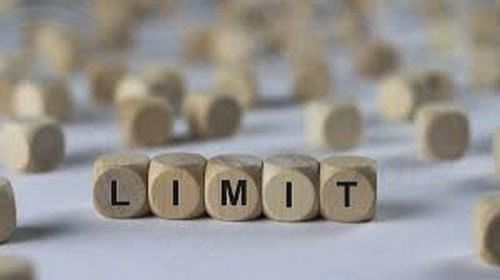
On Facebook, visit Settings (settings) =>Apps and Websites (apps and websites) to view and manage external services that have access to your Facebook account and remove them.
On Twitter, visit Settings and Privacy (settings and privacy) =>Apps (app) to view and edit the list.
Method 5: Check device permissions
Also another way is to check the allowed services like Facebook and Twitter on each of your devices. You may have asked Facebook to access your location on your phone, but accidentally allowed the app to access your location on your tablet. These data must be kept safe on accounts secured by strong passwords and 2-step authentication. If you don’t want the service to collect data, you can turn it off.
On an Android device, you access Settings (settings) =>Apps (application), then click on the menu icon located in the top right corner of the screen, click App permissions (app permissions).
On an iOS device, go to Settings (settings) =>Privacy (privacy) to manage and allow which services have access to which items on the device. And out under Settings, scroll down to double check the permissions listed for each service you use.
Method 6: Limit the amount of personal data on accounts
In addition, you should also consider limiting the amount of personal data, such as email addresses, phone numbers, etc., that can be added on social networking accounts to avoid an attacker can detect and use for unauthorized login.
Although this is not a perfect security solution, at least this solution also contributes somewhat in minimizing and preventing possible unauthorized attacks on social network accounts.
Method 7: Some other ways
Here are some other ways to keep your Facebook and Twitter accounts safe:
– The first solution is to install using a password manager.
– Use 2-factor authentication, but mainly use Google Authenticator instead of using SMS for a higher level of security.
– Delete your account if you no longer need it, you can find out how to delete facebook account nice how to delete twitter account that Emergenceingames.com guided.
https://thuthuat.Emergenceingames.com/7-cach-bao-ve-tai-khoan-facebook-va-twitter-35085n.aspx
The cover written on Emergenceingames.com has just shown you 7 ways to keep your Facebook and Twitter accounts safe. By applying these solutions, you no longer have to worry when using twitter or facebook about other people’s unauthorized access and takeover of your social media accounts. Good luck!
Related keywords:
How to keep your Facebook and Twitter accounts safe
secure Facebook account safe, protect Twitter account safe,
Source link: 7 ways to protect Facebook and Twitter accounts
– Emergenceingames.com



