Roblox offers incredibly rich game content, where players can explore a collection of over 50 million different games, all created by the Roblox player community, to preserve progress for each account. account, Roblox takes security very seriously and sometimes that makes it impossible for players to log into their Roblox account. If you are one of the many players who are receiving notifications Too Many Attempts error while logging into Roblox, here are some troubleshooting remedies you can try.
- See also: Roblox game code

Instructions on how to fix Too Many Attempts error in Roblox
How to fix Too Many Attempts Roblox error
1. Wait for a while and log in again
The first thing that you should do is follow the instructions that the error message provides. The full text of the error message was “try too many times, please try again later”. Sometimes, the cause of Too Many Attempts error can be because Roblox is crashing and many other players are logged out at the same time. It may just be a temporary issue and Roblox will take care of it quickly. What you need to do now is wait a few hours after receiving the error message and then try to log in again. You should now be able to access your account and experience the game as usual. But if the error is still there, please continue to apply the measures below.
2. Reset Password
When you are sure that the account name and password you entered are correct, but you still cannot enter the game and get the Too Many Attempts Roblox error message, the next thing you can try is to reset your password. Many players have encountered this problem before and most of them successfully fixed it by resetting the password. You do the following:
Step 1: Click option Forgot password or username? in the login page.
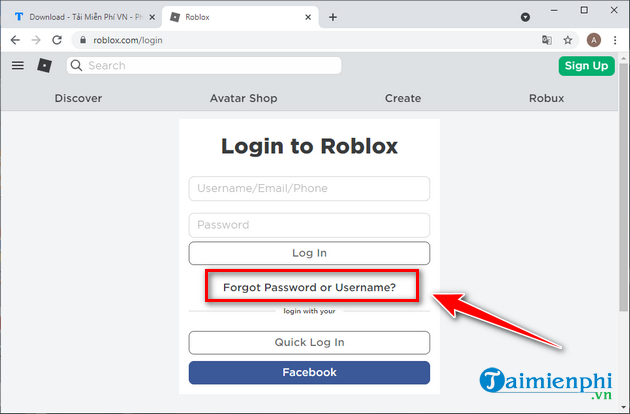
Step 2: Enter the email address you used to sign up for the account. Click the button Submit. Or you can also choose to use your phone number to reset your password.
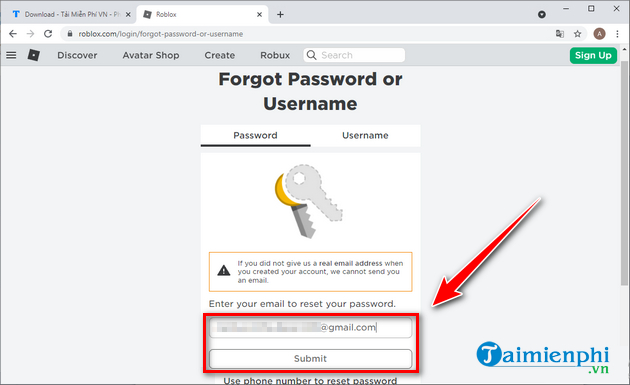
Step 3: You will receive an email that includes a link to reset your Roblox password. This link is only available for an hour. Click the link and enter the new password for your Roblox account. You will need to enter your new password twice, and your previous Roblox password cannot be reused. Once satisfied with your new selection, click the . button Send to update the password. You should now be able to log into your Roblox account with your new password.
3. Contact Roblox for support
If resetting your password still doesn’t work, you should contact Roblox’s support team through their support page, where you’ll get a prompt response. Let a support team member know about the issue you’re having and they’ll help you fix it.
If all of the above methods do not work, you can create a new account here to log in.
- See also: How to create a Roblox account
https://thuthuat.taimienphi.vn/cach-sua-loi-too-many-attempts-roblox-65060n.aspx
Above are some ways to fix Too Many Attempts Roblox errors. On the forums, most users successfully handle the problem by the first and second methods as shared in the article. Please apply those 2 simple fixes before contacting the support team for help.
Related keywords:
How to fix Too Many Attempts Roblox error
sua loi too many attempts roblox, How to fix Too Many Attempts error when logging in Roblox,
Source link: How to fix Too Many Attempts Roblox error
– https://emergenceingames.com/
