Keyword is one of the most important factors to maintain and develop article content. Keywords determine the actual content of the articles on the page and directly affect the amount of traffic from readers.

What are SEO keywords? How to use keywords to SEO articles
Understanding the concept, how to search for keywords to get up to standard SEO keywords and knowing how to use keywords will be an important first step, deciding the success of a business project.
In this article, let’s learn the concept, some tips to choose keywords and use keywords most effectively.
SEO keywords: Concept, importance and usage
1. What are keywords?
When we want to find information about a topic or field that we are interested in, we often go to Google and type keywords, such as “customize WordPress Blog”, “Hanoi food delivery”, or “cheap maxi dress”, etc. The string of words you are searching for on Google are keywords for a particular topic.
Thus, to be able to optimize content, the simplest thing a content editor can do is put a single keyword or string of words related to the topic you cover on the blog. Keywords exist as a factor that leads Internet users to find the right content they want.
2. Why are SEO keywords important for blog posts?
Your blog needs to rank high on search engines if you want your content to reach a wide audience. This means that when any user types something they want to learn about in a search engine, the engine can recognize your blog and list it in the first page of results.
Obviously, keywords play a very important role in affecting your blog’s search rankings. Keywords in the post must be chosen carefully, ensuring that they are suitable for the audience you are targeting and are the words commonly used by Internet users.
That way, search engine algorithms can find your blog and show it in a high enough position to attract potential readers. Ultimately, your blog will increase its reach, reads, and followers.
Search engines are often the door that leads readers to your blog. That’s why you must use keywords wisely to ensure that whatever content you present on your blog attracts readers.
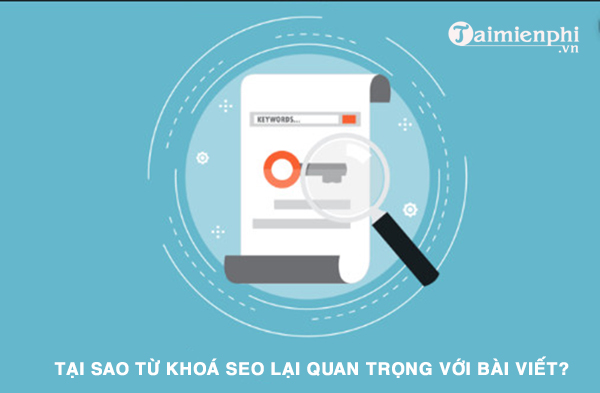
SEO keywords, SEO keyword density is an important factor determining the quality of Google’s articles
Note: Choosing SEO keywords, building article layouts, inserting internal links in articles,…, is one of the many jobs that an onpage SEO optimizer needs to do. To update the latest onpage SEO algorithms from Google, you can’t ignore the shared article 7 best on-page SEO techniques 2020 by Taimienphi.vn
3. How to use SEO keywords effectively
Reading this far, you probably understand the important role of keywords in the process of building and developing a blog. Keywords can help complete the article content or destroy it, causing your website to be penalized by Google.
Here are some effective ways to use keywords to improve Google search rankings that you can refer to.
3.1. Develop a strategy to place keywords in the article content
SEO keywords can appear in many places in your post. You can use them in the title, body, meta description, and even in the URL of the article. Usually, you have to naturally insert keywords into all sections of your main content.
Important Note: do not stuff too many keywords, because if you do, your page may be penalized by Google, your article will therefore be very difficult to reach users.
3.2. Keywords appear in the title
Your blog post title must contain keywords, because the title tag will be the first introduction of your content to readers and search engines.
How to put SEO keywords in the title tag means that you have to make it easy for search engines to find your article and show it to readers who have just entered specific keywords. can be like a query against the search platform.
The most important thing you need to do in this step is to focus on optimizing the title with the right keywords. It must have a harmonious blend of information and algorithmic flexibility.
Note: You can use public service Google Adwords Keyword Planner to find high-ranking, highly searched words or phrases in your topic.
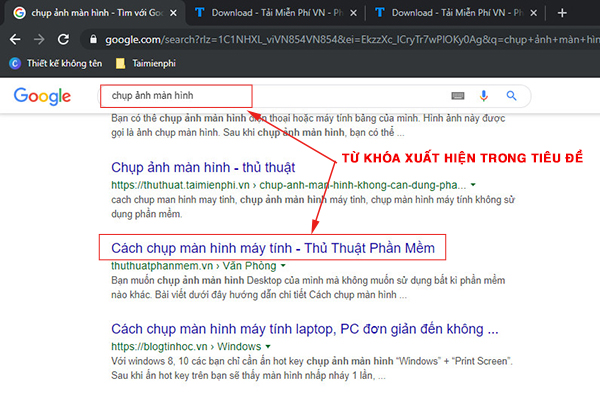
SEO keywords need to appear in the title of the article so that search engines can easily filter your content and rank your website.
3.3. SEO keywords appear in the Heading . tag section
Don’t just limit your keywords to the title tag section, insert keywords into the Heading tag (big items, important content in your article)
Having the right keywords inserted in the Heading improves the scanability of the blog post and allows readers to reach and keep up with the content.
3. 4. Keywords appear in the body of the article
Surely you will need to insert the main keyword into the body of the article. Keywords will help reinforce the topic of your blog post and further affirm to search engines that your content contains useful information.
In this section, you need to pay special attention to keyword density. Keyword density is understood as the number of keywords you use in the entire article. Usually, for a blog site, you need a keyword density between 3 – 5%.
3. 5. Keywords appear in the article description
The description tag is an HTML tag that summarizes the article or web page. This section is usually about 155 – 160 characters long, and it is displayed by search engines in the results page, providing readers with an overview of the entire post’s content.
Because the meta description will be on the search results page, you need to optimize it with important SEO keywords.
Inserting keywords naturally into the meta description can make search engines recognize that your blog provides useful content, and always show the page at the top of the search results page every time a user visits. Enter related keywords.
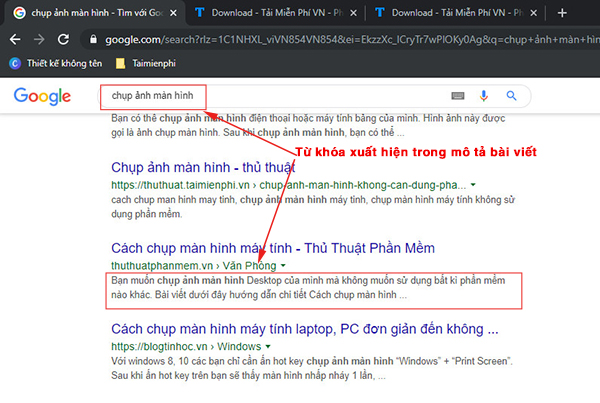
How to use keywords in standard SEO articles.
3. 6. Keywords appear in the URL link section
URLs also play an important role in SEO. Specifically, search engines will easily evaluate the article topic and index the article if the URL contains 1 or 2 keywords. Conversely, search engines will ignore your post if the URL is just a jumbled array of letters, numbers, and characters.
For example, you can consider the following 2 URLs:
https://www.Taimienphi.vn /12345ABCDE-123/
https://thuthuat.taimienphi.vn/top-cong-cu-seo-tot-nhat-13151n.aspx
In this example, Google would want to show readers the 2nd URL instead of the 1st, as it almost instantly gives the reader an overview of what the article is about. Make sure you edit the blog post URL to include the keyword before publishing.
You can easily edit the article URL through the support of the technical department, the website administrator. In addition, the URL of the article should only contain 10 – 15 words maximum. If it is longer, the link will be cumbersome and impossible for the reader to remember. Search engines often support short or medium URLs with clear content, rather than overly long and complicated URLs.
3. 7. Emphasize the main keywords in the first paragraph of the article
The first 100 words of a post are often the most important piece of content for Google to index. So, you should insert your main keyword, secondary keyword, SEO keyword in the first paragraph of the text, ensuring that the text will appear on the first page of search results.
Specifically, you can write content descriptions with 100 words, including keywords naturally. Even if the description is short, if it’s strong enough, it’s still much more effective than writing a long one without including keywords.
You don’t have to specifically explain what the content is about, just basic information and main keywords.

SEO keywords should be in the first paragraph of the article.
3. 8. Avoid keyword stuffing
Although you are still often advised to try to insert keywords into your article, know when to stop, because if you try to cram too much, you will not be able to SEO content.
If the article contains too many keywords, both readers and search engines will be distracted. In other words, keyword stuffing is the act of repeating keywords, or simply spam. Both Google and Internet users hate this problem.
To avoid keyword stuffing, you can refer to the following tips:
+ Research carefully the keywords you will use: Avoid using low-value keywords, instead, focus on the words that rank high in the topic you cover
+ Do not use grammatically incorrect keyword phrases
+ Increase the length of the article.
3. 9. Use SEO keyword analysis tool
Your website needs to be SEO friendly on desktop and mobile. To improve the ranking of the article, you need to choose the appropriate keywords and combine with the onpage and offpage SEO factors. However, you can also choose to manage your post keywords from one of the many SEO keyword analysis tools available.
Of course, using a keyword analysis tool does not mean you will have to do less tricks. Some effective WordPress plugins include: SEMrush, Google Keyword Planner, Rankchecker, ..
– You can learn, download the SEO Toolskeyword analysis here.
Above, Taimienphi.vn shared with you the concept, how to use keywords to SEO articles to Top Google. The content of the article above is quite basic but very useful for planning to build standard SEO article content.
Besides building keywords, using anchor text to build links to related articles is also an important factor in keyword SEO. If you still do not understand well about Anchor text, you can find out in the article Anchor text what? How to use anchor text effectively?
https://thuthuat.taimienphi.vn/9-cach-su-dung-tu-khoa-tot-nhat-trong-bai-dang-blog-giup-len-top-tim-kiem-54887n.aspx
Related keywords:
What are keywords
what is keyword SEO, keyword SEO,
Source link: 9 best ways to use keywords in blog posts to help get to the top of search
– Emergenceingames.com
