High resolution images, large file sizes can affect page loading speed slowly, and as a result, users leave one after another. Optimization, reduce file size, image size is one of the fastest solutions to provide better user experience by reducing page load time. Fortunately, you can rely on the help of several plugins to optimize images. The following article Emergenceingames.com will provide you with a list of 5 best image optimization plugins for WordPress.

5 best image optimization plugins for WordPress
1. EWWW Image Optimizer
EWWW Image Optimizer promises to optimize all images on your website by applying compression techniques to reduce image size for JPEG, PNG and GIF formats.

Unlike some other plugins, EWWW Image Optimizer does not rely on 3rd party services to work, i.e. the optimization process should be fast enough for both large and small image libraries.
If you don’t want to optimize images on your own server, EWWW Image Optimizer Cloud is an option you might consider trying.
Download and install EWWW Image Optimizer here: Download EWWW Image Optimizer
2. WP Smush
With over 700,000 installs, WP Smush is the top choice for optimizing images on WordPress website, including free and paid versions.
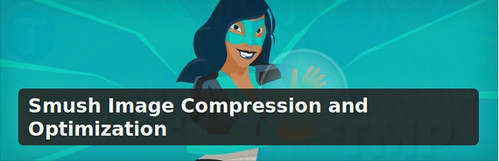
With WP Smush, existing images and newly uploaded images are optimized based on lossless compression, the paid version offers Lossy compression.
To optimize images, by accessing the media library, then select the images that you want to compress. After making your selection, click the . button Smush to start the optimization process. There is also the option Bulk Smush to compress multiple images at once, however with the free plan this option is limited to 50 files.
One point to note is that unlike other paid plugins, users only need to pay a one-time fee to upgrade. WP Smush Pro requires users to sign up for a WPMU Dev membership, which costs 49 USD/month.
– Load WP Smush
3. Kraken.io Image Optimizer
Kraken.io Image Optimizer is one of the best image optimization plugin. The plugin compresses and resizes images using the Kraken.io API. Although it is a paid plugin, Kraken.io Image Optimizer also offers users a free trial.

Kraken.io supports lossless and lossy optimization for all popular image formats, including JPEG, PNG, and GIF. The plugin allows users to optimize images one by one or all images at once through the “Krak ’em all“. All newly uploaded images are also optimized.
Kraken.io includes several configuration options including options to protect specific EXIF metadata and the option to limit optimized images during bulk optimization. For $ 5 / month allows to optimize 500 MB of images and $ 79 / month is 60 GB.
– Load Kraken.io Image Optimizer
4. Compress JPEG & PNG Images
Compress JPEG & PNG Images provides quick options for optimizing images on a WordPress site through services like TinyJPG and TinyPNG. To set up the plugin, you must sign up for a free TinyPNG account and sign up for an API key.

The plugin can optimize all existing images on your site as well as newly uploaded images. These images will be compressed without loss of quality.
There are not many configuration options on the Settings page, but users can customize the maximum resolution for uploaded images and the parameters you want to keep such as date, time of creation, copyright information and GPS location.
– Load Compress JPEG & PNG Images
5. Imagify
Imagify It is also an effective image optimization plugin for WordPress. The free version allows users to optimize up to 25MB of images/month. By subscribing to the $4.99/month paid plan, you can optimize up to 1 GB of images/month.

Various compression modes are also available to the user, you can backup the original images to easily restore the original version if you are not satisfied with the results after the optimization process.
– Load Imagify
https://thuthuat.Emergenceingames.com/5-plugin-toi-uu-hoa-hinh-anh-tot-nhat-cho-wordpress-29838n.aspx
Above are the 5 best image optimization plugins for WordPress, . Each plugin has its own unique features, advantages and disadvantages. Consider and choose the best plugin to optimize images as well as WordPress speed optimization your. If you want to add or comment to Emergenceingames.com, please leave your comments in the comment section below the article.
Related keywords:
Best image optimization plugin for WordPress
image optimization plugin for WordPress, WordPress plugin,
Source link: 5 best image optimization plugins for WordPress
– Emergenceingames.com



