
Why can’t I login to Gmail?
Unable to sign in to your account is a fairly common problem for Gmail users. Instead of immediately reaching out to someone else for help, why not try to find the source of the problem?
1. Gmail server problem
If the Gmail server is down, no matter how hard you try, you won’t be able to log into your account. At this point, check the server status in your area and see if Google is down. If there is no server issue, then the problem is with Gmail itself.
Sometimes, all you need to do is wait. As soon as the server is back up, you can automatically access your Gmail account.
2. Problem with username and password
The most common reason for Gmail login problems is entering the wrong username and password. When you are unable to access, you can double check that you have entered the correct ID and password. If you’re not sure about your email account, try resetting your Gmail account password.
3. Viruses and spam
Another cause of Gmail login problems is a virus attack account. Whether your PC has installed antivirus software then the problem may still occur (due to the software being out of date or unable to function properly).
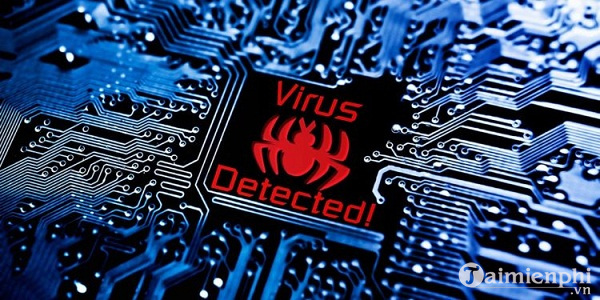
Virus threats often interfere with Gmail account creation and access. At this point, you can uninstall your anti-virus program and then reinstall it. Alternatively, you can also replace the old version with a new anti-virus program.
Besides, many Gmail users also complain that they cannot receive or send email from their Gmail account. In fact, Gmail has an email storage limit, so when you exceed it, you won’t receive new emails. To work around this, make sure you’ve deleted unimportant messages and cleared your cache or cookies to avoid Gmail sign-in errors.
4. Browser problem
Sometimes, gmail users have the problem that after entering the password, clicking the login button, Gmail gives an error that the page cannot be displayed. This error usually occurs because of the browser. Browser Your browser can be full of junk so it’s best to optimize your browser properly.
If you don’t know how to optimize your browser, follow the rules mentioned below:
+ Delete browser temporary files
+ Clear browser cache
+ Update web browser
If the problem is still not resolved, you can reset your web browser. However, before resetting, don’t forget to back up your bookmarks, passwords, and useful information.
5. Problems with Internet connection
Gmail not responding error can also occur due to problem with proxy server and security settings. In that case, you can simply disable the proxy, anti-virus and firewall settings, and then log back into your Gmail account.
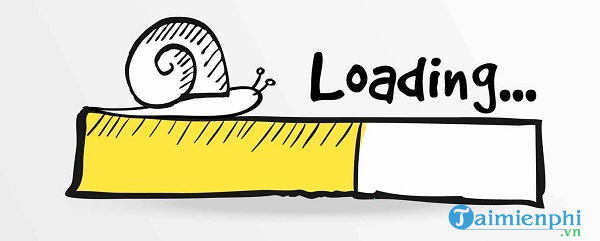
6. Check server settings
At a certain point, there are hundreds of people who prefer to log in through email client software instead of using a browser. The problem can be caused by incorrect incoming and outgoing server addresses. You can check the server address and authentication mode.
7. Outlook cannot connect to Gmail
Microsoft Outlook allows users to use different email accounts from one window. Normally, however, Outlook cannot connect to Gmail. This happens when you try to add a Gmail account that has two-step verification enabled. Outlook does not provide an actual Gmail login prompt.
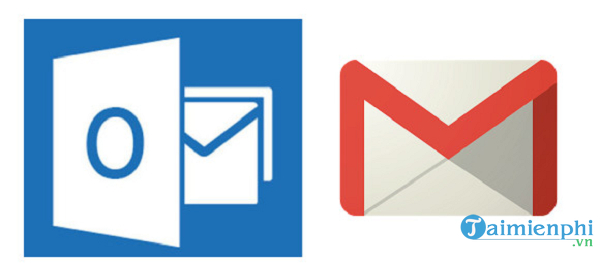
To work around this, enable IMAP and use an App password to sign in. Open your Gmail account and click on the settings icon in the right corner. Switch to the POP/IMAP tab. Once IMAP is enabled, create an application password. Here’s how to create an app password:
+ Open a Gmail account and click on the profile picture
+ Click on My Account
+ Go to Login and security, scroll down to find the app password
+ Re-enter Gmail password
You can now select an application from the menu. You will immediately find a password on the screen. Use that 16-digit password instead of your regular account password.
https://thuthuat.taimienphi.vn/vi-sao-khong-dang-nhap-duoc-gmail-55374n.aspx
Hope the above solutions can help you solve Gmail login problems. In case you can’t log in anymore, all you have to do is Sign up for a Gmail account only new.
Related keywords:
Why can’t I login to gmail?
can’t log in to gmail on the phone, why can’t it be received in gmail,
Source link: Why can’t I login to Gmail?
– Emergenceingames.com
