Application Google Play Games PC new allows users to browse the catalog, then download and play games on a larger screen, while taking advantage of input devices such as mice and keyboards for a convenient experience. Meanwhile, users’ gaming progress syncs fast across devices and they’ll continue to earn Google Play Points while playing games on PC.

Everything you need to know about Google Play Games for Windows PC
1. What is Google Play Games for PC?
Google Play Games for PC is a piece of software that allows you to browse, download, and play mobile games on your Windows desktop or laptop computer. Besides enjoying your favorite Android games on your PC, you’ll get keyboard and mouse access, cross-device synchronization, and integration with Google Play Points. Currently Google Play Games is in Beta stage not yet available for Mac.
2. Google Play Games for PC release date official
The official release date will vary from region to region. The publisher will start with the regions of Hong Kong, South Korea and Taiwan and will expand to other regions by the end of 2022, as expected. Games that will appear on Google Play Games PC upon release include:
– Rise of Empires: Ice and Fire
– Asphalt 9 Legends
– Dragon Mania Legends
– Cookie Run OvenBreak
– Top War: Battle Game
– Cash FrenzyTM Casino Slot
– Magic Rush Heroes
– War Planet Online MMO Game
– Township
– Idle Heroes
3. Who can use Google Play Games PC?
The beta will launch in Hong Kong, South Korea, and Taiwan. Anyone in these regions can sign up to use Google Play Games for PC HERE, but have to wait for the NPH to send the invitation. Those who receive the invitation and meet the minimum PC requirements will be able to participate.
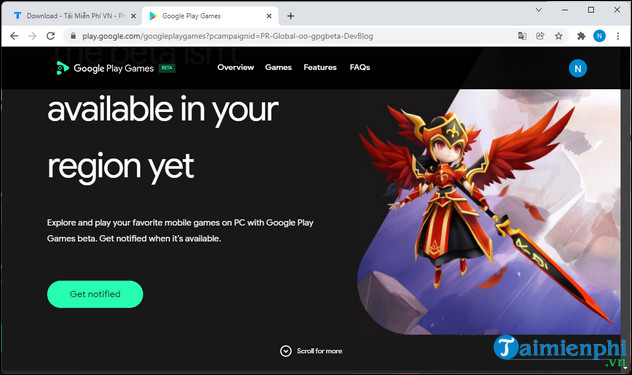
4. Google Play Games configuration required on PC
To participate in the beta, your PC must meet the following minimum requirements:
– Operating system: Windows 10 (v2004) or later
– Processor: 8 core NPU
– Graphics: VGA is enough for gaming
– Memory: 8 GB RAM
– Storage: 20 GB available space, SSD hard drive
– PC account permissions: Administrator (administrator rights)
– Enable hardware virtualization
– Compatible PC configuration and devices
5. Difference between Google Play Games for PC and Android
– Convenient gaming experience, easier operation with mouse and keyboard
– The image is wide, easier to see than on the phone.
– Allows developers to write their own x86-based versions of games.
– No need to use Android emulator, install third-party software and still be able to use Google Play Games on PC.
https://thuthuat.taimienphi.vn/google-play-games-pc-la-gi-67403n.aspx
So you and Taimienphi have come together to learn everything there is to know about Google Play Games PC, the version of Google Play Games for Windows. In the not too distant future, you can play Garena Free Fire on computer without using any Android emulator, sounds interesting right guys, let us know what you think through the comments section below.
Author: Nguyen Hai Son
4.0– 3 evaluate)
Related keywords:
What is Google Play Games for PC
Google Play Games on PC, Everything you need to know about Google Play Games PC,
Source link: What is Google Play Games PC? Release Date and Configuration Requirements
– https://emergenceingames.com/
