Website built on WordPress platform has the advantage of being compact and completely free. This is absolutely true when you are only using the basic WordPress settings for your website. However, after a period of use, the amount of data increases, making the website increasingly slow. The simplest and most effective solution is to install additional WordPress acceleration plugins.

Top best WordPress acceleration plugins
Top 5 best WordPress acceleration plugins today
1. Perfmatters
Like Windows, the first factor that slows down your website is due to unnecessary default options. If you have WordPress knowledge, you can find and turn off these options one by one, or you can do this with Perfmatters.

Perfmatters is a compact, resource-free WordPress accelerator plugin. It works by detecting and turning off options that you don’t use, running in the background slowing down the page loading speed. This greatly improves the performance of the website.
– Download Perfmatters here.
2. W3 Total Cache
W3 Total Cache is a plugin that accelerates WordPress by using caching. When a user visits the website, this plugin will automatically save the activities on the website, thereby reducing the page load time by 70% the next time that person visits.

For many experienced users, W3 Total Cache is really an effective website speed booster with many options from basic to advanced. For new users, it will be difficult to make the most of the features because there are many features.
– Download W3 Total Cache here.
3. EWWW Image Optimizer
Images are often the element that consumes the most resources. Optimizing images will help the page load speed faster. The EWWW Image Optimizer plugin reduces image size but still ensures sharp quality, users will not need to wait long during the access process.
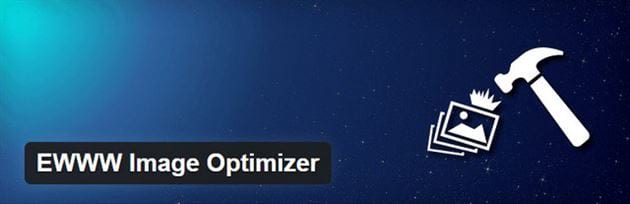
Up to now, EWWW Image Optimizer is a WordPress acceleration plugin that has received great support from users with more than 700,000 downloads worldwide.
– Download EWWW Image Optimizer here.
4. Advanced Lazy Load
By default, when accessing a website, the system will try to load the contents of the page at once, including images. If the number of images is large, the page will take a long time to load and fully display. This will make users feel uncomfortable when having to wait time.

Advanced Lazy Load will reduce this waiting time by delaying the loading of images. This plugin will load the images in turn according to the user’s needs. This means that when you scroll anywhere, the website will load the image in that area. As a result, the page loading speed will be significantly improved when only the website prioritizes downloading the necessary content instead of spreading it out.
– Download Advanced Lazy Load here.
5. WP Super Minify
The last WordPress acceleration plugin that Taimienphi would recommend to you is WP Super Minify. The working mechanism of this plugin is to combine JS, HTML and CSS files together and compress them to save space and speed up page loading.

This method is simple and easy to use, but has the disadvantage that there is a possibility of conflicts with other Plugins. Therefore, you should consider carefully before installing.
– Download WP Super Minify here.
https://thuthuat.taimienphi.vn/top-plugin-tang-toc-wordpress-tot-nhat-49718n.aspx
To improve page load speed, you can refer to the settings WordPress acceleration plugin The best that Taimienphi has just introduced in the article. However, you do not need to install all of them, but only choose the plugins that are really suitable. If you encounter any problems during the installation of the WordPress acceleration plugin, please leave a comment below for Taimienphi to answer. Besides, you refer to 5 image optimization plugin for WordPress here. Good luck!
Related keywords:
WordPress acceleration plugin
WordPress tang toc plugin, best WordPress accelerator plugin,
Source link: Top best WordPress acceleration plugins
– Emergenceingames.com
