The most common questions when creating an email account are usually how does a spam filter work? Is there a scientific way to arrange mailboxes? And even accounts with your own custom domain and address ([email protected]).
Most email service providers offer free services as long as they include advertising and certain restrictions. However, in this article, let’s learn about business-friendly commercial email services that have premium extras that nearly every company needs.
1. ProtonMail
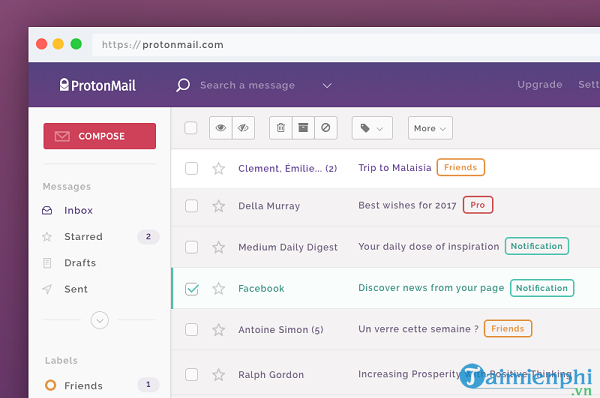
ProtonMail is the leading email provider for businesses that value security and privacy.
+ Advantages:
– Tight security features
– End-to-end encryption for messages
+ Disadvantages: Only 500 MB of free storage
Service packages:
– Proton Mail Plus: 4 USD/month
– Proton Mail Professional: $6.25/month
– Proton Mail Visionary: 24 USD/month
Most account registrations with an email provider these days involve some privacy compromise. For example, Yahoo Mail requires the user’s name and phone number, while Gmail and other services can scan the message body for useful actions (such as adding events to the calendar) and send advertising letter.
ProtonMail is a Switzerland-based email service provider focused on user privacy. You can sign up anonymously, with no IP address logging, and all your emails are end-to-end encrypted, which means ProtonMail (or any other party) can read the message body.
In addition, this provider supports address verification (allowing you to be sure you are communicating securely with the right people) and PGP email encryption is available. At the end of April 2019, elliptical curve cryptography was introduced, which increased security and speed.
However, ProtonMail also has some significant limitations. The free plan has small storage, only 500MB and supports sending 150 short messages per day, without folders, labels or smart filters. Since end-to-end encryption is specific to ProtonMail, it also prevents you from using the service with other email clients.
In fact, ProtonMail is a specialized tool designed to be used alongside services like Gmail – not to replace them – and in general it does its core tasks very well.
– Download ProtonMail here.
2. Gmail

Gmail is an extremely popular email service around the world.
+ Advantages:
– Streamlined interface
– The G Suite option offers a lot of benefits
+ Disadvantages: Paid plans are not as cheap as some other services
First released in 2004, Google’s Gmail has become the market leader in free email services with over 1 billion users. Sign up for a Gmail account globally. The highlight of Gmail is the removal of the web interface, most of the screen is devoted to your inbox, with minimal toolbars and other cluttered arrangements. Messages are neatly organized so you can read and reply to them easily.
The “Dynamic mail” feature makes Gmail more user-friendly, allowing you to take action directly from within an email, such as filling out a questionnaire or responding to a Google Docs comment. Messages can be automatically filtered into tabbed categories like Main, Social, and Promotions, helping you focus on the content you need. The spam blocker has also been upgraded, and Gmail lets you manage other accounts from the same interface (Outlook, Yahoo, any IMAP or POP email) and has 15GB of storage for your inbox, Drive, and photos. Friend.
Google offers a paid, business-oriented version of Gmail called G Suite. G Suite is integrated with many Microsoft Office tools, so you can work with documents, spreadsheets, and presentations, use your calendar to better organize your work, or join online meetings. , etc
– Proceed Download Gmail here.
3. Outlook
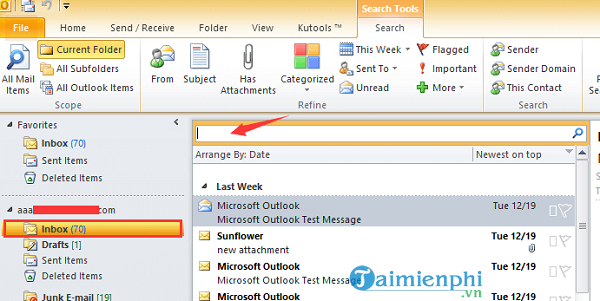
Outlook is also a popular email service, which is especially useful for users using Office 365.
+ Advantages:
– Smart feature shows focused inbox
– Ability to create events and elements related to calendar arrangements
+ Disadvantages: Multiple application-based integrations
Service packages:
– Office 365 Personal: $69.99/year
– Office 365 Home: $99.99/year
– Office 365 Business Premium: $12.5/month
Outlook’s web interface follows the familiar style of PC and most other email clients: folders and organizers on the left, the contents of the folder in the center, and a simple preview pane on the side. must (with ads in case of using a free account). Outlook also has a toolbar that gives you quick access to common features and folders or messages with one click. If you’ve ever used another email client, you’ll find out the key details in a moment.
Outlook’s greatest strength is its service that automatically detects important emails and focuses them in the Inbox, keeping users away from all distractions. Your flights or dinners can also be automatically created as calendar events. It’s easy to share that calendar with other Outlook.com or Office 365 users, or you can save your events to a Family calendar that everyone can access.
Apart from that, the service also has some other cool features like the ability to add polls directly to your Outlook emails. Attachment support includes the ability to directly share OneDrive files as copies or links. You can also attach files directly from your Google Drive and Dropbox accounts. Like Gmail, Outlook supports mailboxes up to 15 GB.
In addition, Microsoft offers a wide range of application-based integrations. You’ll get built-in Skype support through beta and apps that give you easier access to Evernote, PayPal, GIPHY, Yelp, or Uber.
– Download Outlook here.
4. Yahoo Mail
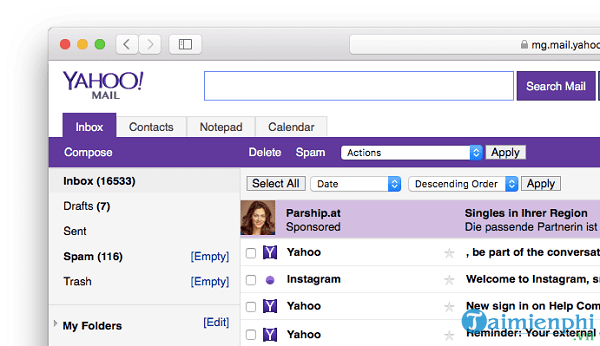
Yahoo Mail interface.
+ Advantages:
– Disposable email address support
– 1TB of inbox storage
+ Disadvantages: Not as many options as competitors
+ Yahoo Business mail service package: 1.19 USD/month
Although not as popular as it once was, the latest version of Yahoo Mail still offers a very professional and courteous service that stands out from the top of the competition.
A well-designed interface similar to Gmail with a view of your inbox, one-click filters for popular messages and content (Photos, Docs, Travel) and easy browsing of all your messages. email in the conversation. Plus, you can also organize your messages into custom folders and layouts to show previews in a few clicks. Mobile users have some additional features such as the option to unsubscribe from newsletters.
Yahoo Mail is a powerful basic tool that integrates with Facebook, supports sending SMS and text messages, is accessible via web, POP, IMAP, and forwards email to another address. Other extras include disposable email addresses to protect your privacy and massive 1TB mailbox storage.
However, the interface of Yahoo Mail is organized not as flexible as Gmail, and there are not nearly as many tweaks, settings, and options as you often find. Like other providers, Yahoo offers a Business Mail plan with more features.
– Download Yahoo Mail here.
5. Zoho
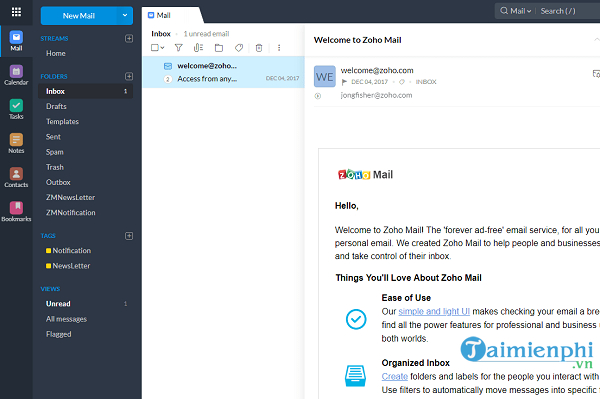
Zoho offers many premium features.
+ Advantages:
– Free plan allows up to 25 users
– Offers advanced features normally only available in paid plans
– Office integration and other collaboration tools
Service packages:
– Zoho Standard: 1 USD/month
– Zoho Standard: 2 USD/month
– Zoho Pro: 5 USD/month
Zoho Workplace is a business-oriented email service that, like an online office suite, supports document management and a host of other collaboration tools.
Zoho’s free plan supports up to 25 users, and can be created with your own domain name. These are features you usually only find in premium plans. Not stopping there, Zoho also allows you to use spreadsheets, word processors, presentations, and other tools.
Zoho’s email service is easy to use with a decent set of features to help organize your email: folders, tags, filters, smart search, etc. You can also create custom hotkeys for opening expand and replace your abbreviations with full words and phrases as you type.
https://thuthuat.taimienphi.vn/top-nha-cung-cap-dich-vu-email-tot-nhat-2020-55313n.aspx
– Download Zoho here.
Related keywords:
The office provides email service
providing email service facebook, email mien phi,
Source link: Top best email service providers 2020
– Emergenceingames.com
