The top 10 best websites for creating animations and GIFs online today that Emergenceingames.com introduces to readers will definitely bring great choices when you want to create gif images on your computer and then share or download to computer.
GIF images are gradually becoming a popular format not only while chatting and communicating on social networks, many users often post gif images on Facebook with funny content to make friends laugh, and there are also people add text to gif image to create cool and creative gif images.
As Emergenceingames.com once introduced about the top 5 animation softwarebeautiful GIF on the computer, with this article, we continue to introduce to you how to create animations, gif images online using the best websites today.
Top 10 best websites to create animations and GIFs online
1. EzGIF – Go here: http://ezgif.com/
EzGIF is one of the leading online gif image creation services today, not only free, EzGIF also provides users with a lot of tools to create animations, online GIFs as well as edit professional gif images. such as GIF Maker, Video to GIF (convert video into gif image), GIF Resize (resize image) or GIF Crop and GIF Optimizer (Crop and compress GIF images),…
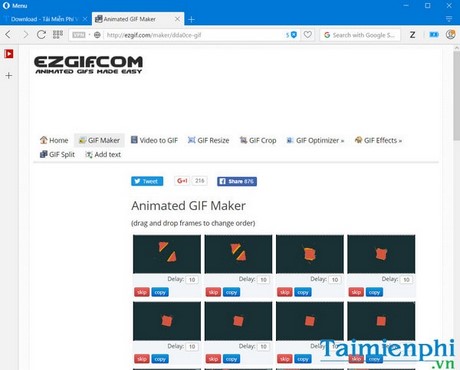
– Advantages: Free, many support tools, easy to use.
– Cons: The maximum size limit for uploading GIFs for editing is 20MB, the maximum for each image is 5MB and a total of 80MB when creating gif images with Ezgif.
2. GIFS – Go here: https://gifs.com/
Also a tool that integrates the ability to create animations and edit gif images at the same time, GIFS brings a whole new color to users when creating animations on computers. You can even animate images, set titles, add additional effects such as blur, add stickers, crop images, etc. The gif image creation interface is quite professional and resembles a video editing software. true meaning.
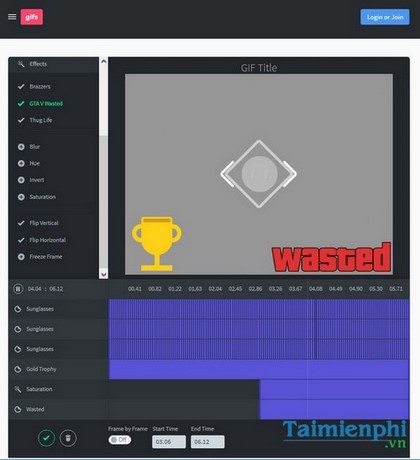
– Advantages: easy to remember website name, professional interface and many features.
– Cons: Can be difficult for new users to create and edit gif images.
3. Giphy – Go here: http://giphy.com/create/gifmaker
As one of the largest and most popular gif image repositories today, GIPHY also provides users with tools to create gif images. However, GIPHY is only limited to YouTube videos, Vimeo, Vine or other video links, and does not support creating gif images from images.
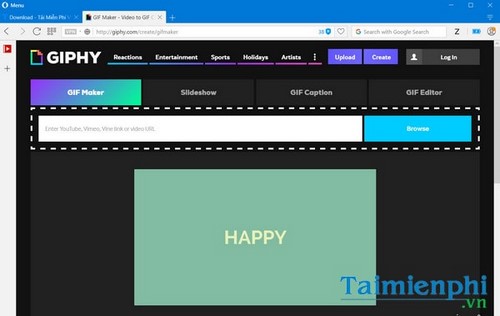
– Advantages: Beautiful and professional interface.
– Cons: Doesn’t support many gif image editing tools, only videos.
4. GIFPAL – Visit here: https://www.gifpal.com/
The GIFPal tool offers a unique way to create GIF images by supporting GIF images with webcams or images. After uploading photos, users can edit gif images like editing a video, quite interesting.

– Advantages: Professional interface, slightly movie-oriented.
– Cons: A bit difficult to use because there are many hidden features.
5. imgflip – Go here: https://imgflip.com/
It is rare to find a website that has as many diverse functions as imgflip. Users can not only create gif images from photos and videos, but also create memes, pie charts or movie posters. There are many options for editing GIF images besides that users can do it themselves such as cropping images, choosing frames, sizes, titles and tags.
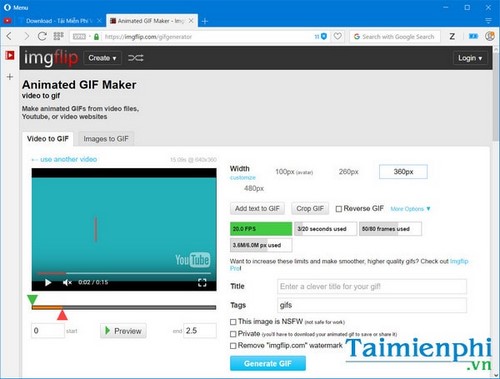
– Advantages: Multi-function, functions are displayed intuitively and easy to grasp.
– Cons: The interface for creating and editing GIFs is sometimes a bit complicated.
6. makeagif – Go here: http://makeagif.com/
The makeagif page supports many different gif image creation functions from photos, videos, YouTube videos, webcams or from an existing gif image. You can adjust the parameters of time, audio and subtitles in the image easily. Particularly for premium users, paid users will be able to use more interesting editing features.
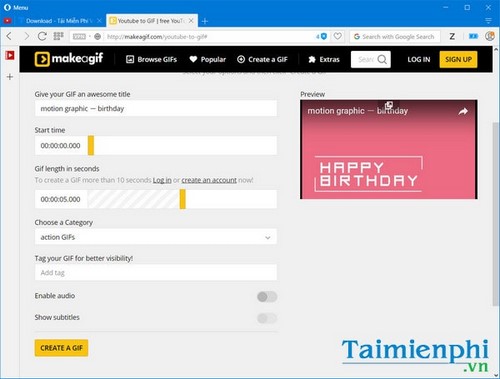
– Advantages: Supports a variety of sources for creating animations on the computer
– Cons: Free accounts or users who do not register for an account will be limited in some features.
7. Free GIF Maker – Go here: http://freegifmaker.me/
Free GIF Maker website supports many different types of gif creation, in which, users can drag and drop images into the frame, edit speed, add interesting effects to animated gif images. Free GIF Maker also supports users to create GIF images from YouTube easily.
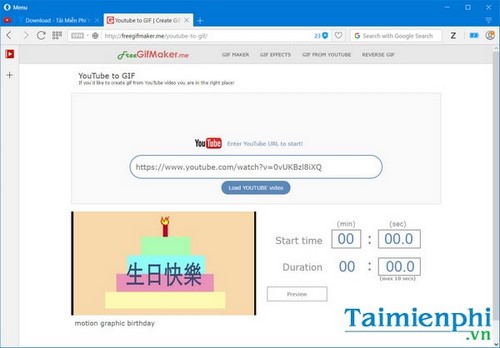
– Advantages: This service is free and has many interesting effects.
– Cons: The interface is still a bit simple and there are some errors in the process of uploading image files.
8. GIFUp – Go here: http://gifup.com/
This is a website specializing in creating animations and online avatars, readers have a lot of ways to create gif images including taken from webcam, computer, flickr, etc.
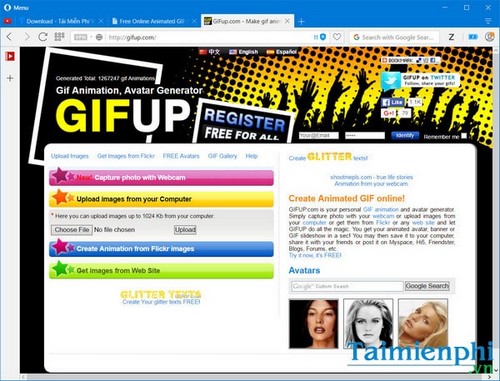
– Pros: You have many options to create professional gifs and avatars.
– Cons: The interface is a bit gaudy and hard to see if you are not used to it
9. GIFMaker.me – Go here: http://gifmaker.me/
In addition to the ability to create professional gif images, GIFMaker.me is also a tool that allows you to edit, create slideshows or animated videos with audio support without having to register.
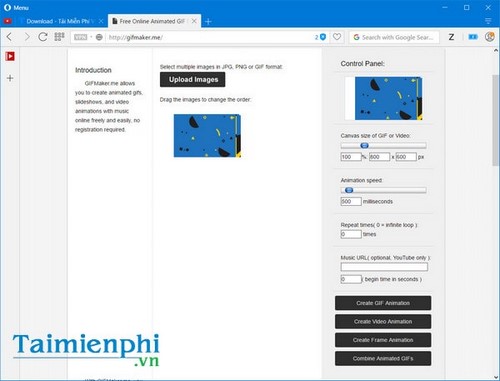
– Advantages: Rich set of tools to edit and create gif images.
– Cons: The interface is a bit simple and not attractive.
10. GICKR – Go here: http://gicr.com/
GICKR allows users to select up to 3 photos so that they can animate and share or download to their computer easily.

– Advantages: Support to get photos from many different sources including Youtube and Flickr.
– Cons: The interface is not attractive and there are still many professional gif editing tools that users can choose from. Two gif images are required to allow use.
To support users to create gif images on their computers, users can now use software or use online gif creation services, but no matter what service or software they use, they all have their own set of limitations. inherent advantages and disadvantages. Many users say that inserting text into gif images in Photoshop is quite complicated, or create animation with PhotoScape also, caused by software like Photoshop and PhotoScape is quite complex, besides,
However, with the above animation and gif creation websites, Emergenceingames.com hopes that readers can easily create animations, gif images and post gif images on Facebook without having to rely on anyone else because it’s close. like you won’t need much to get a gif image.
https://thuthuat.Emergenceingames.com/trang-web-tao-anh-dong-anh-gif-truc-tuyen-tot-nhat-12808n.aspx
Good luck!
Author: Nguyen Thuy Thanh
4.0– 25 evaluate)
Related keywords:
I’m online
my website is online, i am online gif,
Source link: Top 10 best websites to create animations and GIFs online
– Emergenceingames.com



