Wizard Simulator is one of the interesting game modes in the Roblox system. This paragraph Emergenceingames.com will summarize the latest giftcode codes and how to enter the code. Now, let’s start the article together.

Latest Code Wizard Simulator April 2022
LAST CODE UPDATE TIME IS September 1, 2022.
| Status | Code | Reward |
| Still active | random | Redeem this code for 30 minutes of all Boosts |
| Still active | 2020update | Redeem this code for a 30 minute Drop Boost |
| Still active | dairebboost | Redeem this code for a 20 minute Gold Boost |
| Still active | wisdomboost | Redeem this code for a 20 minute XP Boost |
| Still active | polaris | Redeem this code for 500 Coins |
| Still active | robzigame | Redeem this code for 250 Coins |
| Still active | daireb | Redeem this code for 250 Coins |
| Still active | wisdomclock | Redeem this code for 250 Coins |
Instructions on how to enter the Wizard Simulator code
Quick start Guide
Access to Robloxfind and select game mode → At the main interface of the game, click on bbag icon with the letter STORE below → Tap the picture icon blue bird with the letter CODES → Enter the code available in the box “Enter Code Here” → Tap the button Redeem to receive gifts from the code.
Detailed instructions
Step 1: Access to Robloxthen you proceed to find and select game mode Wizard Simulator.
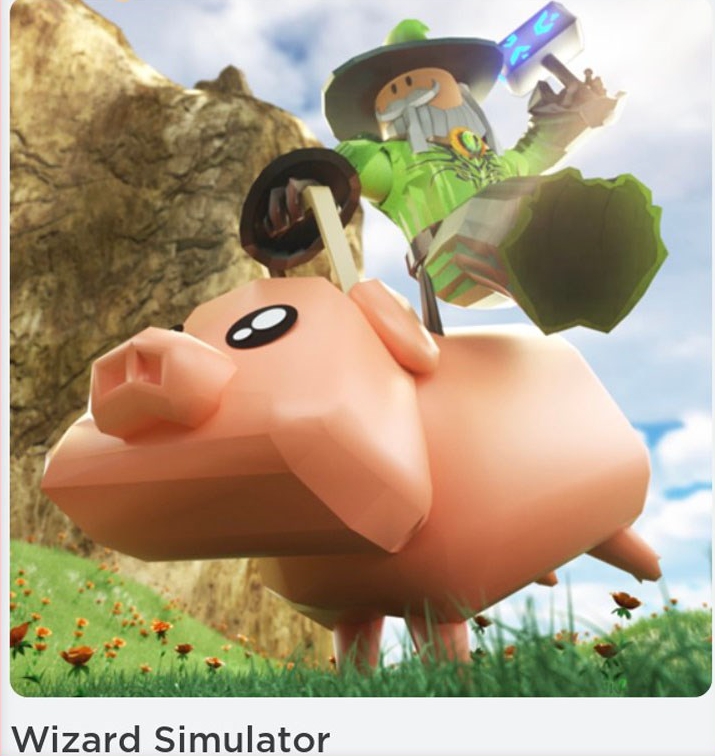
Step 2: At the main interface of the game mode you click bag icon with the word STORE below as the photo below.

Step 3: A list of different options appears → You click on blue bird icon with the letter Codes like the photo below.

Step 4: Enter the code in the empty box under the words “Enter Code Here” as the picture below.

Step 5: Press the button Redeem green to start receiving gifts from the code.

Good luck. Don’t forget to visit the website regularly Online Games to update the giftcode regularly. Thank you gamers for reading my post.

Source link: The latest Code Wizard Simulator and how to enter the code
– Emergenceingames.com
