You want to convert many YouTube videos to mp3 at the same time to save time and do not have to do it many times, but do not know how to do it?

Batch convert YouTube videos to Mp3
Latest YouTube download link:
=> YouTube download link for Android![]()
=> YouTube download link for iPhone![]()
- Good article
- – FREE tool to download videos and music from Youtube
– How to listen to youtube music off the iPhone, Android screen
– Instructions to download MP3 music from Youtube extremely fast with x2convert
How to split music, convert YouTube videos to MP3 in batch
Method 1: Split and download YouTube to MP3 with Xilisoft YouTube to MP3 Converter
Xilisoft YouTube to MP3 Converter allows users to download and convert multiple YouTube videos to MP3.Follow the steps below:
Step 1: Download Xilisoft YouTube to MP3 Converter to your computer and install it.
To download Xilisoft YouTube to MP3 Converter to your device and install it, you can access it here.
=> Link to download Xilisoft YouTube Video Converter for Windows![]()
Step 2: On the application window, paste the URL of the YouTube video or playlist that you want to convert to MP3 into the box.
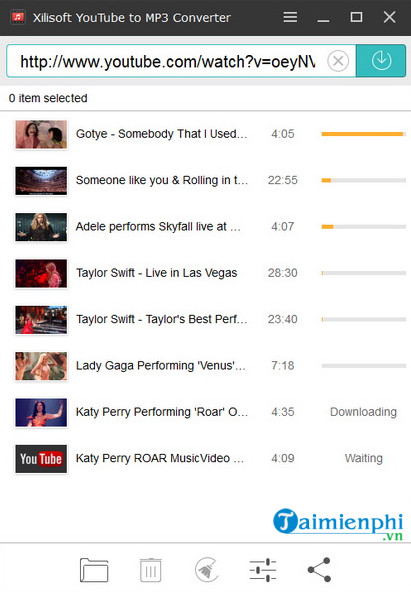
Step 3: Click the button Download (download) to download the video.
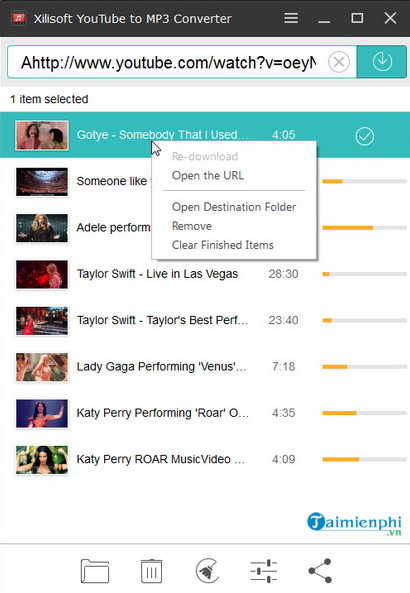
The application displays both file name, thumb image and download status. Once the download is complete, click Open File Folder to view files.
Tip: If you want you can change the default settings on the Settings window, set the bitrate of the mp3 file before downloading and change the path to save the file, enable the option Automatically Transfer to iTunes to transfer mp2 files to iTunes.
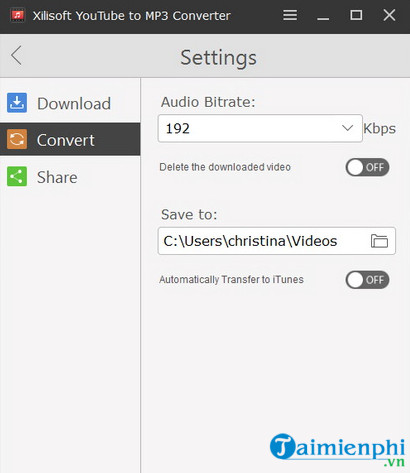
In case if you want to download YouTube videos, you can set the download video resolution and format, and turn off the option Delete the downloaded video on the settings window go.
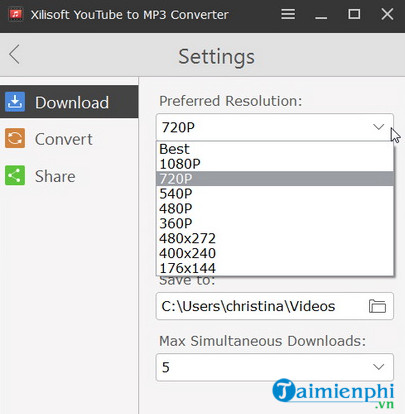
Method 2: Use MediaHuman YouTube to MP3 Converter
Another way to batch extract music, convert YouTube videos to MP3 is to use MediaHuman YouTube to MP3 Converter.
Step 1: Download MediaHuman YouTube to MP3 Converter to your device and install it.
To download MediaHuman YouTube to MP3 Converter to your device and install it, visit here.
=> Link to download MediaHuman YouTube to MP3 Converter for Windows![]()
=> Link to download MediaHuman YouTube to MP3 Converter for Mac![]()
Step 2: Copy and paste the YouTube playlist URL, or alternatively drag and drop the playlist URL into the program window.
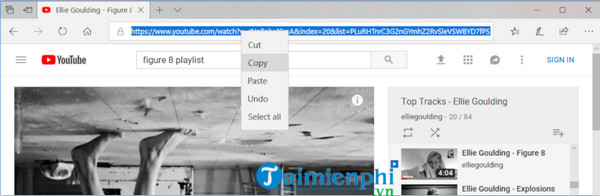
Step 3: At this point, the screen will display 2 options: download only the video or download the entire playlist. Click on the icon as shown below to add all videos from the playlist.
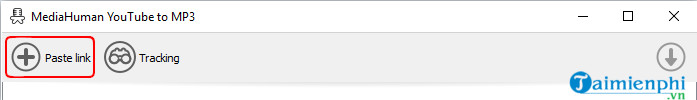
Step 4: Click the button Start All To start the conversion process, rip all videos to mp3.
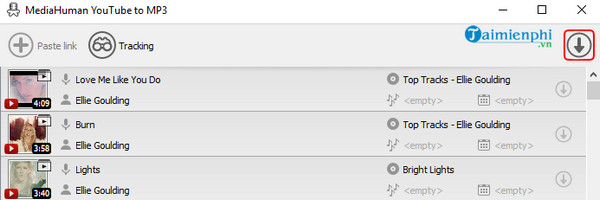
Note: Downloads happen in the background, so you can add videos while downloading other YouTube videos.
https://thuthuat.taimienphi.vn/tach-nhac-chuyen-doi-video-youtube-sang-mp3-hang-loat-59629n.aspx
The above article Taimienphi.vn has just shown you how to split music, convert YouTube videos to MP3 in bulk. In addition, readers can refer to some existing articles on Taimienphi.vn to learn more download YouTube videos on Macbook Please.
Source link: Split music, convert YouTube videos to MP3 in batch
– Emergenceingames.com
