This article helps you:
– Know the reason why Facebook is locked
– Self-correct, restore Facebook account when locked
Facebook is one of the most popular social networks today, but this also means that attackers target users’ Facebook accounts to perform misdeeds.

Instructions to recover locked Facebook account
Facebook developed a system to detect sophisticated cases, using user accounts to send spam and spam. If this happens, Facebook will immediately block user account access.
Suddenly on a beautiful day, you receive the message “Facebook Account Temporarily Locked” (Facebook account is temporarily locked). Please refer to the following article of Emergenceingames.com to learn how to recover a locked Facebook account.

1. Reasons why Facebook account is locked
There are many reasons why a Facebook account is locked, it can be due to:
– Facebook update database or clean up:
Facebook regularly improves its database, cleaning up fake or duplicate profiles. If your account is one of these, it will be locked. During this period you will not be able to access your account.
– Accounts reported:
Another cause could be that your account was reported as a fake account, or another user asked Facebook to block your account.
– Receive Facebook alerts:
Maybe you’ve received warnings from Facebook but still continue to behave, such as promoting illegal content, harassing others, …
– Suspicious activity:
It is possible that Facebook detected suspicious activity and temporarily disabled it for security purposes.
2. Recover locked Facebook account
After the account is locked, if you access your Facebook account, you will receive a message on the screen: “For security reason your account is temporarily locked”.
Here Emergenceingames.com will guide you in some ways to recover a locked Facebook account:
Method 1: Clear cache and verify security
Do not open your Facebook account for up to 96 hours. Clear the cache and history, then try logging into Facebook to see if it works.
If you still can’t access your account, perform an automated security verification process. Maybe Facebook detects some suspicious activity and your Facebook account is locked. In this case:
– You can verify by confirming phone number. Facebook will send you a verification code, your task is to enter this code and verify your Facebook account. Once verified you will be able to unlock your Facebook account.
– Verify your account: Facebook will give you the option to verify by identifying your friend’s picture. You need to verify up to 5 photos to unlock your account.
After completing the verification process of the friend’s tagged image, the screen will display a message congratulating the verified account.
Click Next repeatedly, then you will be asked for your current email address or a new email address.
Facebook will ask you to enter a new security question. Enter any question you want, then your Facebook account will be unlocked.
Method 2: Facebook account is locked or disabled by mistake
In case if your Facebook account is locked or disabled by mistake. In this case you can submit an appeal to Facebook by visiting this link.
Links: https://www.facebook.com/help/contact/logout?id=260749603972907
To verify your identity, you will need to submit an ID card containing your name and date of birth. Facebook will give you several options for identity verification.
– Option 1 includes: use birth certificate, driver’s license, passport, marriage certificate, … .
If the above option does not work, or you provide 2 different IDs. The names on the ID must match, in addition the ID must have your photo or date of birth.
– Option 2 includes: bank statement, bus ticket, credit card, library card, school card, … . Note that before submitting documents such as credit cards or social security numbers, you should “hide” your personal information.
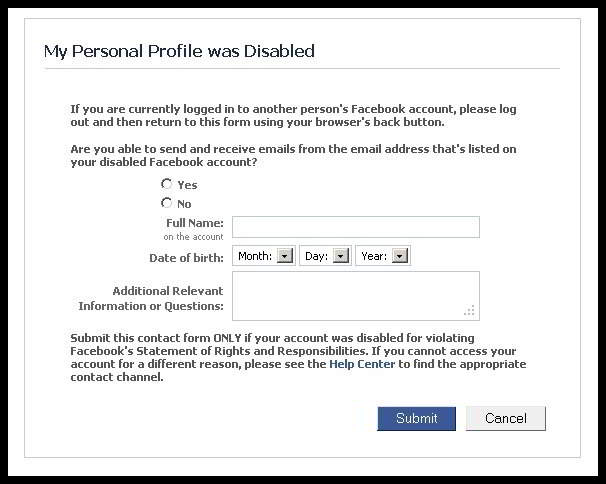
Facebook only uses your ID card to verify your identity. Once the process is complete, your ID information will be deleted immediately.
Verification can take up to 1 week. So without violating any policy, your task is to wait until your Facebook account is unlocked.
3. Some solutions to prevent Facebook account from being locked
It is a fact that Facebook is getting smarter and smarter, so my advice is to never do activities and behaviors that can get you in trouble.
Here are some solutions to keep your Facebook account safe and prevent it from being locked:
Method 1: Facebook Terms and Conditions
You must first review and strictly follow Facebook’s terms and conditions, this is to ensure your account is safe. If you do any of these, don’t forget to review Facebook’s guidelines and their policies.
Method 2: Avoid proxy servers
Absolutely do not use proxy servers. As you know, proxy server uses anonymous IP to access blocked websites. This may affect your Facebook account.
In practice, the proxy does not identify Facebook and can pose network security problems.
Method 3: Do not log in too many devices
Limit the use and login of your Facebook account on multiple devices, this is to avoid suspicion of Facebook.
The above article Emergenceingames.com has just shown you some ways to recover a temporarily disabled or locked Facebook account. In addition, if you have any questions or questions that need to be answered, readers can leave their comments in the comment section below the article.
Creating a Facebook account has also required a lot of information from users stemming from security factors, you can refer to how to create a Facebook account for specific instructions on Taimienphi.
https://thuthuat.Emergenceingames.com/khoi-phuc-lai-tai-khoan-facebook-bi-khoa-45863n.aspx
Currently, creating Fanpages is also very popular on Facebook, but for some reason Fanpage is deleted causing many people to create a new page, you can learn how to restore Fanpage so as not to lose similar amount. cooperate and follow, especially sales Fanpage.
Related keywords:
Recover locked Facebook account
get back locked Facebook account, locked Facebook account,
Source link: Recover locked Facebook account
– Emergenceingames.com
