The Facebook Messenger chat and messaging feature on Opera 44 is just one of the new features of this version. In addition, the appearance of the Sidebar helps access functions on Opera 44 faster.
Opera on computers and laptops is one of the optimal browsers for users with a simple interface, fast page loading, many security features with the support of a rich extension and plug-in system. Opera version 44 has brought some useful new features for users. Taimienphi will introduce to you the new interface and features on Opera 44.
Opera 44 – with code as Reborn is in the process of testing and will be officially released in the near future. The new Opera browser will have a new interface compared to the old version 43, which will be consistent on all MAC OS X, Windows, and Linux platforms. Tabs on the browser will have a brighter color gamut, and a smaller size.

You can download and install Opera 44 here: Opera 44 Beta
Sidebar on Opera browser 44
Opera 44 will mark the arrival of the bar Sidebar same as above Opera Neon. With the Sidebar, users will be able to quickly access new applications such as chat Facebook Messenger, view news, quickly access bookmarks, downloads, manage Extensions …
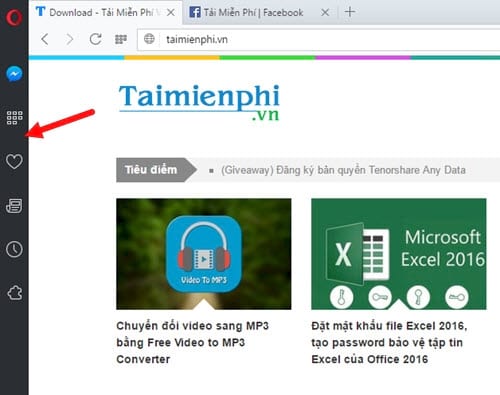
Chat Facebook Messenger right on the Sidebar
A very interesting feature in the new Opera version is that you can chat with Facebook Messenger right on the sidebar of the browser with just one click. With this feature, you will not have to access Facebook Messenger on touch phones and on another tab of Opera.

Users can also split the screen on the browser to simultaneously handle work and communicate via Facebook on Opera by clicking the pin icon in the corner of the Facebook Messenger chat window.
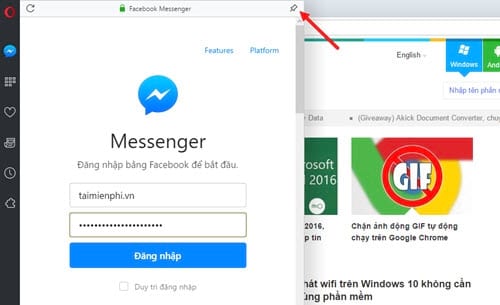
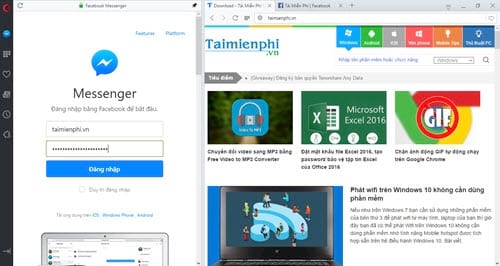
If you don’t want to use this feature, you can right-click on the Sidebar, uncheck the line Facebook Messenger
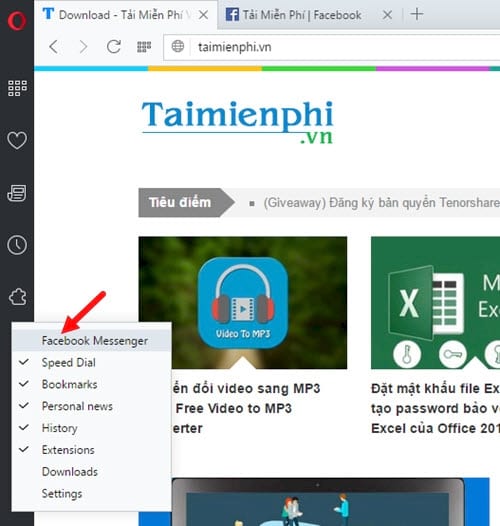
Read news on Sidebar
This feature provides users with aggregated news stories selected from many news sites with support in many languages. Users just need to click on the news reader icon on the Sidebar to be able to read aggregated news right on the browser without accessing many different electronic newspaper sites. This is similar to Microsoft’s Edge browser.

You can also choose the language you want by selecting the language area right on the news page
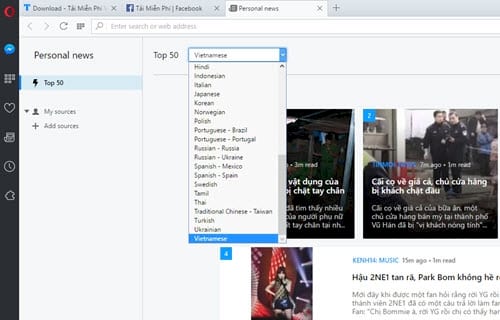
Similar to the above, if you do not want to use this feature, you can right-click the bar Sidebaruncheck the line Personal News
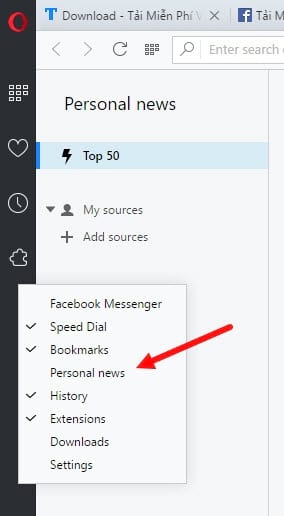
Switch dark theme for Opera interface
On Opera 44 version, you will be provided with 2 default themes for the interface, a light interface and a dark interface similar to Windows 10. To switch between the two interfaces, you do the following:
Step 1: Click on the Opera browser icon in the upper left corner of the screen, select Settings .
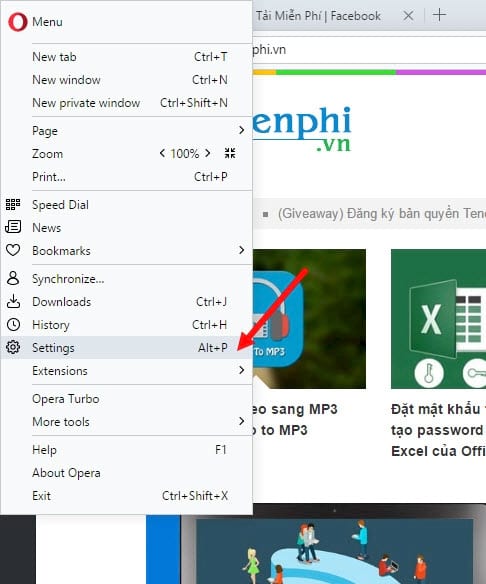
Step 2: In the section Settings choose Browser in the User interface tick Switch to Dark theme to switch to dark themeuntick to return to the light view.
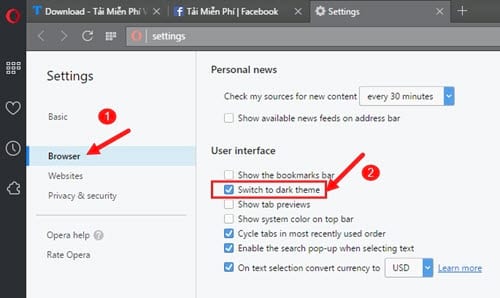
Above are some of the very useful new features on Opera 44, which you can download and install right on your computer to use. The official version will be released in the near future.
As is known, Opera Beta supports users to use chat feature on social network Facebook, this can be considered as a positive leap of the browser. If before, CocCoc browser supported you to access Facebook when blocked without installing any 3rd software, now, with Opera and CocCoc, you already have 2 useful browsers.
https://thuthuat.Emergenceingames.com/opera-44-chat-nhan-tin-facebook-khong-can-facebook-messenger-22117n.aspx
In the process of using Coc Coc, if you can’t access the network, please refer to how to fix the error that Coc Coc can’t access the network that Emergenceingames.com has instructed, how to fix the error coccoc can’t access the internet to help you access Facebook, Blogging is easier
Author: Nguyen Canh Nam
4.0– 22 evaluate)
Related keywords:
opera 44
facebook messenger can’t be facebook messenger,
Source link: Opera 44 – Chat, message Facebook without Facebook Messenger
– Emergenceingames.com



