It is difficult to judge between OBS Studio vs Wirecast, which live streaming software is better. Basically both support effects when livestream, as well as options to change screen size, sound, … .
- See also: Top best Live Streaming software

Compare OBS Studio and Wirecast which software should I use?
1. Outstanding Features of Wirecast
1.1. Support simultaneous livestream on multiple platforms
One of the big pluses of Wirecast is its support for livestream, streaming on multiple sources and platforms simultaneously. Simply put, you can share the same video stream on both Facebook Live and YouTube Live simultaneously.
In case if you do not want to share the livestream on multiple platforms, users can use the local recording option to grow their personal content archive.
1.2. Full control over the live stream
Wirecast allows users to have full control over video content and live streams, from choosing a starting point or creating video loops, removing videos from a channel after live streaming, and more.
Although OBS Studio is also integrated with many advanced features, it is not as good as Wirecast.
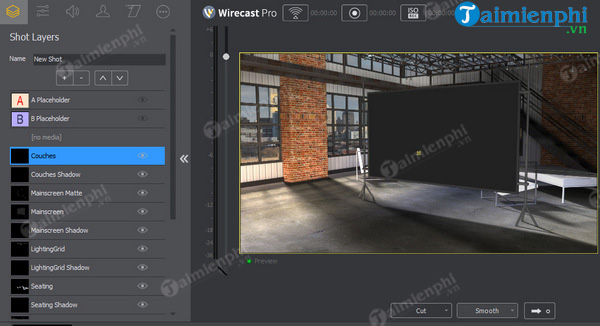
1.3. Easy to set up and use
Compared to OBS, Wirecast is easy to install and use, the interface is also much more intuitive. The software also has options for fixing video errors and other errors and problems.
Whereas with OBS you will have to do most of the tasks manually.
1.4. Works with virtual camera and mic
Another cool feature of Wirecast is that it allows users to use “virtual” camera and mic outputs.
Also if you use Skype often and you are looking for video recording software on the platform, Wirecast could be the perfect choice for you, with features that allow you to share your screen while on a call. Skype calls or interviews, add titles and animations, … .
2. What’s outstanding about OBS?
2.1. Works with even low profile systems
The first plus of OBS Studio is that it does not take up a lot of system resources and works with low-profile devices. Perhaps this is also the reason that most gamers choose and use OBS.
In contrast, Wirecast requires higher system configuration to work properly.
2.2. 3rd party plug-in support
In particular, OBS supports and allows users to install 3rd party plug-ins to customize the settings to suit personal preferences.

2.3. Drag and drop support
The drag and drop feature integrated on OBS allows users to easily drag external elements to add to the timeline.
3. OBS Studio vs Wirecast System Requirements
Here are some OBS Studio and Wirecast system requirements:
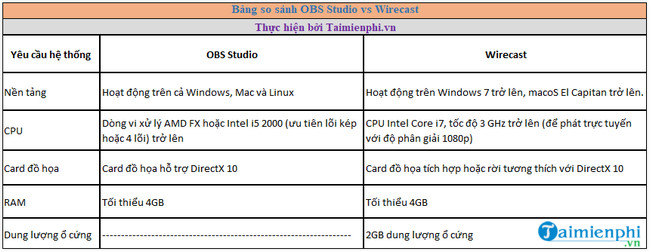
4. OBS Studio vs Wirecast, which livestream software should I use?
In general, both live streaming software are equipped with separate and useful features for each user’s needs.
If you are looking for streaming software that is completely free and easy to use, especially working on low-end PCs, OBS is what you are looking for.
=> Link to download OBS Studio for Windows![]()
=> Link to download OBS Studio for Mac![]()
Wirecast is available in a variety of sessions, including a free version and equipped with more advanced features. This software is the ideal choice for those who want to do livestreams on multiple platforms simultaneously.
=> Wirecast download link for Windows![]()
https://thuthuat.taimienphi.vn/obs-studio-vs-wirecast-nen-su-dung-phan-mem-livestream-nao-61149n.aspx
Which live streaming software do you appreciate? OBS Studio or Wirecast? Share your opinion for Taimienphi.vn.
Related keywords:
OBS Studio vs Wirecast
Compare OBS studio and Wirecast, which software should OBS studio and Wirecast use,
Source link: OBS Studio vs Wirecast, which livestream software should I use?
– Emergenceingames.com
