One of the highlights of PUBG is that it allows gamers to fight on many maps with extremely diverse terrain and weather like in real life. However, not all maps are available on emulators for you to choose from. So how to experience them here?
Don’t worry, the game will guide you how to download many different types of maps in PUBG Mobile game.
Step 1: Please start the emulator PUBG Mobile on computer (Tencent Gaming Buddy or Bluestacks). From the main interface of the game, please choose Select Mode (below the button Start).
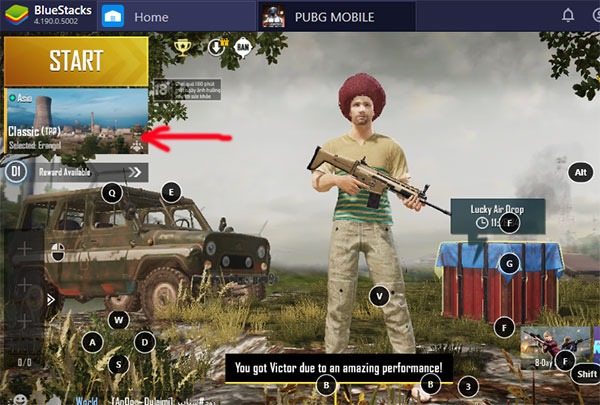
Step 2: In the next interface, you will see the game displaying different types of maps for you to choose from. A map can be found here Erangel and Vikendi has been downloaded. Now, we will load a new map (Mirama or Sanhok) by clicking on it (remember to note the size of each map type to consider downloading).
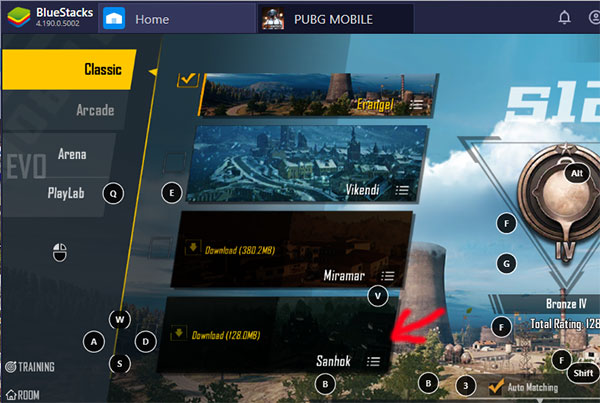
Step 3: Right after that, the download process will take place, at this point you need a stable internet connection and do not turn off the screen until the map has finished downloading.
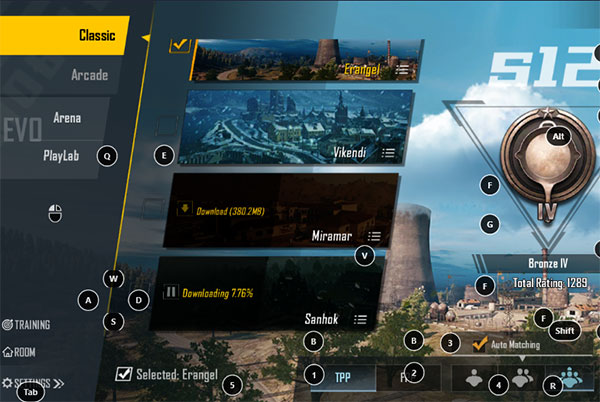
Step 4: After the download is complete, you will see a map Sanhok has been opened and can enter play normally.

For other maps, you do the same thing. Later, whenever PUBG Mobile updates to new maps, you already know how to download them to your computer to play.
Source link: Instructions to download maps for PUBG Mobile
– https://emergenceingames.com/



