In recent days, the name CrossFire Zero has been interested a lot by the gaming community, partly because of the reason Game Raid – CrossFire cult will be transferred to the publisher. And if you want to experience the features as well as gameplay of CrossFire Zero game Then please refer to the following tutorial articles of EmergenceInGame.
What is Crossfire Zero game?

In the first days of June 2020 FPS game on PC with the name CrossFire Zero officially entered Open Beta phase. According to many sources title CrossFire Zero This has many improvements in game quality, especially graphics effects, animations, character movements, gameplay storylines … Tencent Games and Smilegate Entertainment. The bottom line of CrossFire Zero is to have more Survival game mode – Battle RoyaleMany players can easily recognize the similarities of these Other FPS games as PUBG and Apex Legends.

How to download and play “now and always” CrossFire Zero game?
1. Download, install and create Smilegate Stove account:
Stove is a portal to manage and publish online games of Smilegate (similar to Steam of Valve). To get started, please download the latest version of Stove at the link below:
Download Stove
Installing Stove is very simple, because the software supports Vietnamese. Next we will register a new Stove account (completely free).
Create a Stove account
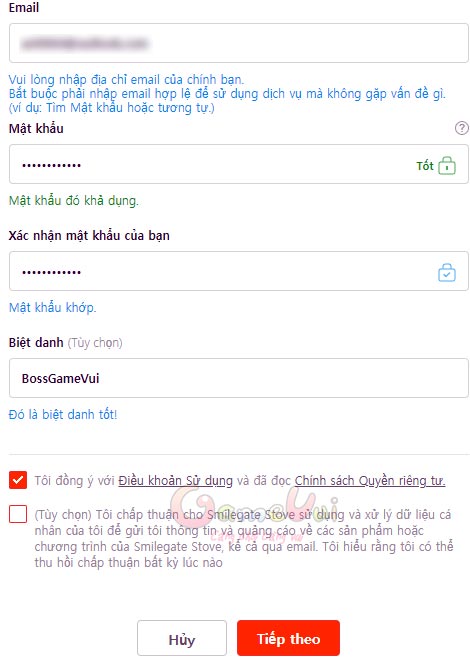
2. Download game CrossFire Zero from Stove:
After successfully creating a Stove account, you login to the software, open the tab PC games and press Install the game as shown below:
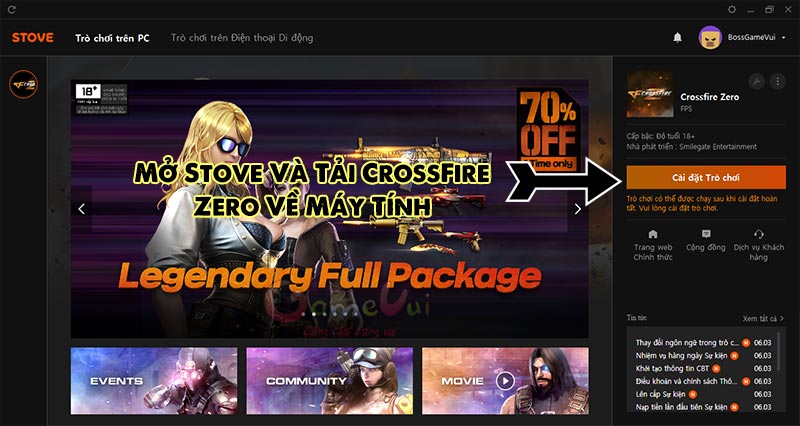
The original capacity of CrossFire Zero on PC is more than 2GB:
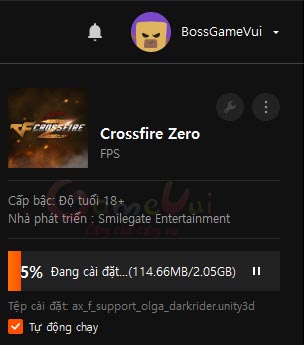
3. Configure PC to play CrossFire Zero game:
To play well with FPS games, we will need high-profile PC sets, but not all players have the budget to do it. Below is the detailed configuration information given by Stove for CrossFire Zero gaming:
| Ingredient | Minimal configuration | Recommended configuration |
|---|---|---|
| Chip | Intel Core2Duo E4600, AMD Athlon x2 440 | Intel® Core i3-4150, AMD FX-4320 |
| Ram | 2GB | 4GB |
| Graphic card | nVidia Geforce 9500 GT, Radeon HD 4650 | nVidia GeForce GTX 750, Radeon RX 460 |
| Resolution | 1280×720 | 1920×1080 |
| Configuration | Short | High |
| DirectX | Dx 10 | Dx 11 |
| Network | Broadband Internet connection | Broadband Internet connection |
| Capacity | 4GB of hard drive space | 8GB of hard drive space |
| Sound card | DirectX compatible | DirectX compatible |
| Operating system | Windows 7 64bit | Windows 10 64bit |
With Survival – BRX mode:
| Ingredient | Minimal configuration | Recommended configuration |
|---|---|---|
| Chip | Intel® Core i3-4150, AMD FX-4320 | Intel® Core i3-4150, AMD FX-4320 |
| Ram | 4GB | 8GB |
| Graphic card | nVidia GT 620, Radeon HD 4670 | nVidia GeForce GTX 750 Ti, Radeon R9 270 |
| Resolution | 1280×720 | 1280×720 |
| Configuration | Short | High |
| DirectX | Dx 11 | Dx 11 |
| Capacity | 8GB of hard drive space | 8GB of hard drive space |
| Operating system | Windows 7 64bit | Windows 10 64bit |
4. Experience the game CrossFire Zero on PC:
After successful installation, the game will launch. In the initial step, enter the nickname you want to give the character:
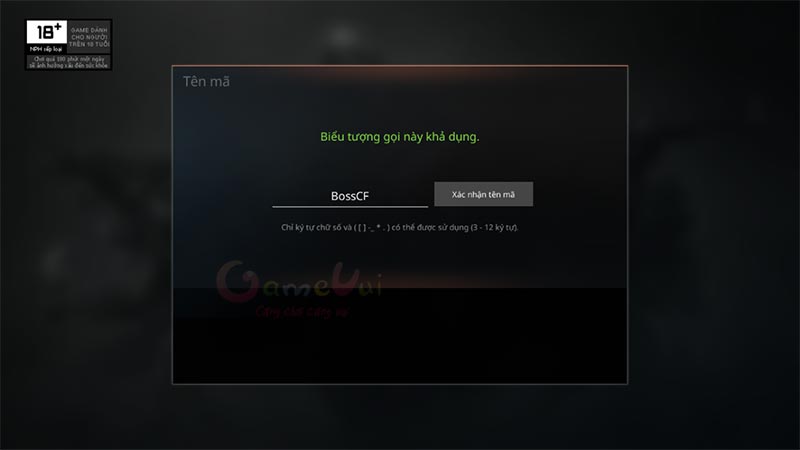
Choose the classic Classic style game mode with bold Raid or Battle Royale survival:
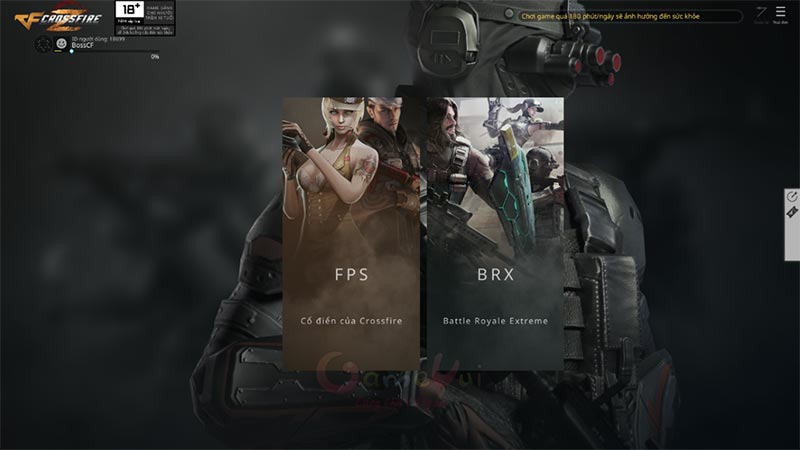
Which character to choose for cool now?
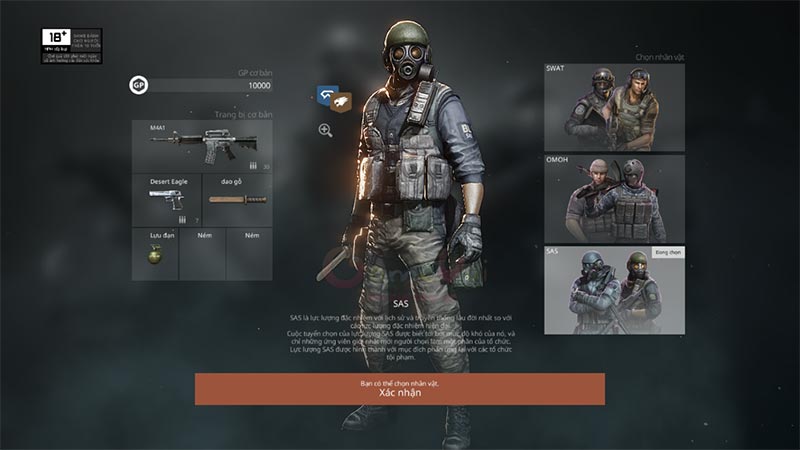
At first, you will be taken to the tutorial to play the game, complete the task to receive the initial bonus:

Are you familiar?

For computers with average configurations or playing on laptops, we should change the configuration to Low to ensure that the game CrossFire Zero runs smoothly:
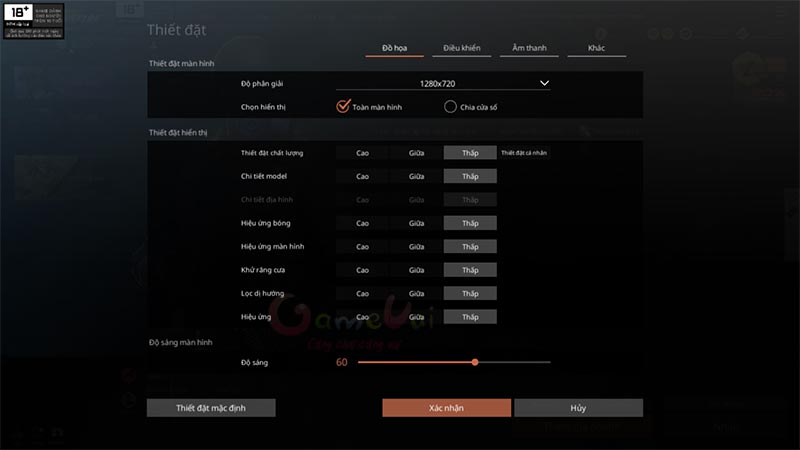
Note:
Last point and important to those play FPS games on computers, laptops then you should transfer VietKey, Unikey word mode type Vietnamese Fort English offline, if not press the scroll key ASDW will not work as expected.
Source link: Instructions on how to download and install the game CrossFire ZERO
– https://emergenceingames.com/



