FaceU is one of the photo editing applications used by many young people today. This photography app is integrated with hundreds of different filters, with unique effects and many beautiful sticker sets. Besides, FaceU is also equipped with face beautification editing tools to help your selfie photos become much more sparkling.

How to edit photos on your phone with the FaceU application
Instructions for using FaceU on the phone
1. Download and install the application
Step 1: Download the FaceU application for Android phones, iPhones directly from the CH Play store, the App Store by following the link below:
=> Link to download FaceU for Android![]()
=> Link to download FaceU for iPhone![]()
Step 2: On the website interface to be redirected to, press arrow button –> Press Setting to download the FaceU photo editing application to your phone.
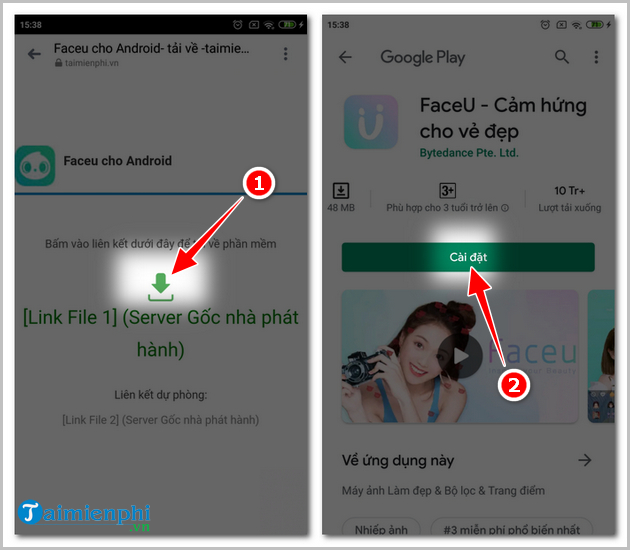
Step 3: Start the App, press Acceptance to agree to the terms and conditions of use.
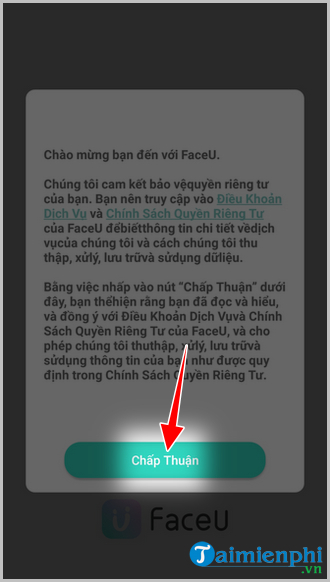
Step 4: Press Allow to agree to grant FaceU permission to access certain functions on the phone.
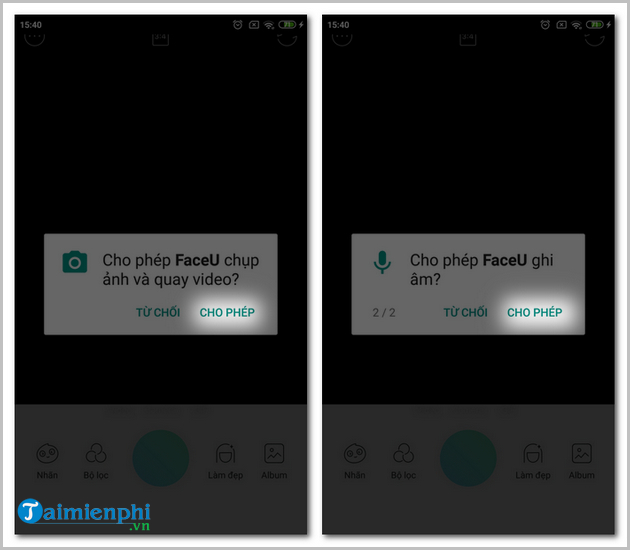
2. Basic User Manual
With FaceU, you can take photos directly or use existing photos in your phone’s gallery to edit.
As in the instructions below, Emergenceingames.com will select the available photo editing function by clicking on the item. Albums –> Select the photo in the phone to be edited.
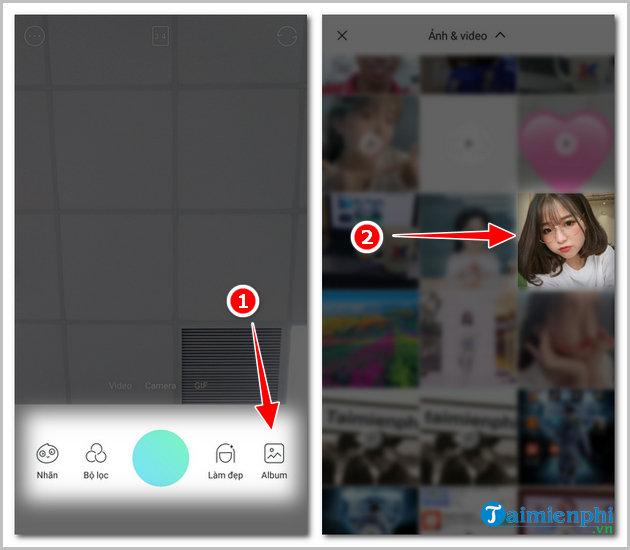
The FaceU app’s photo editing interface will include the following tools:
Filter: Built-in a lot of filters with different colors and themes to help you freely choose to match the context and details in the photo.
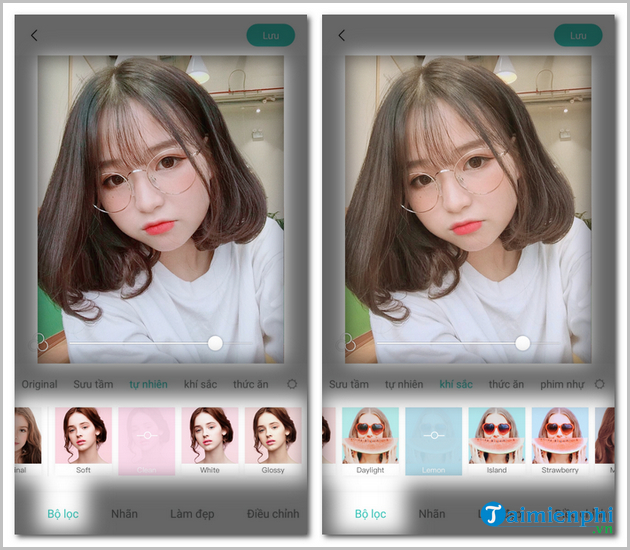
Label: Hundreds of extremely funny and cute icons and stickers are integrated for you to insert into your face (Only applicable for selfies with faces)
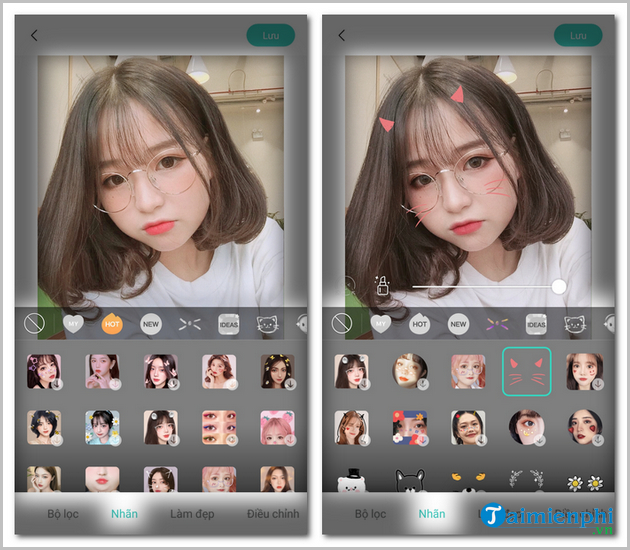
Beautify: With tools such as Smoothing, whitening, slimming Vline chin, lifting nose, fixing forehead… help you own “spotless” portraits.
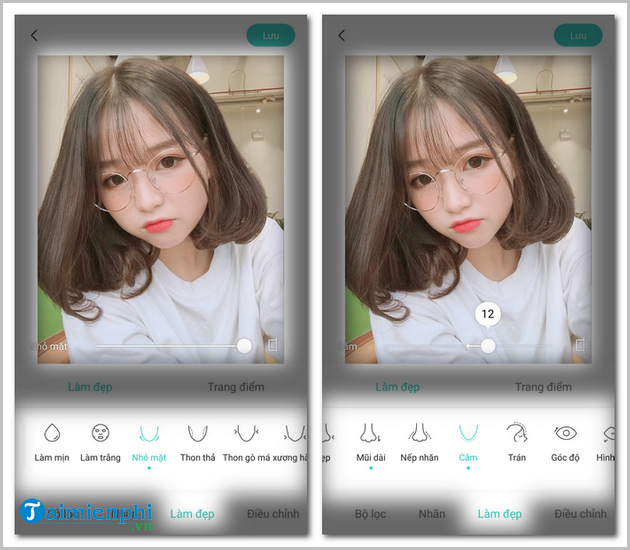
In addition, in the Beauty function there is also a feature Make up . Here you can apply lipstick, blush, edit eyebrows, dye hair…
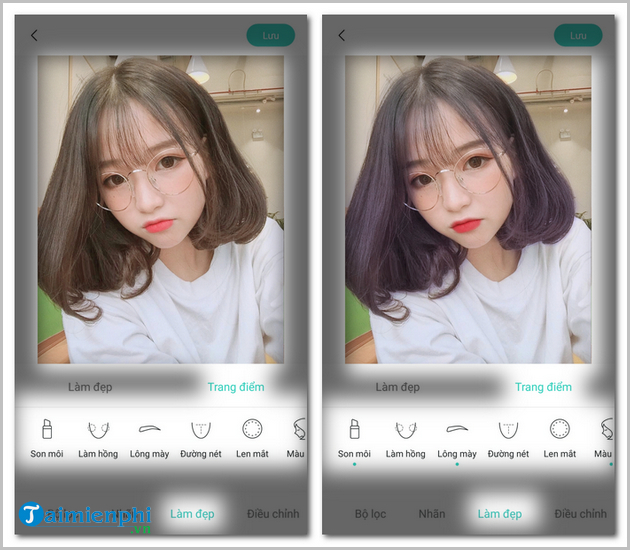
Adjust: With this function, you can edit the color, brightness, contrast, saturation… for the image to be edited.

The process of editing and setting is complete, to download the image to your phone, you select the function Save.
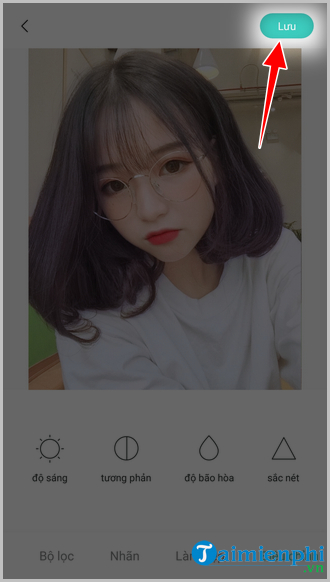
Above is a guide to using FaceU on phones about the basic and common editing features available on this tool. Through this article, Emergenceingames.com hopes that you will easily have yourself beautiful and impressive photos to share on Facebook, Zalo, Instagram…
https://thuthuat.Emergenceingames.com/huong-dan-su-dung-faceu-tren-dien-thoai-55543n.aspx
With photos taken on FaceU, after editing, there are often App logos attached to the photo. If you feel that these logos hide important details on your photos, you can refer to how Remove the Faceu logo on the captured photo HERE
Related keywords:
how to use faceu on mobile phone
how to edit the face using faceu, how to edit the face using faceu,
Source link: Instructions for using FaceU on the phone
– Emergenceingames.com



