Ragnarok Origin Ragnarok Online is a 3D MMORPG version of Ragnarok Online released by Gravity exclusively for Android and iOS mobile platforms. The game is full of plowing and pulling, where you have to perform tasks, train monsters to increase and collect resources to increase combat power.

Use BlueStacks to play Ragnarok Origin on your computer to avoid lag
Why do many people choose to play Ragnarok Origin on BlueStacks?
– BlueStacks is compatible with Windows and Mac operating systems.
– BlueStacks is highly stable, 40% faster than other emulators.
– BlueStacks consumes less resources, consumes less resources.
– Using BlueStacks you can play Ragnarok Origin on the highest graphics platform.
– Ensure a smooth experience, plug in a mouse to train monsters and practice levels continuously without fear of overheating, running out of battery like a phone.
– Using BlueStacks, users can play many games at the same time but still maintain a stable FPS.
How to download and install Ragnarok Origin on PC using BlueStacks
Step 1: Download and install install BlueStacks on the computer.
– In case if the device already has BlueStacks, skip it Step 1 perform Step 2.
Step 2: Download files Ragnarok Origin APK HERE
Step 3: Open BlueStackspress the key combination Ctrl+Shift+REMOVE => select file Ragnarok Origin APK => press Open install the game Ragnarok Origin on BlueStacks.
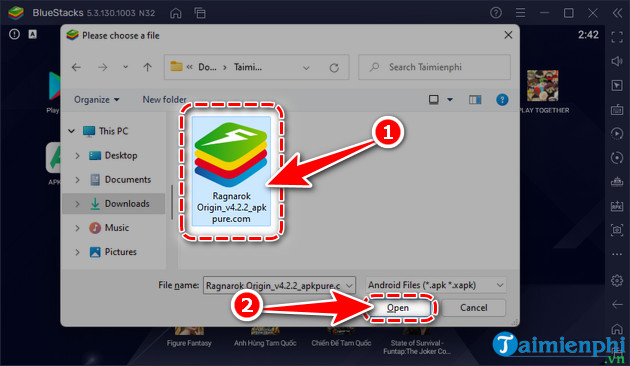
Step 4: Open the game Ragnarok Origin on BlueStacks, start selecting Confirm.
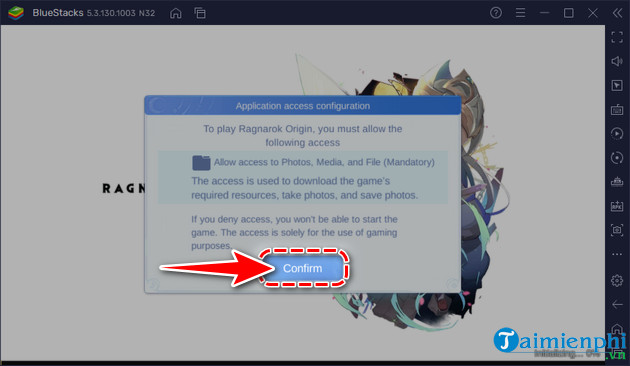
Step 5: Select Confirm agree to update Ragnarok Origin to the latest version.
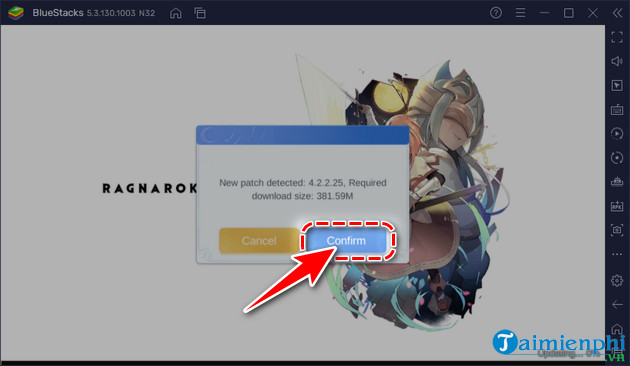
– This process takes a relatively long time, it will take a few minutes if your Internet/WiFi connection speed is high.
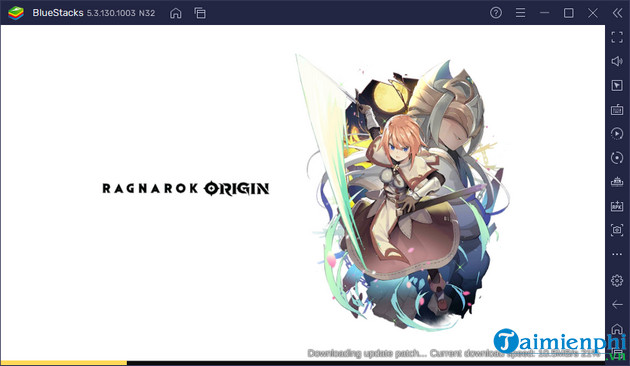
Step 6: After the update is complete, you account login mine => choose server (server) => press Start to start playing the game.
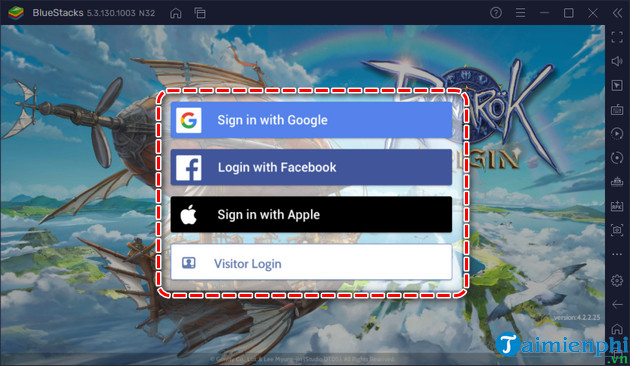
How to play Ragnarok Origin on PC using BlueStacks
Step 1: If this is your first time playing Ragnarok Origin, choose your character male or Female => character designer and press Start Adventure.
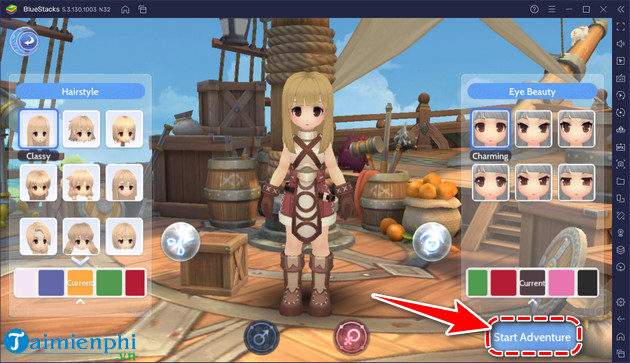
Step 2: Follow the instructions Beginners to learn about how to play Ragnarok Origin.

Step 3: Name the character Your Ragnarok Origin => press Register.

Step 4: When the main character reaches level 10player start joining Job (character class). Currently Ragnarok Origin there are 6 character classes for players to choose from.
– Initially, you can try the skills of each character.
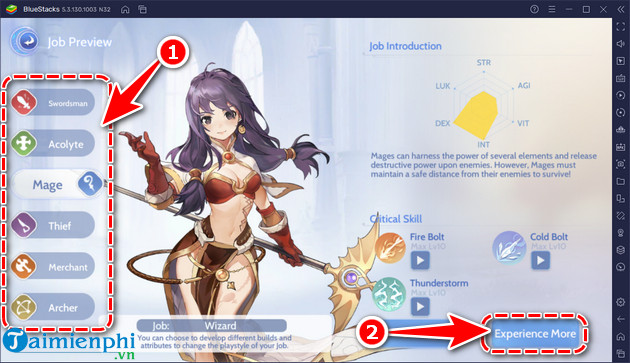
– After the test is complete, now you have to choose your character class (for example, as shown below, EscortStars Taimienphi chooses the Mage line).
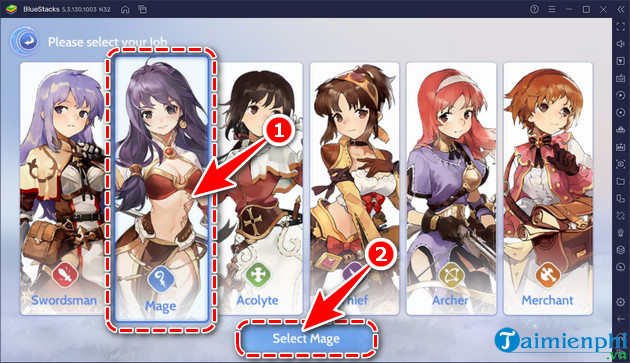
– Each character class has a different skill table and fighting style.

– After increasing the skill, you continue to go to the main quest to find to level up to receive more Start points, skill points to train monsters faster.

https://thuthuat.taimienphi.vn/huong-dan-choi-ragnarok-origin-tren-pc-bang-bluestacks-cho-nguoi-moi-65904n.aspx
Everything else Taimienphi will let Ragnarok Origin players find out for themselves, hopefully with the above sharing will help you. Don’t forget to check back often Code Ragnarok Origin Mobile New, enter Giftcode to receive free rewards.
Related keywords:
How to Play Ragnarok Origin on PC with BlueStacks for Newbies
Instructions to download and play Ragnarok Origin on PC with BlueStacks, How to download and install Ragnarok Origin on PC with BlueStacks for newbies,
Source link: Instructions for playing Ragnarok Origin on PC with BlueStacks for newbies
– https://emergenceingames.com/
