If you often write applications that connect to a database server, installing MySQL Database on a Windows computer will be useful for testing purposes. The following article Emergenceingames.com will guide you how to install MySQL Database on Windows computer.
Connecting a database to most applications usually only involves a specific connection string, so testing your application against the database server and then moving it back to the production server Export is very simple. Through the steps Set up MySQL database on computer Windows you can manage the database on your computer easily.
Requirements with MySQL Database
Database admins typically look at the number of users, how often calls will be made to the database, an estimate of how much data will be loaded into the database over time, and so on.
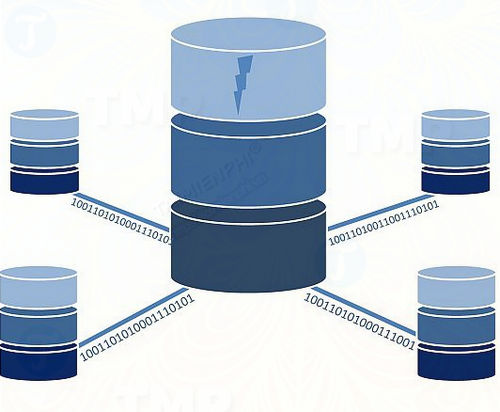
Since most of these factors are different for each implementation, the system requirements will also vary. With Windows Enterprise computers it is often required 4 CPU cores, 8GB RAM and set up RAID to read/write data to and from the database. However, in the case of a local installation, you don’t need to worry about this.
The experimental MySQL database can be installed on Linux, Windows or Mac distributions. Download MySQL for Windows to your computer here: Download MySQL
Install test MySQL Database on Windows computer
Installing the test MySQL Database on Windows is quite simple and fast. Just accept the terms, then choose setup Developer Default then click select next.
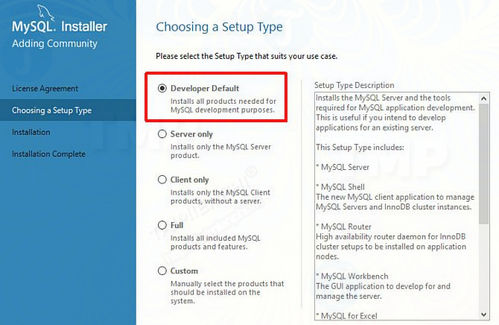
You can see some items in the box Check Requirements is not installed because the software is not currently on the system.
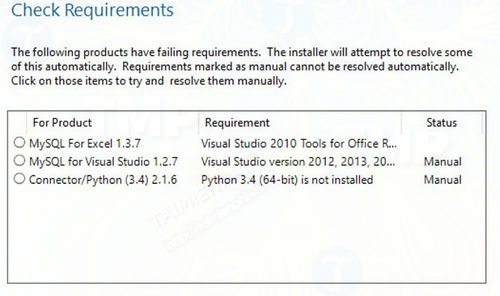
As long as the MySQL server and Workbench software are not in the list, then you click next then choose Execute.
MySQL Server Setup
On the settings window includes the settings for the SQL server. Choosing the correct settings for the test server is an important step. For this type of server, you choose Standalone MySQL Server / Classic MySQL Replication.
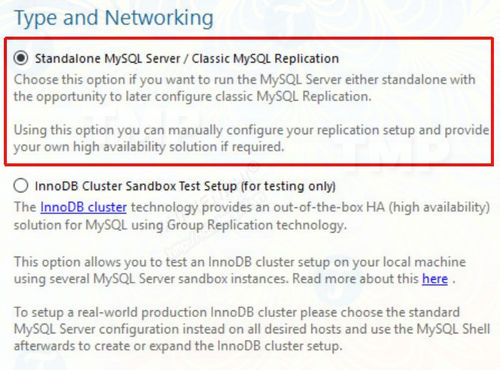
Next with mu Server Configuration Typeyou choose Development Machine. Keep the default settings of Connectivity to be TCP/IP port 3306.
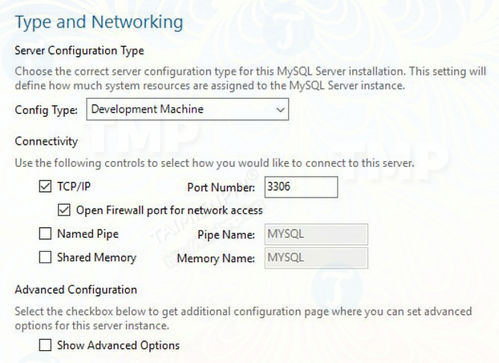
On the next window, set your root password, then click Add User to add a new user to the database. Assume the new user is Remote_Usergive this user Database Admin rights and set a password.
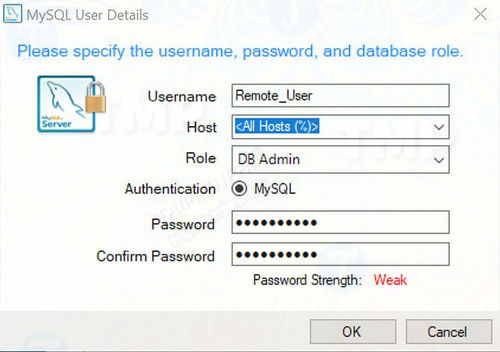
The next step is to keep it all Configure MySQL Server as a Windows Service and Start the MySQL Server at System Startup has been activated. Run the service in Standard System Accounts. Click select next on the next windows, finally select Execute to complete the setup process. If any other configuration options show up, just ignore it by clicking next or finish.
Set up test database
Once done, the wizard will automatically launch your MySQL Workbench application. This is where you will create the database and test tables, and set up the remote access. You need to create the test database first by creating a new schema. In Workbench, you’ll find it in the bottom left corner of the window.
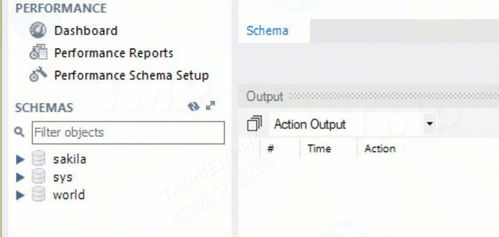
Right click on the white space below “world” and select Create Schema. Give any name you want and then click Apply. Right click on the new schema, select Set as Default Schema. Next create a table in this database, name it Test_Table. To do this, click on the SQL query icon on the menu and paste the following SQL script in:
CREATE TABLE Test_Table ( id smallint unsigned not null auto_increment, name varchar(25) not null, constraint my_example primary key (id) );
INSERT INTO Test_Table ( id, name ) VALUES ( null, ‘Test data’ );
Click the lightning icon to execute the script. This will create a test table with one value. You can confirm the table has been created by right-clicking the table, selecting Select Rows – Limit 1000.
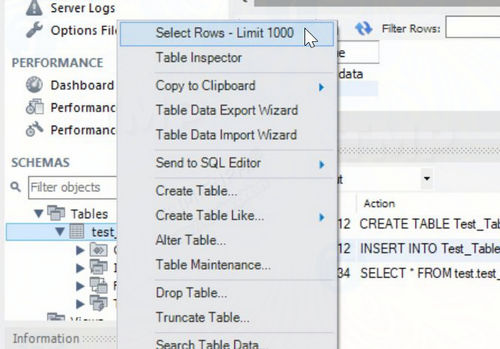
You should now see a table with your test data.
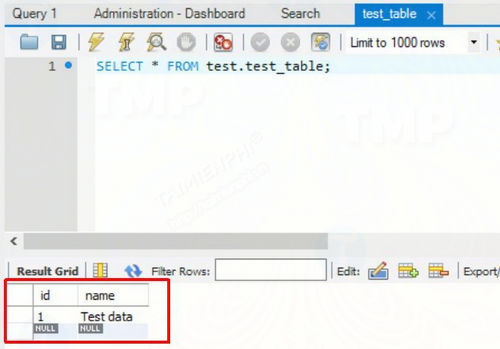
Set up your MySQL database access remotely
The final step of installing MySQL Database on a Windows computer is to configure the MySQL database to allow remote access for a specific user and from a specific IP address. In this example is to create Remote_User and set for Remote_User a secure password.
To configure remote access, launch mysql.exe by opening Command Prompt and navigate to C:Program FilesMySQLMySQL Server 5.Xbinthen enter the command below:
mysql -u root -p
The above command will ask you to enter the root password you have set up. On the Command Prompt window, enter the command below:
GRANT ALL PRIVILEGES ON *.* TO ‘Remote_User’@” IDENTIFIED BY ”
If the command works successfully, you will receive a “Query OK” message on the screen.
The last step is to check the remote connection. On any computer on the same network, install and launch MySQL Workbench. In Database menuselect Connect to Database.
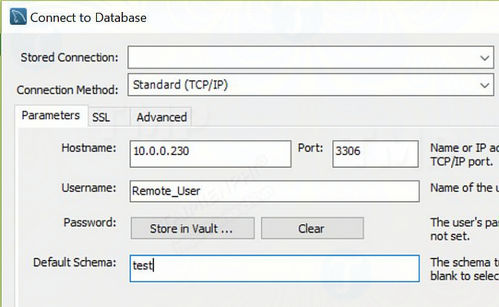
On this configuration window, you select TCP/IP as the connection method and enter the IP address of the computer where you set up and configured your SQL database. You can keep the default port as 3306. Change username to Remote_User and enter kiểm TRA into the frame Default Schema.
Once you have everything set up, click OK. You should now see MySQL Workbench successfully connect to the remote MySQL database and be able to browse the schema or run queries.
Some note
Note that remotely connecting to a MySQL database on a local area network (LAN) requires only the above configurations. If there is any problem with the LAN setup, first need to troubleshoot the network connection on the 2 computers.
After installing MySQL Database on your Windows computer, if you want to access your MySQL database through the Internet, you will have to add a port forwarding rule in your network router so that requests on remote computers are routed. to the correct MySQL server IP address.
The benefit of installing a test MySQL database locally or on the same LAN allows you to develop applications. Running the database on the same server where you’re developing the code will work, but won’t allow you to test for application issues, security issues, and a few other issues.
Testing on a remote desktop that specializes in running databases will allow you to develop your queries and database applications more accurately.
https://thuthuat.Emergenceingames.com/cai-dat-mysql-database-tren-may-tinh-windows-30356n.aspx
The article on Emergenceingames.com has just shown you how to install MySQL Database on a Windows computer. Besides, you can also use MySQL Workbench to load AWS data. Have you ever tried setting up your MySQL database on the network? Share your opinion for Emergenceingames.com.
Related keywords:
Install MySQL Database
how to install MySQL, install MySQL,
Source link: Install MySQL Database on Windows computer
– Emergenceingames.com
