Last Man Standing is a free cashback survival shooter game released on Steam. In Last Man Standing, you will be dropped into a battlefield and fight with 100 other players for your life. When playing Last Man Standing, you will start with empty hands, no guns, no ammunition and your task is to search everywhere, in the woods, in the houses on the road to find guns, ammunition, you will have to use all of your observation skills to avoid the dangers lurking around you at any time. Once you’ve equipped yourself, fight the others to be the last one left.

HOW TO INSTALL AND PLAY LAST MAN STANDING, THE SURVIVAL GUN GAME
Install Steam
Since this is a game released on Steam, if you want install Last Man Standing then you will need to install Steam on your machine first. Steam is the most popular application software for gaming in the world.
Step 1: You can download Steam here: Download Steam
Step 2: You sign up for a Steam account here Create a Steam account

Step 3: You open the file SteamSetup.exe just uploaded. click next to continue
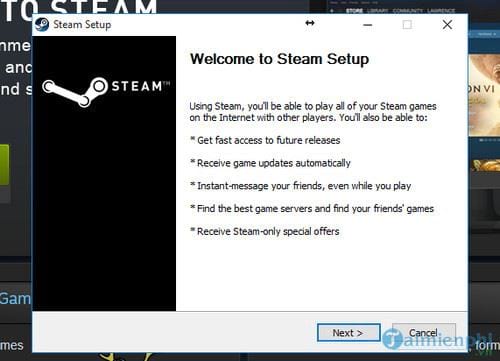
Step 4: Tick I accept the license…. and choose next
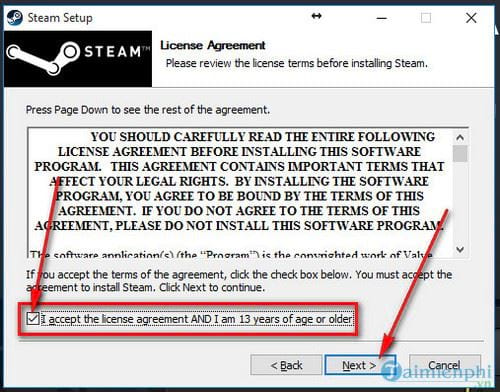
Step 5: Select Language. You choose English and click next
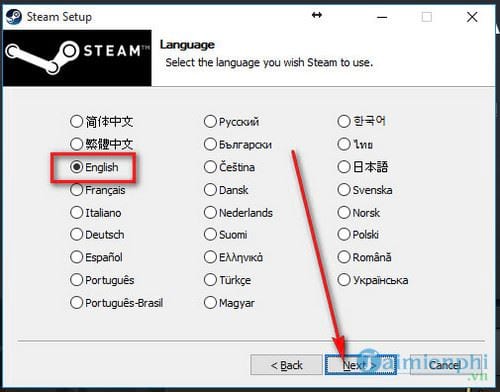
Step 6: You can choose the Steam installation directory. Then click Install to install
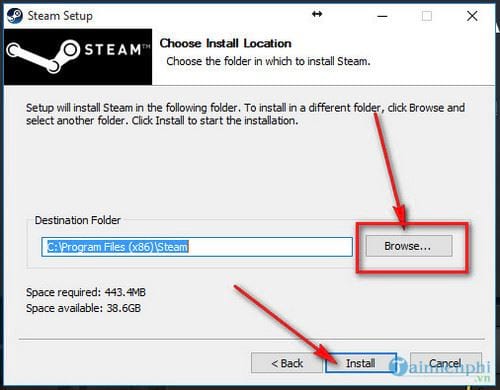
Step 7: Click finish to end and start Steam
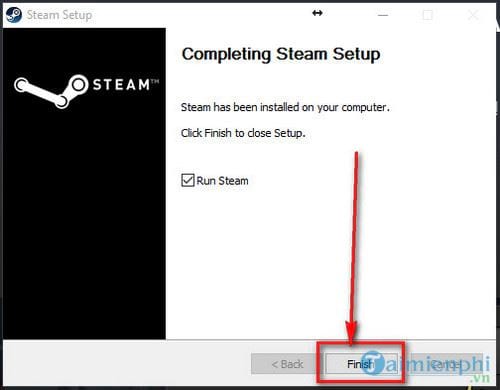
Step 8: You log in with the account you just registered above
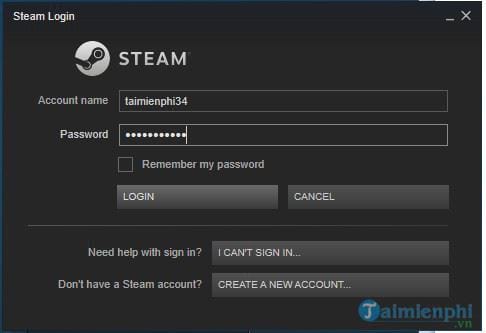
Download and install playing Last Man Standing
Step 1: On Steam, you click Storetype in the search bar Last Man Stading

Step 2: You click on tiếp tục to continue
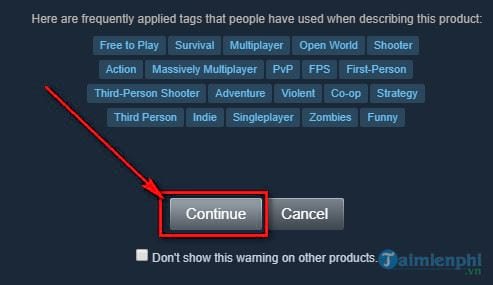
Step 3: You scroll down and click on Play Games to proceed to download the game

Step 4: You can choose the folder to install the game by clicking on the arrow key. Then click Next
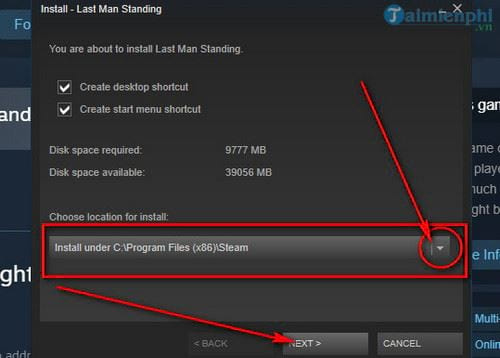
Step 5: Click I Agree
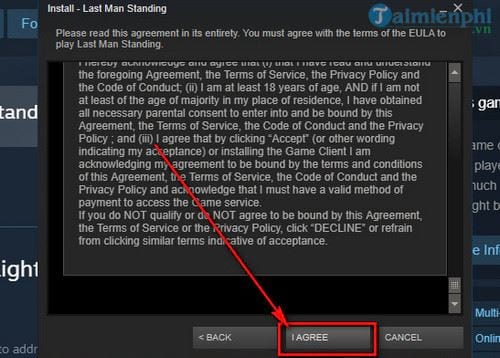
Step 6: The game starts to load, you wait until the game finishes loading and then play
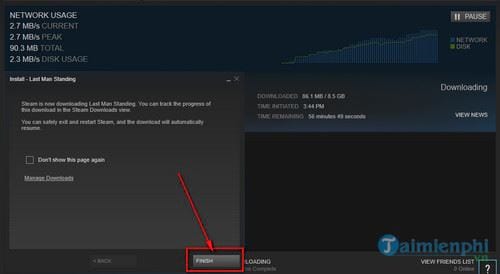
Step 7: After the game has finished downloading, click on the . button Play to start playing the game
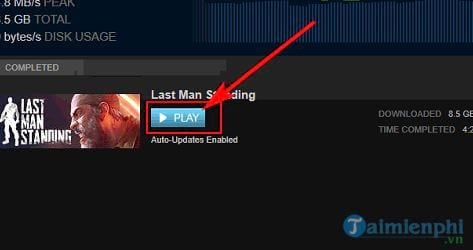
Step 8: You click on Register Account to register for an account to play Last Man Standing
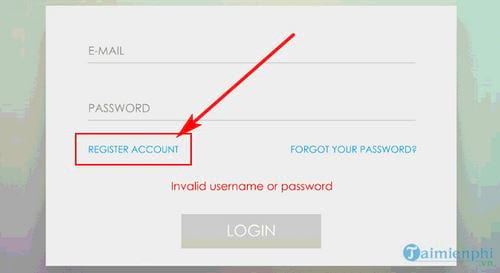
Step 9: You register your account information and select Register
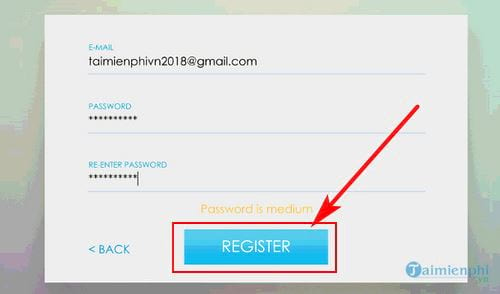
Step 10: You click on the image Last Man Standing

Step 11: You click on Play to start playing the game
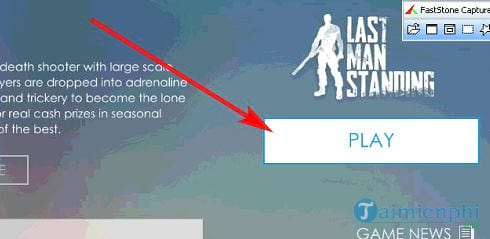
Step 12: You enter your character’s name
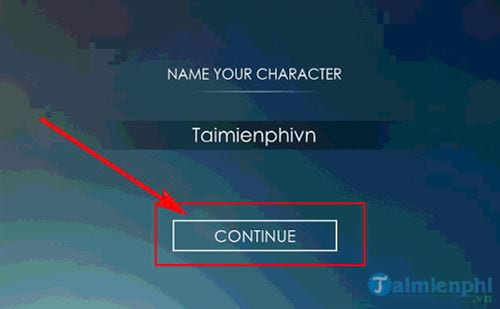
Step 13: The system introduces additional purchase packages, you can skip by clicking Okay

Last Man Standing has 3 game modes for you to choose from: Solo Play, Squad Play, The Proving Grounds. You can choose your favorite play style and start playing the game.

Here are instructions on how install and play Last Man Standing, a survival shooter on Steam. Hopefully, through the above article, you can easily play Last Man Standing. Wish you have happy gaming moments.
Minecraft is also an attractive survival game on Windows today, although Minecraft does not have excellent graphics like other games of the same type, it attracts many ages due to its gameplay, the way to play Minecraft is also very simple, just If you need to invest in learning how to play Minecraft, you will easily grasp this game in the palm of your hand.
https://thuthuat.taimienphi.vn/cach-cai-va-choi-last-man-standing-game-ban-sung-sinh-ton-26435n.aspx
Sausage Man is also an attractive game, attracting many players today. This is a fun game, easy to play but, you need to have How to play Sausage Man If matched, the probability of winning is increased. You can learn how to play this game on Taimienphi.vn to better understand and easily play the game.
Related keywords:
install Last Man Standing
play Last Man Standing, How to install and play Last Man Standing,
Source link: Install and play Last Man Standing, a survival shooter game
– https://emergenceingames.com/
