By downloading YouTube videos on your Android phone to watch offline, without an Internet connection, anytime, anywhere.

Watch Youtube on Android phones without using the internet
Latest Youtube download link:
=> YouTube download link for Android![]()
How to watch YouTube videos on Android smartphones when there is no Internet
Method 1: Download YouTube videos to watch offline
By saving YouTube videos for offline viewing, when there is no Internet on your Android phone. Follow the steps below:
Step 1: Open the YouTube app on your Android phone.
Step 2: Open any video you want to download for offline viewing, when there is no network.
Step 3: Click select Download (download) is below the video title.
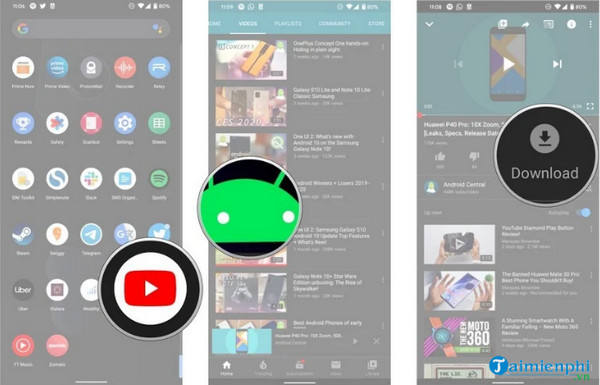
Step 4: Choose any video quality you want.
Step 5: Click select OK to initiate video download and offline viewing.
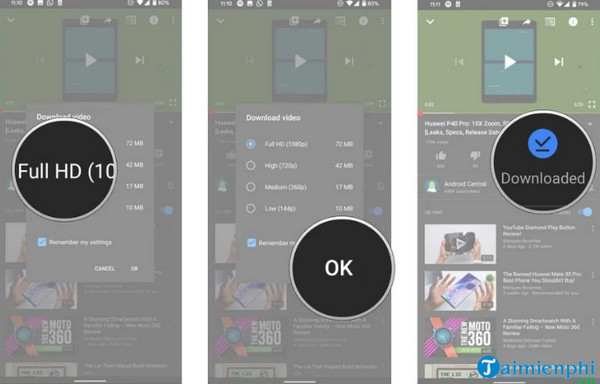
- Good article
- – FREE tool to download videos and music from Youtube
– How to listen to youtube music off the iPhone, Android screen
– Instructions to download MP3 music from Youtube extremely fast with x2convert
Method 2: Download playlists, YouTube playlists to watch offline
Another way is to download an offline video playlist on your Android phone.
Step 1: Tap the YouTube playlist you want to download for offline viewing.
Step 2: Press select button Download (download) to start the process.
Step 3: Select video quality.
Step 4: Click select OK to start downloading the playlist.

Step 5: At this point, a warning will appear on the screen saying that downloading the playlist may take a long time and mobile data
Method 3: Change the quality of downloaded YouTube videos
By changing the quality of YouTube video downloads to control and reduce mobile data usage, follow the steps below:
Step 1: Open the YouTube app on your Android phone.
Step 2: Click on the avatar image located in the top right corner of the screen.
Step 3: Click select Settings (Setting).
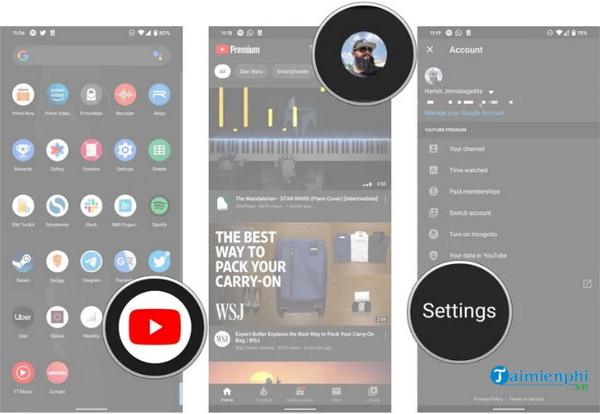
Step 4: Click select Backgrounds & downloads.
Step 5: Select Download quality (download video quality).
Step 6: Select Ask each time (ask each download).
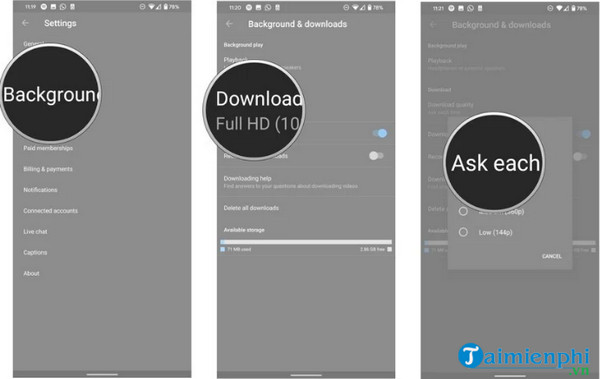
In case if your Android phone uses a microSD card, on this window activate the option Use SD card to download YouTube videos and save them on the memory card.
Method 4: Schedule YouTube video download over Wifi for offline viewing
As mentioned above, downloading YouTube videos to watch offline consumes a lot of mobile data. In this case you can set up YouTube to download videos when there is a Wifi connection.
Step 1: Open the YouTube app on your Android phone.
Step 2: Click on the avatar image located in the top right corner of the screen.
Step 3: Click select Settings (Setting).
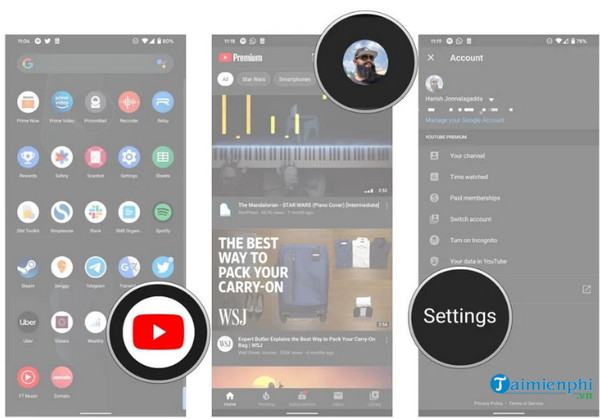
Step 4: Click select Backgrounds & downloads.
Step 5: In the section Download (download), activate option Download over Wi-Fi only (download over Wifi only).
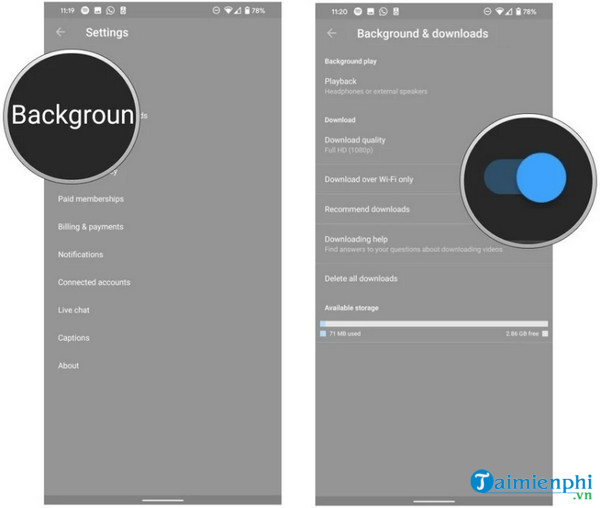
https://thuthuat.taimienphi.vn/cach-view-video-youtube-tren-smartphone-android-khi-khong-co-mang-internet-59630n.aspx
The above article Taimienphi.vn has just shown you some ways to watch YouTube videos on Android smartphones when there is no Internet. In addition, readers can refer to some existing articles on Taimienphi.vn to learn more how to download and save YouTube videos on Photos for the iPhone.
Related keywords:
watch youtube on android phone without internet
watch YouTube videos offline on your phone, watch YouTube videos offline,
Source link: How to watch YouTube videos on Android smartphones when there is no Internet
– Emergenceingames.com
