If you’ve seen age-restricted videos, remember that there must be a good reason for such a classification. And if you are of legal age according to your country then there should be absolutely no problem watching these videos.

How to watch age-restricted videos on YouTube
1. What is restricted mode on YouTube?
This feature was introduced by YouTube in 2010 to control and limit the reach of a video if it contains vulgar language, violence, or clips with adult content. Most videos not suitable for the community will be automatically removed, while videos not suitable for certain users will be labeled restricted videos by the YouTube review team.
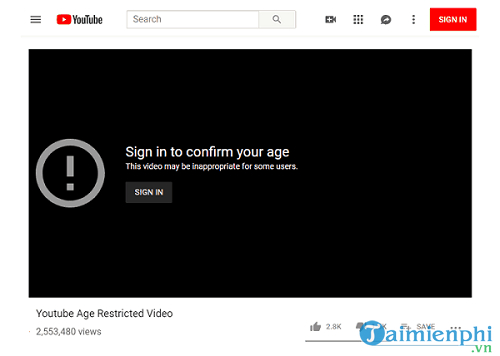
If you don’t have a YouTube account, you can use the following ways to watch restricted videos on Youtube without logging in.
2. How to watch age-restricted YouTube videos.
Method 1: Video embedding is restricted.
YouTube video embedding is a commonly used method for sharing videos directly to a blog or website. YouTube does not impose restrictions on these embedded videos.
You just click on the link and add ’embed/’ instead of ‘watch?v=‘ (see snapshot).
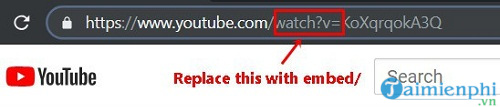
You will be redirected to a new official YouTube page where you can watch age-restricted videos.
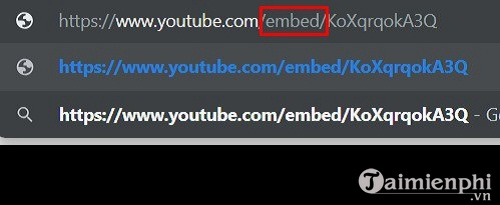
Method 2: NSFW YouTube.
This is a third-party online website tool that allows users to watch YouTube videos without logging in. To use NSFW YouTube, you need:
– Go to restricted YouTube video page.
– Click on the link section and fill in the phrase ‘nsfw‘to the front’YouTube‘ (see photo) already Enter.
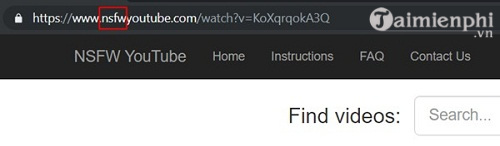
You will then be redirected to a new page and watch the desired video easily.
Method 3: Repeat on YouTube.
Repeat on YouTube is a tool that works similar to NSFW. This is also a third party site that allows embedding videos to get around the restrictions. In addition, Repeat on YouTube offers several other options such as streaming, chat, and gallery.
To use Repeat on YouTube just go to the restricted video page link and add the word ‘repeat’ right after ‘YouTube’ (see photo).
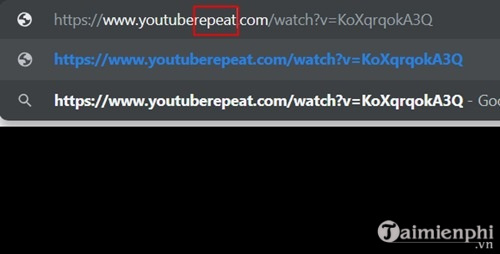
After Enteryou can watch the video as usual.
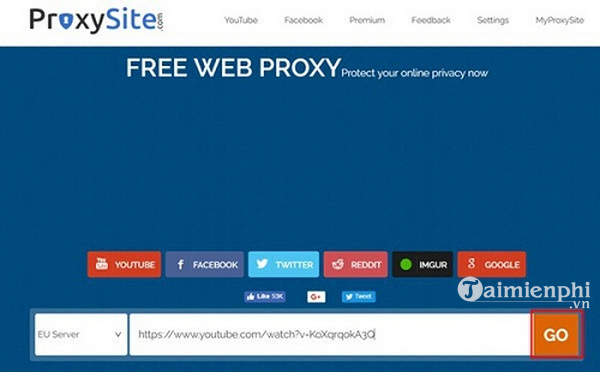
Method 4: Use a web proxy.
A proxy site can also support playing restricted videos as it has the ability to bypass the proxy server and allow you to watch the video without logging into YouTube. There are many proxy sites available, such as ProxySite.
– Open your Google Chrome or any other browser and enter the address https://www.proxysite.com/ then Enter.
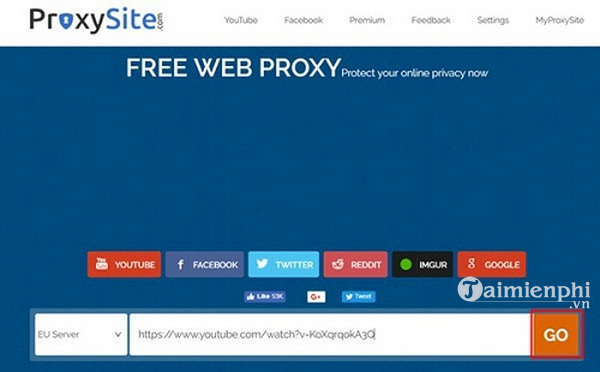
– You will see the ‘Enter URL’ box.
– Enter the link of the restricted YouTube video and randomly select a server from the menu.
– Click GO and you can already watch the video right after.
Method 5: Download restricted videos with Acethinker.
You can use any software to download YouTube videos and watch them on your computer. Acethinker is a simple and fast support tool.
– Open the website by visiting Here
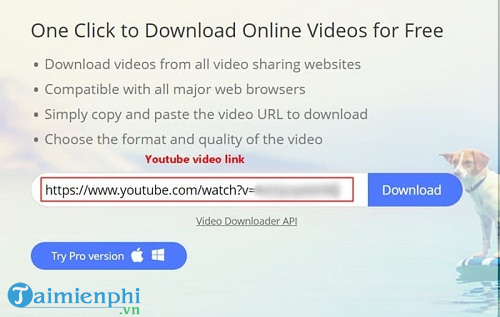
– Paste the restricted video link and click Download.
Method 6: Stream videos on VLC Media Player.
VLC not only plays a variety of video and audio format files, but also has the ability to stream from external links. You can use VLC streaming to watch age-restricted videos.
– Copy restricted video link
– Open VLC and click Media>Open Network Stream>Paste the Link>Play
– VLC will automatically bypass the video limit and start playing.
3. How to watch age-restricted YouTube videos on Android devices.
There are several apps that allow viewing age-restricted videos on Android devices without logging into the official YouTube account.
Method 1: Use Musepic for Android.
Musepic is a free app for Android devices, which is commonly used to play YouTube videos in a loop, but actually, it can play Youtube videos without logging into an account. You can download it by visiting the following link: Musepic for Android
Method 2: Floating YouTube music player.
It’s basically an app to play YouTube in the background as a floating icon. This application also has the ability to play YouTube videos without an account login.
4. How to watch age-restricted YouTube videos on iPhone/iPad.
https://thuthuat.taimienphi.vn/cach-xem-video-gioi-han-do-tuoi-tren-youtube-55210n.aspx
If you are an iPhone or iPad user, you can also watch age-restricted videos easily with the help of the free NetTube app. It does not require an account login to play YouTube videos. This app is available officially on the App Store: NetTube for iOS
Related keywords:
how to watch hanoi doi videos on youtube
how to change my name on youtube, how to change my name on youtube on my phone,
Source link: How to watch age-restricted videos on YouTube
– Emergenceingames.com
