You probably know that Garena recently released a test release of the extremely top Korean game on Blade & Soul. This is a Korean style swordplay game with extremely eye-catching content and gameplay. For those who have been play Blade & Soul The previous foreign version also knows how beautiful this game’s graphics are. When playing Blade & Soul you will both be able to play and see the extremely unique and beautiful costumes that are integrated a lot in the game, and with the use of Mod Skin Blade and Soul will help you do that easily. more.

In Blade & Soul there are many types of costumes, some of which you have to spend money to buy and the rest you collect in the main quests? Another solution that you can completely use without worrying about being blocked or anything harmful to your account is to use Mod Skin Blade & Soul. And now let’s go into the details of the tutorial article use Mod Skin Blade & Soul Please.
Instructions for using Mod Skin Blade & Soul
To be able to use Mod Skin Blade & Soul you need to download the following 2 files.
– Download data to mod skin HERE.
– Download Mod skin software HERE.
Note: Password if available jTjWb3Gzeqh^&9sf
Step 1: After downloading both parts above, remember to extract them into separate folders.
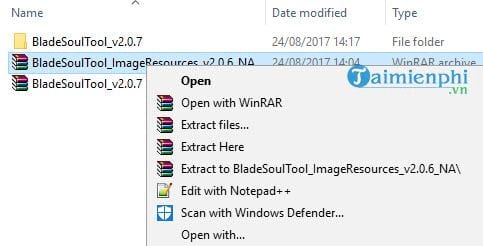
After decompressing, go to BladeSoulTool_v2.0.7 before.
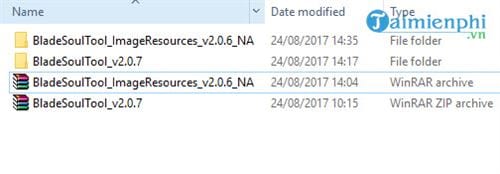
Step 2: Follow the link below BladeSoulTool_v2.0.7 BladeSoulTool resources nodejshere if you are using 32bit Windows then select Node-x86 and if using 64bit operating system, choose Node-x64 Please.
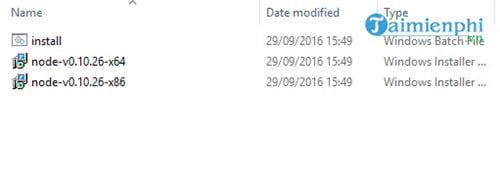
Proceed to install this software as usual. We are required to install this software first.
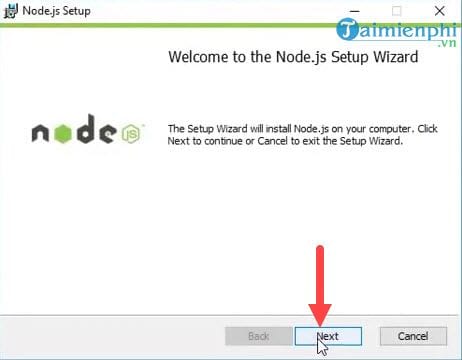
After installing DOS table appears With a long line of text appearing, it’s okay, if not, please restart the computer and proceed to install it again.
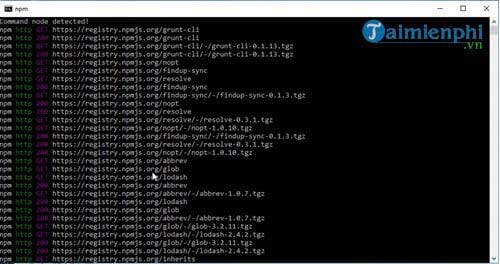
Step 3: Go to file BladeSoulTool_ImageResources and copy all the files in it to the directory BladeSoulTool_v2.0.7 Please.
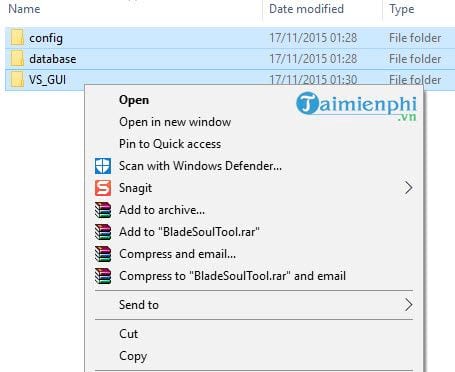
Step 4: Go to the next link BladeSoulTool config in folder BladeSoulTool_v2.0.7 and then open the Settings installation file with Open with.
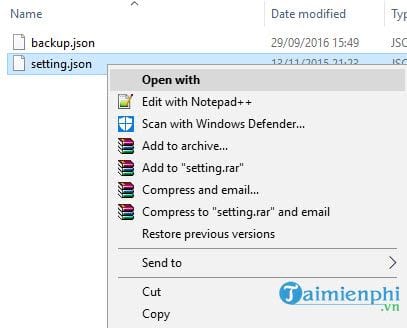
Step 5: Select the software that opens is Notepad make this format easy to read.
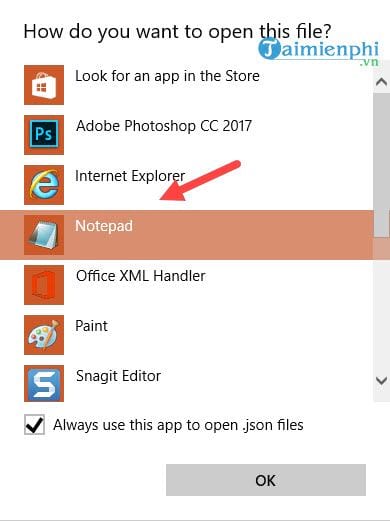
Step 6: Here you go to the folder containing the game to replace the file Notepad has just opened, here Taimienphi.vn let the game at D: Taimienphi.vn GarenaBnSVN gamedata Apps BnSVN service
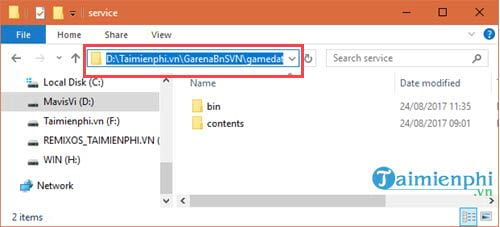
And replace the game item in the first notepad file
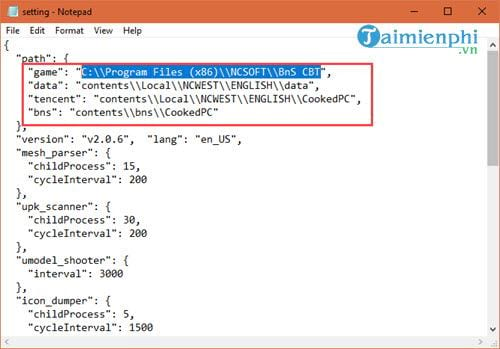
The final result will be as below. Please note that the lines below you can also edit to look like in our picture and change it to 2 tiles.
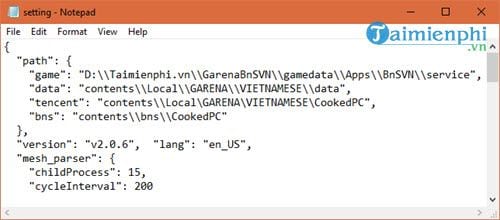
After modifying like the image you just need to save the file and close it.
Step 7: Then you access the link again BladeSoulTool VS_GUI BladeSoulTool bin Debug in folder BladeSoulTool_v2.0.7 and run BladeSoulTool with Administrator rights.
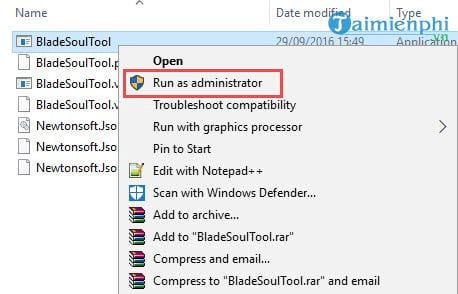
Step 8: The Mod Skin software opens, now we will find how to use it Mod Skin Blade & Soul Please.
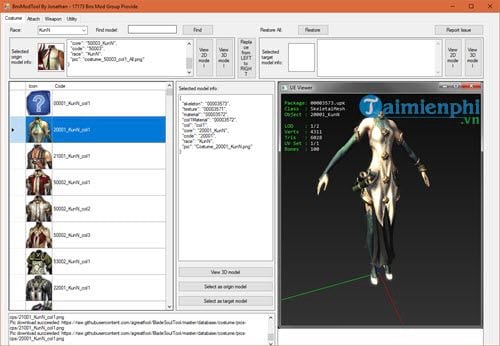
Step 9: Go to the section first Utility to download more costumes in the game offline.
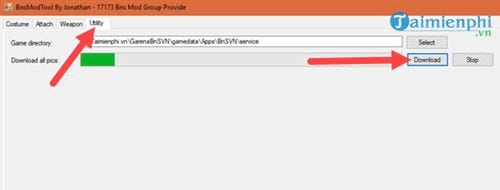
Step 10: To be able to change the outfit you are wearing and turn into another outfit, you just need to select your in-game outfit in the software and click Select as origin model.
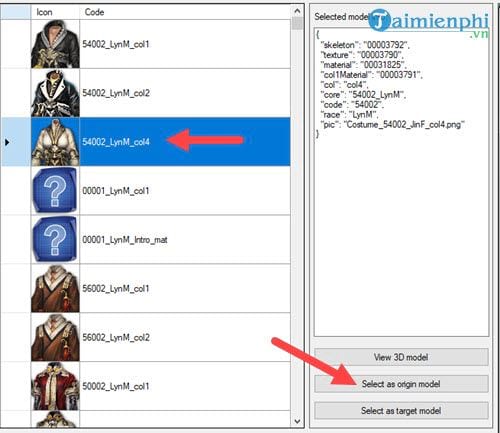
Step 11: Above you can see the item you are selecting.
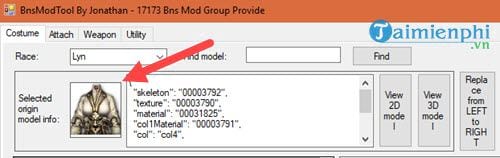
Step 12: Select the outfit you want to change and click select as target model then finally choose Replace from left to right Please.
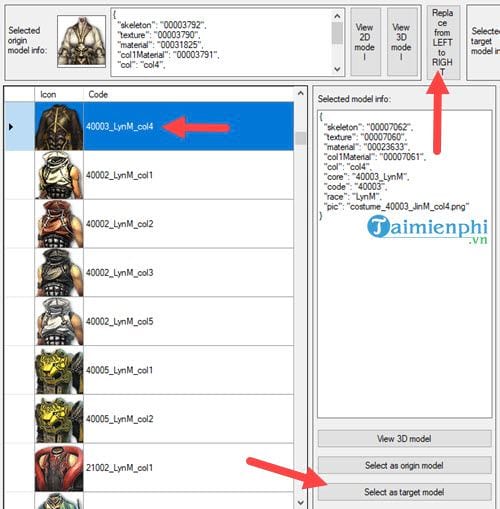
A message will appear confirming the outfit change, select OK.
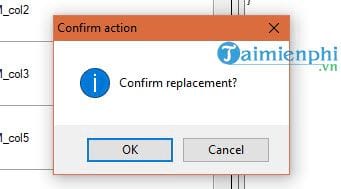
And when there is an announcement Specified grunt task done ie the skin change is completed and we have successfully used Mod Skin Blade & Soul.
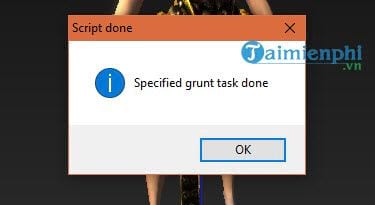
Step 13: Go back to my game to feel the change in the outfit you just selected, the use of Mod Skin Blade & Soul is completely legal so you don’t need to worry.

So Taimienphi.vn has just finished the article showing you how to use Mod Skin Blade & Soul to be able to change costumes, weapons or even many other things in the above Tool mode. But before you do all that, just subscribe to Blade & Soul, and you’ll get a lot of incentives when you sign up for Blade & Soul if you join and try it out during this time.
If you are a follower of the Minecraft game, surely you can’t ignore the beautiful skins of the game, refer to how to change Minecraft skins to have more beautiful clothes, detailed steps to change Minecraft skins have been directed by Taimienphi. detailed instructions.
https://thuthuat.taimienphi.vn/cach-su-dung-mod-skin-blade-and-soul-26233n.aspx
In addition, Minecraft also supports many different mods, you just need to download and install mods for minecraft to experience completely new, more beautiful, brilliant costumes and weapons, details how to install mods for minecraft here
Related keywords:
Blade & Soul skin mod
use Blade & Soul skins, Blade & Soul skins,
Source link: How to use Mod Skin Blade & Soul
– https://emergenceingames.com/
