Play PUBG Mobile on Gameloop was an enjoyable experience. If you are also playing games on this platform and don’t know yet How to update PUBG Mobile on Gameloop Please refer to the instructions below.

If you like to play PUBG Mobile on the emulator you should know how to update it regularly. Why so? By PUBG Mobile update, you get access to new content and get bug fixes while playing the game. Besides, you will not be able to play with someone who has installed the latest version while you are still using the old PUBG Mobile. You may be limited in features or when fighting in teams.
Update PUBG in Gameloop not difficult. Here are the necessary steps to PUBG update in Gameloop.
How to update PUBG on Gameloop
Step 1: Open Gameloop
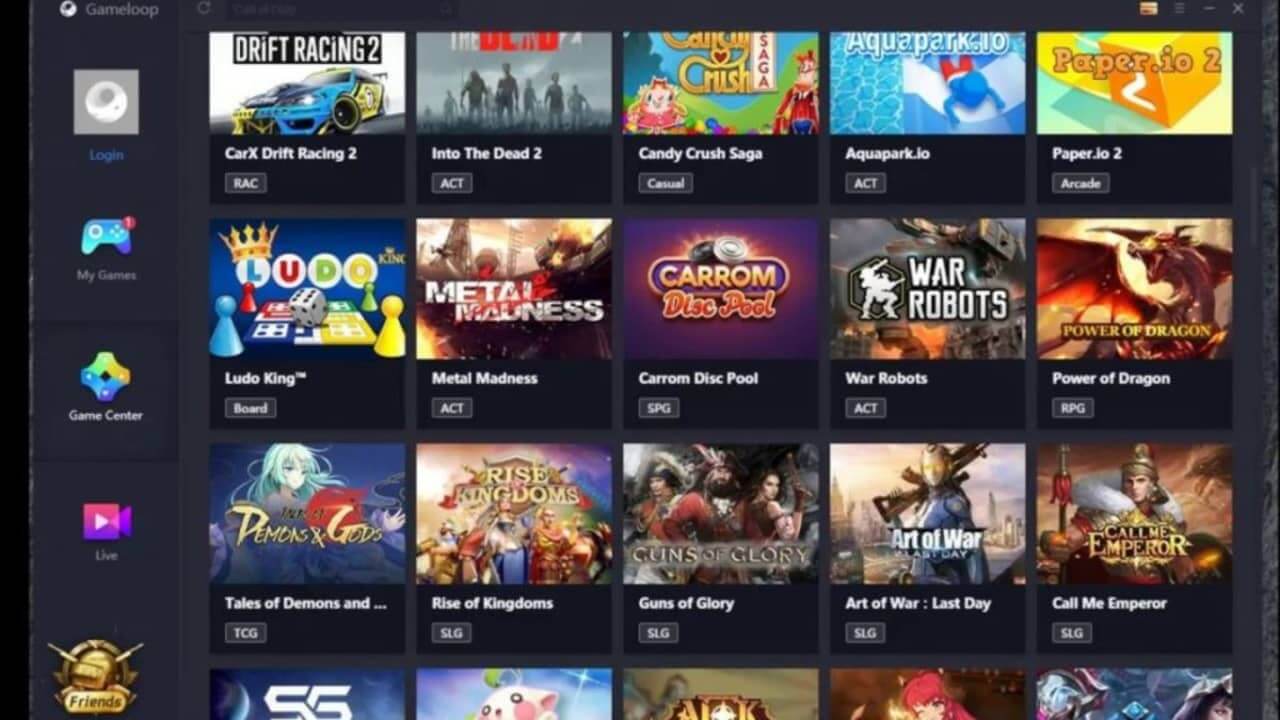
Open Gameloop or Gaming Buddy on your computer. Click tab My Games in the top menu of this emulator.
Step 2: Click PUBG Mobile
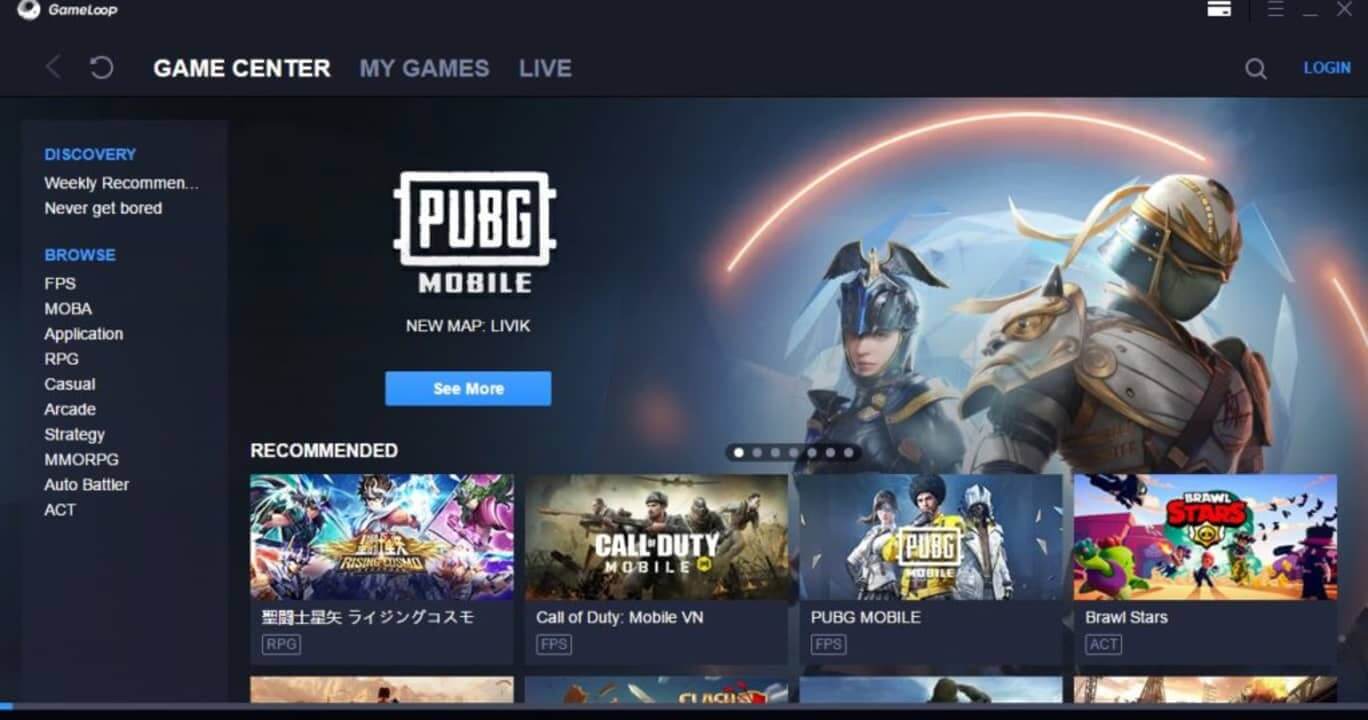
Scroll through this list of games until you find PUBG Mobile. In addition, you can also use the search feature to quickly find the game you want if there are too many games in the Android emulator on this PC.
Step 3: Update PUBG Mobile game on Gameloop
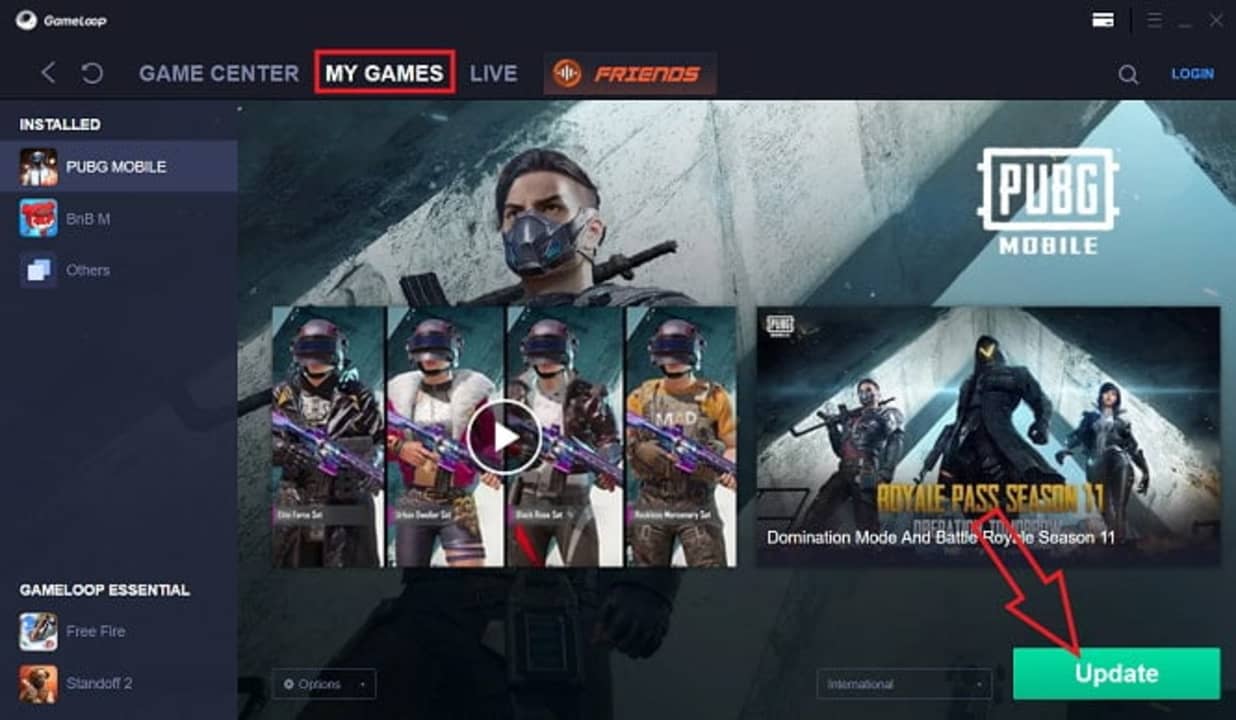
Click the button Update to update PUBG Mobile to the latest version. If you don’t see this button, your PUBG is on the latest version. The update will begin and may take a few minutes to complete. The time depends on your Internet connection.
As you can see, Update PUBG Mobile on Gameloop emulator software It’s simple right. So let’s update PUBG Mobile on Gameloop when the new version is released as soon as possible to have the best game experience!
Source link: How to update PUBG Mobile on Gameloop in 3 easy steps
– https://emergenceingames.com/



