
How to unblock YouTube, find out why
1. What is Youtube?
YouTube is the world’s best video sharing and viewing website. Through YouTube, users can watch, like, comment, share, subscribe and even upload their own videos or download Youtube videos to their computers. In addition, YouTube also has its own application, compatible on all platforms and smart devices.
2. Why is Youtube blocked or banned?

Youtube is banned in many countries around the globe for different reasons such as:
– Prevent people from viewing inappropriate content;
– Avoid exposing the public to content that causes social, political or economic tension;
– Prevent the violation of various laws such as intellectual property laws, etc.;
– Workplaces, schools, organizations, universities, colleges ban YouTube to prevent students from viewing inappropriate content;
– Prevent the public from viewing content that does not meet community standards or may pose a threat to national security.
3. How to unblock Youtube videos
3.1. Use VPN
VPN or Virtual Private Network is considered the most secure way to unblock YouTube. VPN allows users to hide their original IP address and provide a disguised virtual IP address, while also hiding time and surfing history.
Since a VPN provides users with a virtual IP address, it makes the system look like the user is accessing YouTube from another location. By following the simple steps mentioned below, you can easily unblock YouTube with a VPN:
– Choose VPN software that meets the requirements of the website you are trying to access;
– Install VPN software on your device;
– Connect to the target server and get unlimited access to YouTube.
Some of the best VPN software of 2019 to unblock YouTube:
3.2. ExpressVPN

ExpressVNP is secure and well encrypted, making it one of the top choices from users worldwide.
+ Advantages:
– Good security and encryption
– Provides unrestricted access to Youtube
– There is a wide range of servers to choose from
– Available for Windows, Mac, iOS, Android and router
+ Disadvantages:
– Price is higher than other VPN providers
– Limit settings and configuration
– Customer support only via chat or email
– Download ExpressVPN here.
3.3. VyprVPN

It is considered to be one of the most powerful VPNs offering over 200,000 IP addresses.
+ Advantages:
– Offers unique features and services
– Simple activation process
– Safe, reliable
+ Disadvantages:
– Slow customer service
– High quality video download speed is quite low
– Limited number of servers
– Download VyprVPN here.
3.4. IPVanish

IPVanish is available in 60+ countries with 1000+ servers, compatible with most operating systems and supports all major VPN protocols.
+ Advantages:
– Available for Windows, Mac OS, Android and iOS
– User-friendly interface
– Supports multiple settings and configurations
– Allow network Torrenting
+ Disadvantages:
– Security is not high
– Records violating privacy
– Slow customer support service
– Relatively high price
– Download IPVanish here.
3.5. CyberGhost
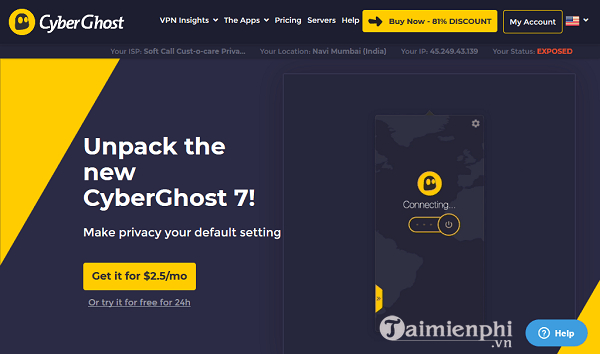
This VPN is available in more than 60 countries and has a huge number of servers that provide a high-speed connection.
+ Advantages:
– Fast and strong network
– Wide choice of servers
– Good security, reliable
+ Disadvantages:
– The price is quite high
– Complex user interface
– Download CyberGhost here.
3.6. Speedify
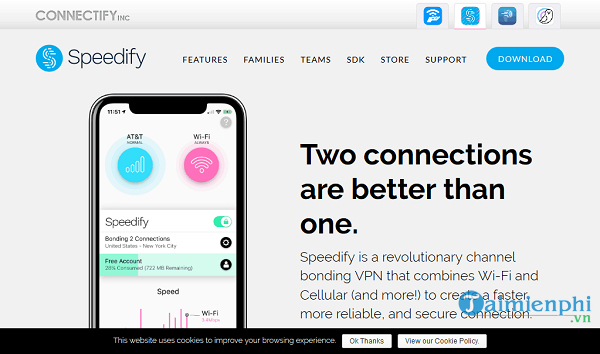
This VPN is considered the best for users with multiple connections.
+ Advantages:
– Good security
– Fast speed, good performance
– Compatible with multiple platforms
– User-friendly interface
+ Disadvantages:
– Only support customers through the ticket system
– Can only be used on 2 devices at the same time
– Small number of servers
– Netflix blocked
– Download Speedify here.
3.7. HideMyAss
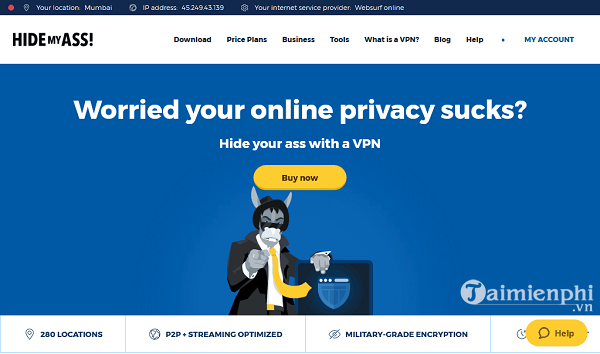
+ Advantages:
– Good security, reliable
– Use the latest OpenVPN protocol and encryption options
– Multiple servers
– Compatible with Windows, Mac, iOS and Android devices
– User-friendly interface
+ Disadvantages:
– Very slow connection
– Risk of downloading dangerous files during installation
– Collect user’s personal information
– Streaming problems with Netflix
– Download HideMyAss here.
3.8. BulletVPN

BulletVPN is relatively new to the market compared to other popular VPNs but still offers a range of compelling features.
+ Advantages:
– No need to log in
– Provides 5 VPN protocols
– Reliable, fast and secure
– Friendly customer support team
+ Disadvantages:
– The price is quite high
– Fewer servers compared to other VPNs
– Download BulletVPN here.
3.9. NordVPN

+ Advantages:
– User-friendly interface
– Strong encryption
– No need to log in
– Provide 24/7 customer support
– Add more privacy features
– Low price
+ Disadvantages:
– Slow speed during rush hour
– Lack of variety in server options
– No customer support over the phone
Unblocking YouTube with a VPN is a safe bet if you’re using software that requires a fee, as some free VNPs allow 3rd parties access to personal data, putting your private information at risk. used for illegal purposes.
Most VPNs only unblock youtube on PC, while others support unblocking it on both Android and iOS operating systems.
– Download NordVPN here.
4. Use a proxy to unblock YouTube
A proxy server is a system of software running on a computer that acts as an intermediary between the computer and another server to request services. Basically, a proxy is like a gateway between a user and the Internet.
So how does the proxy support unblocking Youtube? When a proxy server is used, service requests made on the Internet go through the proxy server. Before forwarding the request to the end user, the proxy server can make various changes. This property of the proxy server helps users to access blocked content.
Here are some common proxy sites use:
4.1. ProxySite

Proxysite is a website that allows you to enter a YouTube URL link and then be able to watch the video as usual. It also supports other social media sites, the interface is very user-friendly. In addition, users can also control cookies, java and add-ons on the page.
– Download ProxySite here.
4.2. GenMirror

Genmirror is also a very popular proxy site, compatible with both Android and IOS. It has advanced SSL technology that keeps users’ personal information safe.
– Download GenMirror here.
4.3. FilterByPass.me
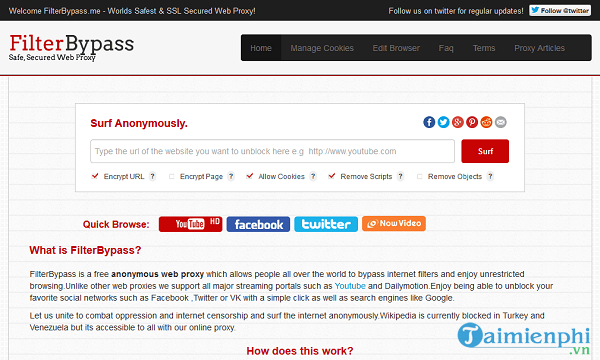
Just like Genmirror, FilterByPass.me also has SSL encryption so it is very safe for users.
– Download FilterByPass.me here.
5. Download blocked videos
Another way to watch blocked YouTube videos is to download to watch later. This way you don’t need to watch online. There are different software and websites that help you to quickly download YouTube videos.
– Apowersoft Online Video Downloader: This is a website that allows you to download simple YouTube videos with high resolution. You just need to paste the URL link and select download.
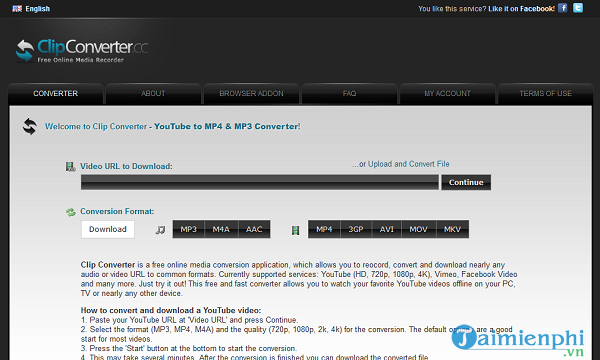
– Clip Converter: Support converting YouTube videos in different formats. This site also has plugins that allow it to be pre-installed in your PC/laptop to download the video every time you want without going back to the site.
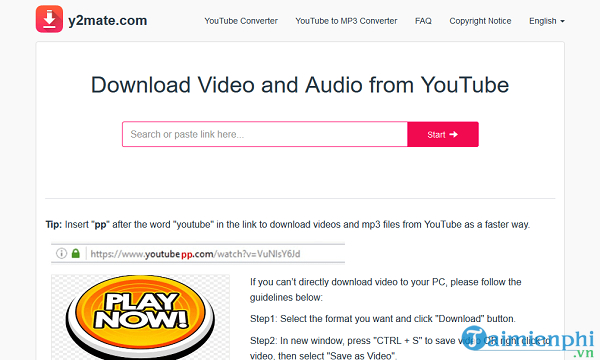
– Y2mate: Allows users to easily download videos, even videos with 720p resolution. It also provides a means of fast converting videos to different formats. Furthermore, this site is ad-free.
In addition, there are many YouTube video downloader options available on the Internet. Those sites are usually very easy to use and free.
6. Change web browser to open blocked YouTube
TOR

TOR is a web browser that maintains anonymity while browsing any content by hiding the identity and IP address, so the system will not be able to track the user’s physical location. It also hides the details of the websites you have visited. It is available on Android, iOS, Windows and is compatible with all smart devices.
– Download Torhere.
Opera browser
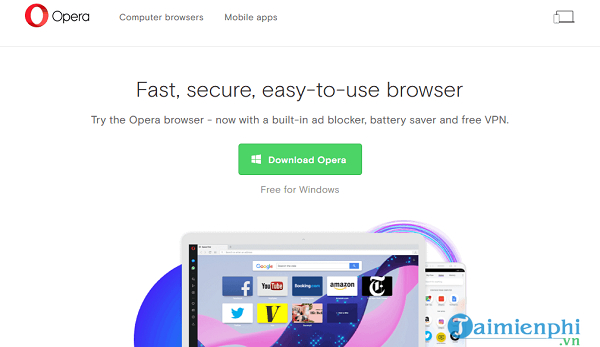
Opera is a well-known and trusted anonymous web browser, available in all operating systems of smart devices. This browser comes with a built-in VPN. It can be turned on and off depending on the user’s requirements. As a result, you won’t have to install any additional software/apps.
– Download Opera here.
7. Use browser plug-in to open Youtube when blocked or banned
ProxyTube: This plugin is only available for browsers Firefox. Before viewing any blocked websites, you just need to change the geolocation in the settings.
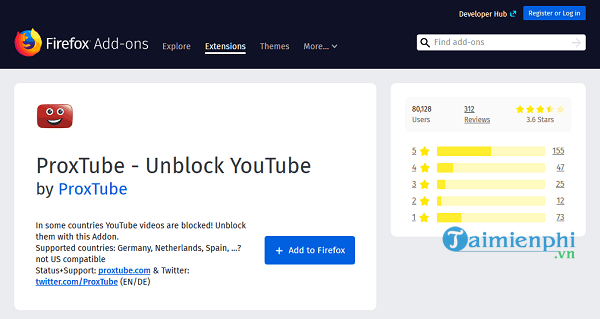
– Stealthy: This plugin is compatible with the me browser, making it easy to access restricted websites (including YouTube) without revealing your geo-location. Download Stealthy for Chrome here.
– Hola: Hola is a combination of VPN and plugin. It helps you to use random geolocations to access blocked website. Download Halo here.
8. Other methods to open blocked Youtube
https://thuthuat.taimienphi.vn/cach-bo-chan-youtube-55270n.aspx
Using Google Translate: This is an extremely simple method to watch blocked YouTube videos. The extension will help users translate the link into another language and then act as if the content is being viewed from an unblocked location.
– You just need to visit: https://translate.google.com/ then provide the URL link
– Translate into another language then translate back to English
– Use translation link to access blocked YouTube content
Related keywords:
how to chan youtube
how to watch youtube bi-chan videos, how to fix bi-chan videos on youtube,
Source link: How to unblock YouTube to watch videos
– Emergenceingames.com
