Do you know how to turn off autoplay videos in Facebook Workplace? Surfing Facebook to check work but encountering spontaneous videos that make noises and sounds annoying to you and everyone around, so please refer to the content below to know how to turn off spontaneous videos on Workplace.
Surely readers are no stranger to video Facebook automatically run every time you flip through. This is the feature that users hate the most on Facebook and it is not surprising that this feature is available on Facebook Workplace. However, Facebook has also updated the feature to turn off autoplay videos on Facebook and you can apply it on Facebook Workplace as well.

In the video settings of Facebook Workplace, you can not only turn off autoplay videos in Facebook Workplace, but also a lot of features that allow you to customize to optimize your Facebook Workplace. In addition, disabling video autoplay in Facebook Workplace does not affect the administration, so it is up to you to decide.
How to turn off video autoplay in Facebook Workplace
Step 1: To be able to turn off video autoplay in Facebook Workplace, click Gear icon (gear) on the Menu bar on Facebook Workplace and then select Setting .

Step 2: In the Facebook Workplace settings section, select the item Video at the end.
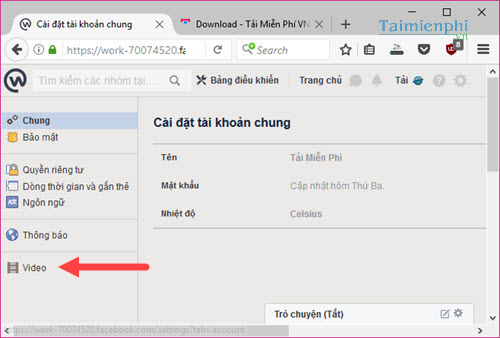
Step 3: In the video section, there are basic sections for video settings including turning off autoplay videos in Facebook Workplace. Of course, Taimienphi.vn will briefly talk about how the part is in the video settings.
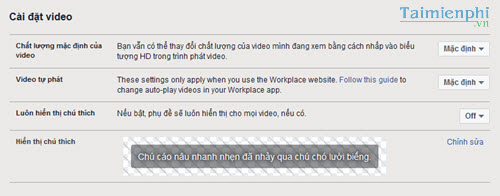
– Default video quality: This is the part that allows you to choose the default display mode of video resolution including 3 modes as default (Display video with normal quality) or only SD video (default is normal quality, same as default) and finally HD if available (If the video supports HD resolution then you default to play it at this resolution).
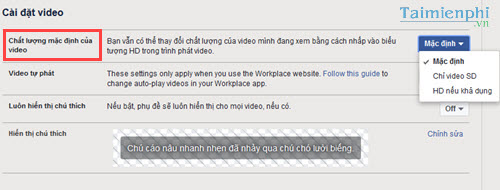
– Spontaneous video: This is the mode that the topic of our article is about, to turn off auto-playing videos in Facebook Workplace you select the Off item, because usually leaving the default and on for the same results is to turn on the video automatically. instead of disabling Facebook Workplace video playback.
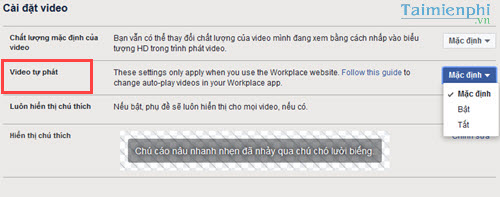
– Always show captions: The captions in the video help you better understand the videos but sometimes it also confuses you, if you don’t like it, choose to turn it off.
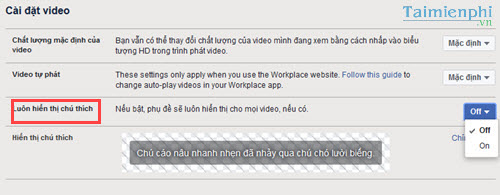
– Show annotations: In addition, you can customize more fonts, display background fonts for captions so that the reader’s eyes are most comfortable, Taimienphi.vn will talk in detail about this feature of Facebook Workplace in an upcoming article.
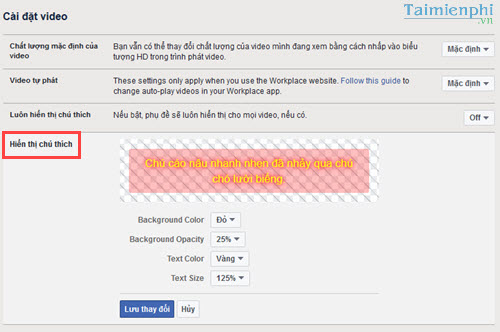
With the video installation steps that we just set up, it will help you optimize your Facebook Workplace, in addition, you have also successfully turned off video autoplay in Facebook Workplace.
Above, Taimienphi.vn has completed instructions on how to turn off auto-playing videos in Facebook Workplace to readers who are intending to Sign up for Facebook Workplace and use in the future or new users. And to make your Facebook Workplace even more optimized, you should also know and privacy settings on Facebook Workplace to ensure that the data or information is clear when you want to share it.
https://thuthuat.taimienphi.vn/cach-tat-tu-dong-phat-video-in-facebook-workplace-23341n.aspx
By now, many people must have known about the Workplace by Facebook social network, right? If in the past many of you still asked the question: Facebook Workplace what? Then with the series of tips on Facebook Workplace that Taimienphi has compiled, it will help you understand more deeply about this miniature social network.
Related keywords:
Facebook workplace video
tat che dot video work facebook workplace, tat cover do phat video workplace,
Source link: How to turn off video autoplay in Facebook Workplace
– Emergenceingames.com
