Every time I go to Facebook and accidentally catch a interesting moment Or simply want to take a screenshot of Facebook on your phone to share with friends about a moving story. The most effective way is to apply the instructions for taking Facebook screenshots on your phone that we share, of course, after logging in to Facebook and surfing the New Feed.

Instructions for taking Facebook screenshots on Android and iPhone phones
Instructions for taking screenshots on Facebook on phones
Basically taking a Facebook screen shot on a phone, smartphone or taking a screenshot of Zalo, Skype, Viber, Messenger is the same as taking a screenshot of your phone, or taking a screenshot with regular keyboard shortcuts.
* Capture Facebook screen on Android phone
Normally, how to capture Facebook screen on phones and Android smartphones will be divided into 3 ways.
Method 1: Press the Power key + Home button combination.
This method applies to all popular Android phones on the market today such as Samsung Galaxy, HTC One series. The common feature of these phones is that they all have physical Home key.
To take a screenshot of Facebook on this Android phone, press . at the same time power button (Power) and Home button.

Method 2: Press the combination of Power button + Volume key
This method applies to some lines of Galaxy Note, LG G-series, Asus Zenfone, Sony Xperia or Oppo R, Neo, etc., especially Android smartphones that do not have a physical Home key.
Similar to the above method, when you need to take a screenshot of Facebook, press at the same time Power button and Volume key.
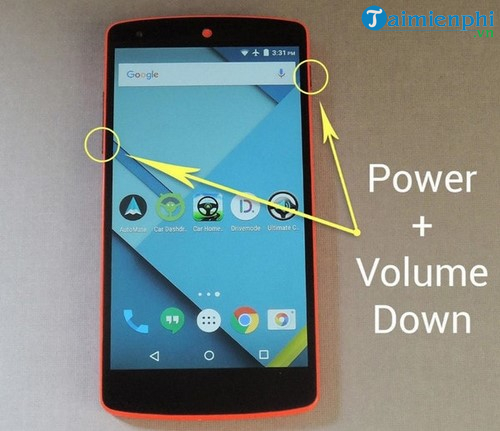
Method 3: Hold down the multitasking key or swipe from the notification panel and select the screenshot key
This method applies mainly to some specific lines such as Asus Zenfone, Xiaomi Redmi, Mi, or Sony Xperia, etc. and also depends on how to customize the user interface of each Android manufacturer.
* Capture Facebook screen on iPhone
The way to take Facebook screenshots on iPhone is similar, users will have 2 different ways including using shortcuts in Accessibility (Assistive Touch) or use physical keyboard shortcuts.
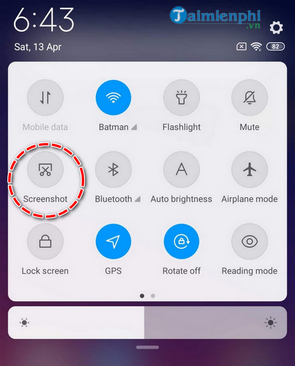
Method 1: Use the physical Home button + Power key
With this way, users can use keyboard shortcuts on iPhone to take screenshots of Facebook on the phone. You press at the same time Home button and power button located on the right side of the device. However, in some iPhone models, the position of the power key may change and users need to pay attention to that.

Method 2: Use the shortcut in Accessibility or the virtual Home key
Step 1: You click on the icon Accessibility (Assistive Touch) aka Virtual Home button on the device screen. If you do not know how to enable this feature, please see how to turn on the virtual Home button on iPhone in the tutorial.
Step 2: Select item Equipment.

Step 3: You keep clicking More.

Step 4: Finally you click Take a screenshot.

If you do not know how to take a screenshot of your iPhone without software using the virtual Home key, you can read the instructions for taking iPhone screenshots that we introduced.
If how to take a Facebook screen shot on a computer has a lot of options with both software and no software, with how to take a Facebook screen on a phone, most users only apply basic shortcuts to optimize. optimize the job of taking Facebook screenshots on the phone.
With how to take a Facebook screen shot on a phone, users can completely apply it to take a screenshot of Zalo, Skype, Viber, Messenger easily, even this way of taking screenshots has become a common trick. Best for all mobile apps in general. In many cases when you log into Facebook to play live videos on Facebook, this is also one of the effective ways to capture Facebook screen on your phone without having to exit the application.
Currently, when using an iPhone, to copy music to iPhone from a computer, users have many software and applications that support this work, including iTunes, iTools software.. For details, refer to how to copy music. to iPhone so you can do it yourself.
The current phone market is quite exciting, to know exactly where the phone you are about to buy comes from, please check by yourself with the imei number on your device, for more details, please take a look at the article. Check the phone origin via imei introduced by Taimienphi.
https://thuthuat.Emergenceingames.com/chup-man-hinh-facebook-tren-dien-thoai-smartphone-13107n.aspx
Good luck!
Related keywords:
take a picture of facebook on your phone
take facebook screenshot on smartphone, take facebook screenshot,
Source link: How to take a screenshot of Facebook on a Smartphone
– Emergenceingames.com
