With How to take a photo of a card with a phone Right here at home, you will save a lot of time when you don’t have to go out to the photography shop, don’t have to wait for the photo to be washed. And especially, you can actively choose for yourself the most satisfactory photos.

Instructions for taking photos of cards at home with your phone
How to take a photo of a card with a phone
1. Prepare
+ 1 smartphone with relatively sharp image capture function
+ Download and install the PersoPhoto application, which supports taking photos of cards by phone according to the following link:
– Download link PersonPhoto For Android
– Download link PersonPhoto For iPhone
+ Choice of background: Blue or white (You can choose white or blue fabrics or flat objects with the same color background as above. Note that it must be large)
– For white background: Card photos are often used for documents such as Visa, Passport…
– For green background: Card photos are often used for resumes, identity cards, driver’s licenses…
2. Notes when taking photos of cards
+ Hair style: To keep the hair neat, the full face must be clearly visible, the eyes, nose, ears, eyebrows must not be covered…
+ Costume: Choose collared clothes. For a nice and polite photo, you should choose a white shirt.
+ Makeup: Light makeup, not too heavy makeup to make different facial features.
+ Poses and expressions:
Stand up straight
Head straight, eyes wide open and looking straight at the phone camera
Chin down slightly to help slim face
With both hands on the side of the waist, do not strain to make it as comfortable as possible
Smiling slightly to brighten his face
3. How to take a photo of the card
Step 1: Start the PersoPhoto application you just downloaded above
Step 2: At the main interface of the application, there will be 2 functions:
+ Camera: Take photos directly on the app
+ Choose: Use photos available in the phone gallery
To facilitate editing according to the frame available inside the application, Emergenceingames.com selects the Camera function -> Click Allow when a message requesting permission is displayed.
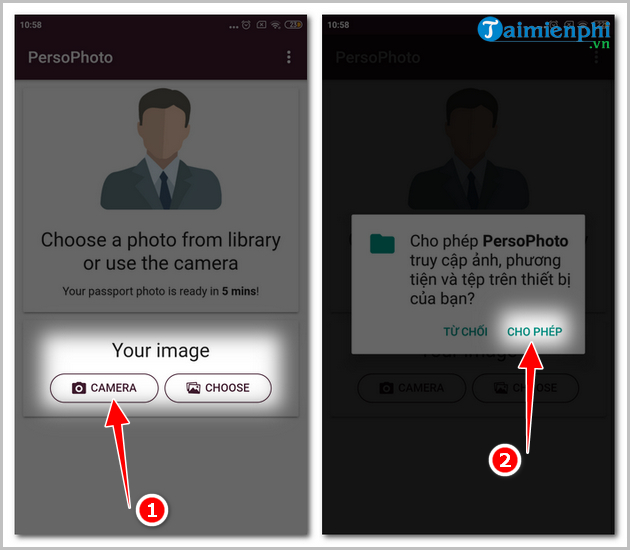
Step 3: Stand against the white or blue background you prepared earlier –> Click circle icon to capture –> Press check mark icon to go to the edit function.
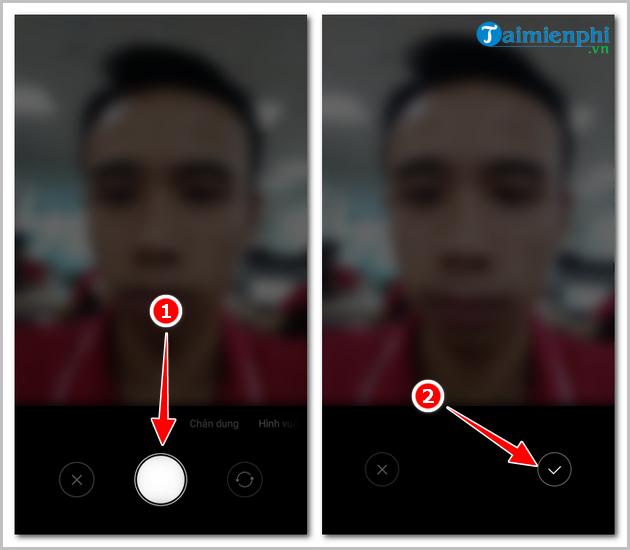
Step 4: The editing interface on the PersoPhoto card photography application will now display the following items:
+ Head Top : Vertex
+ Eyes: Eye
+ Nose: Nose
+ Chin: Chin
You need to adjust your face into the correct formats and templates that the application offers. This is the standard size of a photo card today.
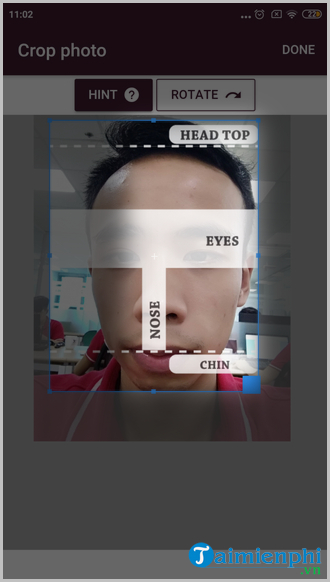
Step 5: Press Done after editing is complete –> Click arrow icon in the next pop-up window.
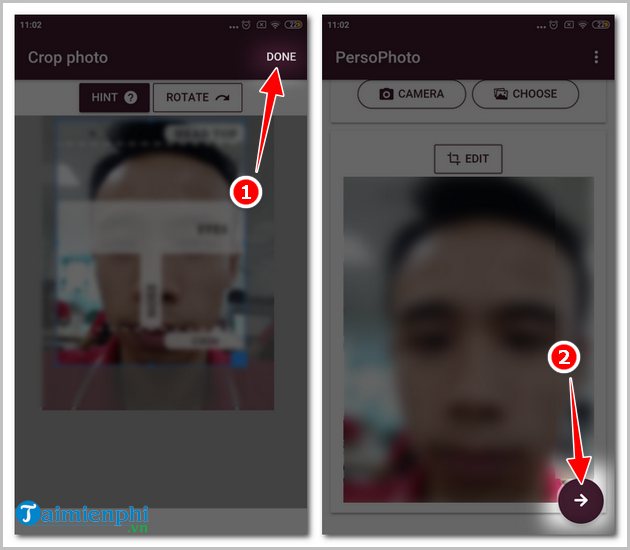
Step 6: Finally press down arrow icon to download photos to your phone.
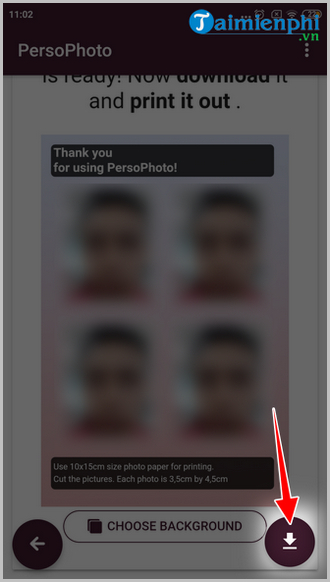
After you have taken a photo of the card with your phone, the rest of your steps is take it out to the shop These pictures tell them to print according to the size on the photo. That way you will save time without having to wait for photos and wash photos anymore. Good luck with the above steps.
https://thuthuat.Emergenceingames.com/cach-chup-anh-the-bang-dien-thoai-58889n.aspx
Refer to the “secret” of taking good photos with your phone so that you can own beautiful “spotless” photos.
- See also: How to take good photos with your phone
Related keywords:
how to capture a phone
how to capture an android phone, how to capture an iphone phone,
Source link: How to take a photo of a card with an iPhone, Android phone
– Emergenceingames.com



