Remove Ninja Fast Login Facebook right on Coc Coc, Chrome. This is a notice from Coc Coc itself to expose users to the misunderstanding that Coc Coc takes user data, but in fact this is an error identified by users installing add-ons (extensions) on Coc Coc browser. , including Chrome caused. So if we accidentally installed the extension on this Coc Coc, what should we do?

Of course, according to Coc Coc, there is a notice to temporarily fix the above security error, users should remove Ninja Fast Login Facebook on Coc Coc and for those who have missed installing Ninja Fast Login Facebook for their quick Facebook login. then the following guide will help you how to remove Ninja Fast Login Facebook thoroughly on both Coc Coc and Chrome.
Instructions to remove Ninja Fast Login Facebook on Coc Coc, Chrome
What is Ninja Fast Login Facebook, what to use?
Ninja Fast Login Facebook is an extension that works both on Chrome and Coc Coc to help users quickly log in to their Facebook, this is a completely free extension.
Ninja Fast Login Facebook Use copied user cookies to simplify Facebook login fast. Helping users to log in to any Facebook just need cookies on the browser and the purpose of Ninja Fast Login Facebook is to support users to quickly log in to Facebook.
1. Uninstall Ninja Fast Login Facebook on Chrome
Ninja Fast Login Facebook compared the Facebook icon as shown below and it is located on the browser bar of Coc Coc, now we will proceed to remove Ninja Fast Login Facebook on Chrome.
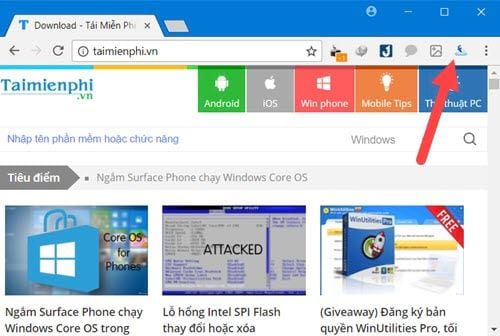
Step 1: First you just need to type Chrome://extensions for quick access to the management of extensions, add-ons on the browser.
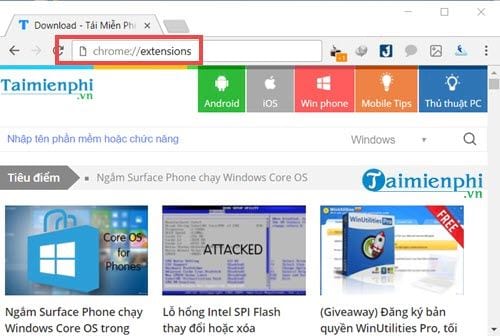
Step 2: Go to section manage extensions you just need to scroll down to search for Ninja Fast Login Facebook and then click on to clear is to be.
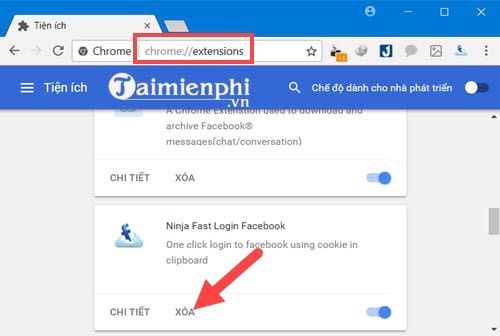
Later delete confirmation Ninja Fast Login Facebook once again we have completed the removal of Ninja Fast Login Facebook on Chrome.
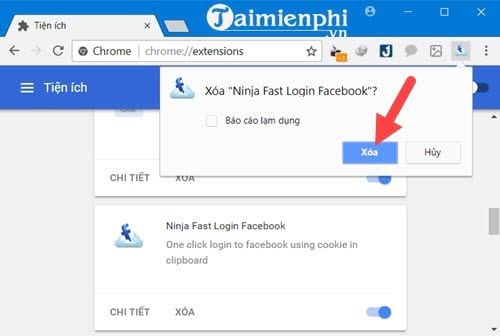
2. Uninstall Ninja Fast Login Facebook on Coc Coc
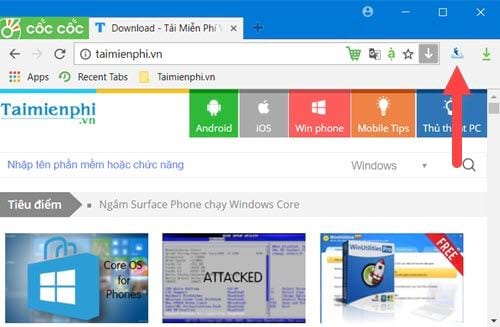
Step 1: Similar to Chrome, to remove Ninja Fast Login Facebook on Coc Coc we type in the browser bar coccoc://extensions to access the management of add-ons, extensions.
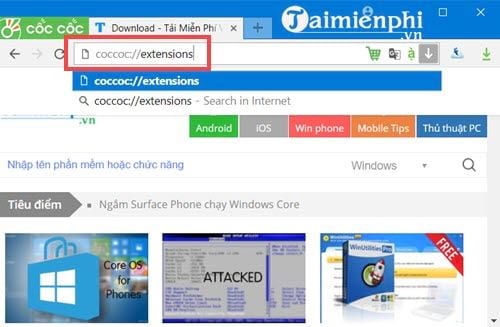
Step 2: Here you scroll down to find Ninja Fast Login Facebook and then click trash can icon to delete.

Confirm the deletion of Ninja Fast Login Facebook by clicking Removeso we have completed the removal of Ninja Fast Login Facebook.

Above is a guide on how to remove Ninja Fast Login Facebook on Coc Coc, Chrome. Although this is reported as a bug on Coc Coc browser, users still need to be careful when installing extensions, remove any password related extension, or protect your password because it really unreliable. There is no way to secure your password more than yourself, and please remove the Ninja Fast Login Facebook extension temporarily for the time being before there is official information on fixing errors on Coc Coc, Chrome.
– How to remove extension in Coc Coc
– How to remove extensions in Chrome
https://thuthuat.Emergenceingames.com/cach-go-bo-ninja-fast-login-facebook-tren-coc-coc-chrome-34169n.aspx
Good luck!
Author: Nguyen Hai Son
4.0– 14 evaluate)
Related keywords:
go bo ninja fast login facebook on coc coc
go bo ninja fast login facebook on chrome, lua ninja fast login facebook,
Source link: How to remove Ninja Fast Login Facebook on Coc Coc, Chrome
– Emergenceingames.com
