We have got set Wifi password then, of course, removing the Wifi Password of FPT, Viettel, and VNPT networks is completely possible. To remove the Wifi Password of FPT, Viettel, VNPT networks also depends on the modem in use, but all popular modems today have relatively similar parts and even when changing the Wifi password, there are some differences. . So with the instructions to remove the Wifi Password of FPT, Viettel, VNPT networks in this article, readers can refer to and set up the same for their FPT, Viettel and VNPT modems.
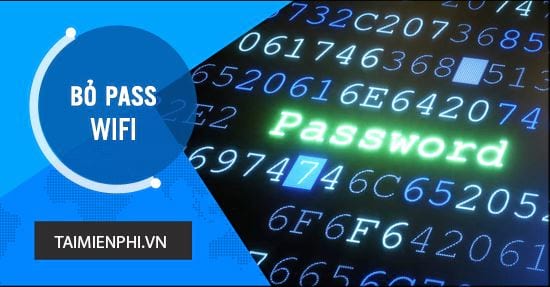
Remove Password Wifi of FPT, Viettel, VNPT networks
How to remove Wifi Password of FPT, Viettel, VNPT networks
Note: The trick is guided on Tp Link Modem, although it is not the Modem of FPT, Viettel or VNPT, you can apply the same to know how to remove the Wifi Password of FPT, Viettel, VNPT networks.
Step 1: First we go to the website and access the address 192.168.0.1 or 192.168.1.1this is the address that we often see as well as the network carriers or to leave an address like this for users to access.
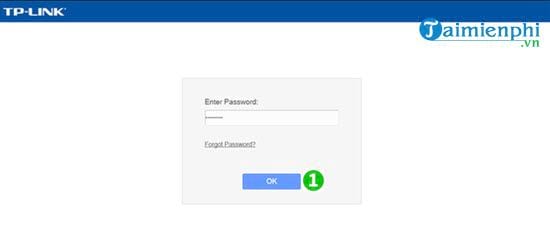
Step 2: After logging in with the account and password, we will see the Modem interface, here we choose to continue Wireless on the menu bar to the left of the Modem.
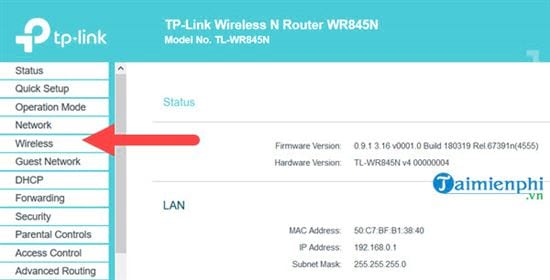
Step 3: In section Wireless we just need to go to Wireless Security ie the security part of Wireless, this is also the part that helps us to set the password and now remove the Wifi password of FPT, Viettel, VNPT networks.
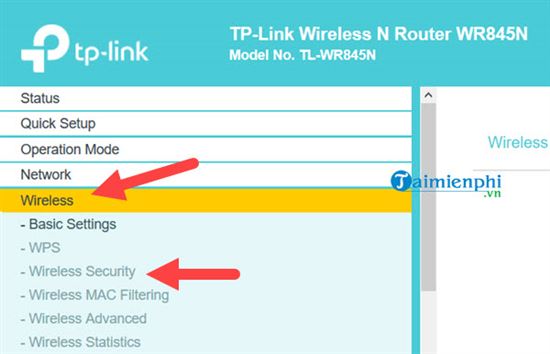
Step 4: Here you just need to select the first (or last) result named Disable Wireless Security.
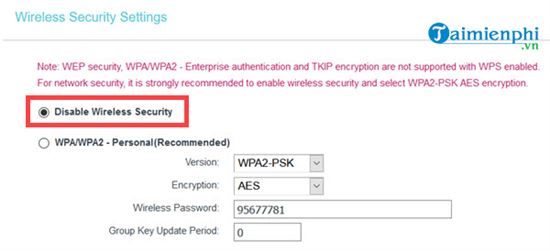
Then scroll to the bottom and tap Save to complete the process of removing Wifi Password from FPT, Viettel, VNPT networks.
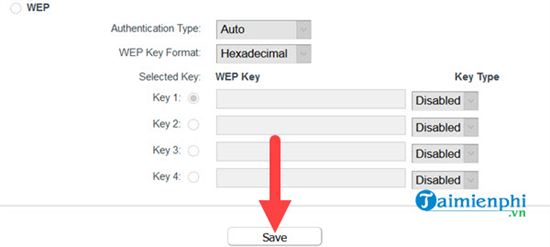
Step 5: However, it is not all as long as you have to scroll down System Tools and press select Reboot to restart the Modem. In case you don’t know how Reboot How can turn off and restart the Modem is similar.
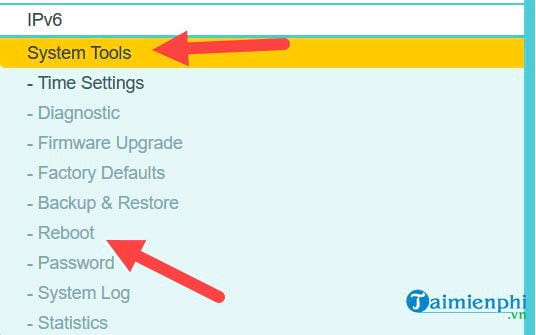
Step 6: And here you just need to tap Reboot to automatically restart the system.
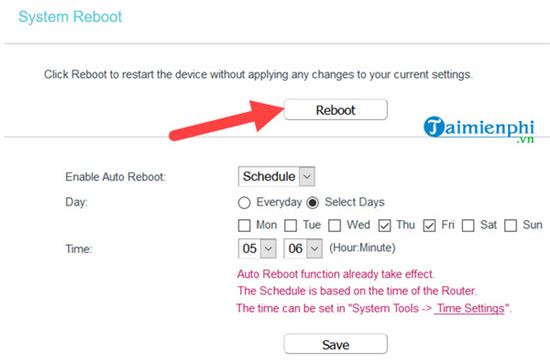
Confirm with the system that reboot Modem again.
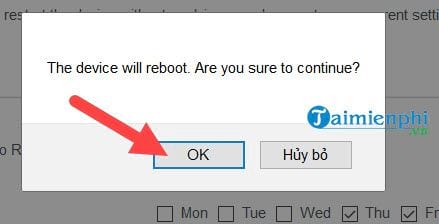
This process will take place quite quickly, you just need to wait for reboot as well as wait for the modem to reset to its head (automatically).
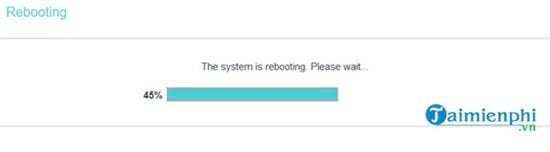
Step 7: Now you just need to open Wifi to see, your connection is completely Open and we just need to log in and use it as usual without entering a password.
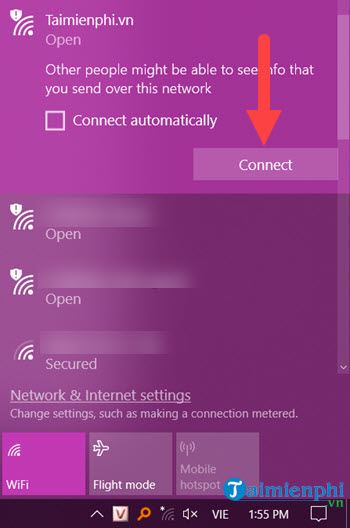
So with the above instructions, we already know the basic ways to remove and delete the Wifi Password of FPT, Viettel, VNPT networks. Not only applicable to brand modems, but most popular modems today have simple settings, allowing users to completely change or remove the password if they want.
https://thuthuat.taimienphi.vn/cach-bo-xoa-password-wifi-nhu-the-nao-mang-fpt-viettel-vnpt-50364n.aspx
However, Taimienphi.vn does not encourage readers to follow this way to remove the Wifi Password of FPT, Viettel, VNPT networks because removing the pass will make using your home Wifi much less secure. For Use Wifi more secure We should set passwords that are hard to remember and change them often.
Related keywords:
wifi password ftp
delete viettel wifi password, wifi router vnpt,
Source link: How to remove, delete Wifi Password? FPT, Viettel, VNPT networks
– Emergenceingames.com
