If you have forgotten your Garena password or for some reason you cannot access your Garena account, you can follow the way to recover Garena password by Email, Gmail below to be able to Continue using your Garena account and experience the service.
With an account Garena If you haven’t used it for a long time with a separate password for each account, when you need it you won’t be able to remember it. In case customers and service users do not remember what their account password is, service providers like Garena always have 2 to 3 different backup methods to help you recover your password. Garena by Email, Gmail or phone number.

So if you have forgotten your Garena password, don’t worry because if you still remember your email, you will definitely get it back. And if forgetting Garena password happens to you, please read this article immediately for instructions on how to recover Garena password by Email in the simplest way.
Instructions to recover Garena password by Email
Step 1: To be able to retrieve Garena password by Email you first need to access COME IN then click Forgot Password as shown below.
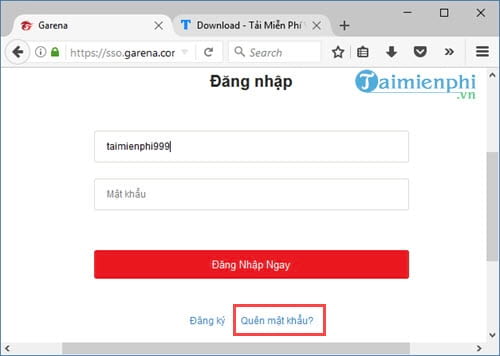
Step 2: Next, the Garena system will allow you to retrieve your password in two ways: use Email or use the phone .
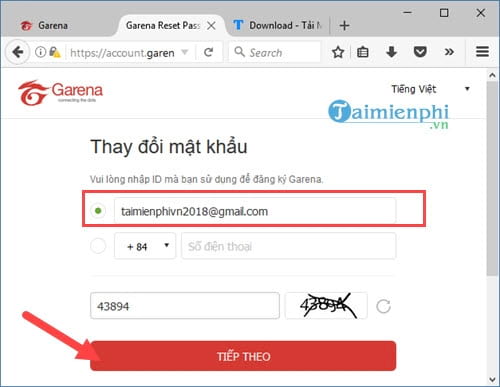
Of course, our article is talking about recovering Garena password by Email, so we will use the above option, then Enter Captcha code to confirm and finally press choose next .
Step 3: Then you need to re-enter the account name as suggested by Garena with keywords showing the first two letters and the last two letters of the account.
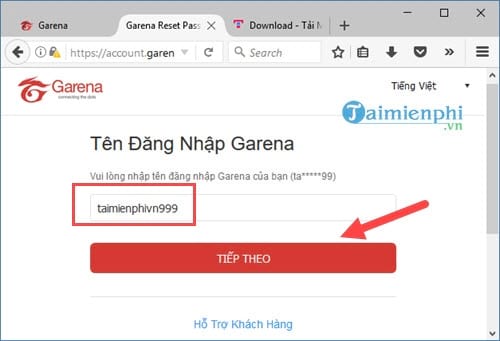
Step 4: And when there is an announcement “We will send a confirmation code to your Email “, now you just need to press OK done.

Step 5: Instant access to your Email address, specifically here we use Gmail to retrieve Garena password by Email.

Here Garena allows you use Code to retrieve your password or use the link Below, you can use one of two ways and we choose to use the code to enter.
Step 6: Return to the previous web page after you are done Step 4 the screen will switch to Email confirmation, here you just need to Enter the Code and then click Confirm to perform the final step of the process.
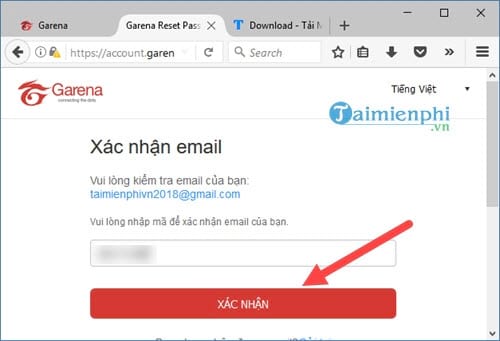
Step 7: Garena will ask you create new password along with confirmation, please enter as required.
Note: It is recommended to check whether Capslock and Unikey are enabled before proceeding to re-enter the password.

The final result appears, the message “Password successfully changed ” means that you have completed the recovery of Garena password by Email with the use of a new password.
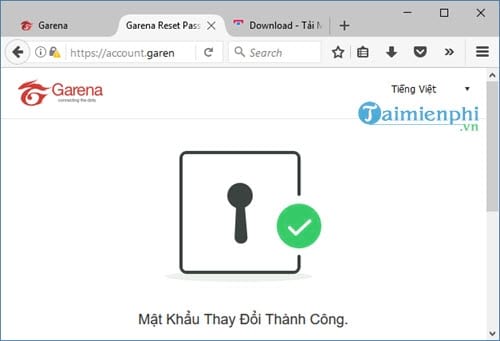
Above is a guide to help you recover Garena password by Email, one of the two ways that Garena is applying to customers using its services. Please note to preserve your account and password carefully, you should make a note of the passwords and accounts you have registered to use to avoid recovering your Garena password, although it does not take much time, but if it is, When you need it, it will be very uncomfortable.
https://thuthuat.taimienphi.vn/cach-lay-lai-mat-khau-garena-bang-email-gmail-24532n.aspx
Garena is the place where the masters of the empire game often interact with each other, if you do not know how to play the empire on Garena and how to install it, refer to the article on how to play the empire on Garena that we I directed for more information
Related keywords:
let’s meet again garena bang email
lay lai pass garena bang gmail, lay lai pass garena bang email,
Source link: How to recover Garena password by Email, Gmail
– https://emergenceingames.com/
