It is possible that you will unintentionally disclose personal information by sharing your diploma or driver’s license that you have just obtained. For the bad guys with many cunning tricks, just a little information will not be able to know what they can do to you. Therefore, keeping your Instagram account safe and secure is paramount to prevent your account from being stolen.
HOW TO PROTECT YOUR INSTAGRAM ACCOUNT
1. Two-Factor Authentication
Two-factor authentication is very important to ensure the safety of your account. Just like activating two-factor Facebook security, activating two-factor authentication on Instagram will require a separate activation code for each login session to your Instagram account. Go to Optionsthen click the item Two-factor authentication and select activate Security code required and fill in phone number information to activate two-factor authentication, protecting the safest and most secure Instagram account.
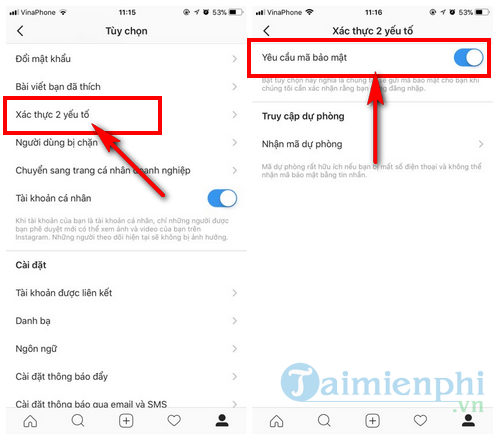
2. Block tagging you in other people’s photos
By default, Instagram will allow anyone to tag you in your photos. This feature is sometimes quite annoying when you are tagged in photos that are not cool at all, or photos that are teasing, teasing you.
To turn off the feature that allows others to tag you in photos, in your profile click photo tag icon select three dots icon and switch to Add Manually
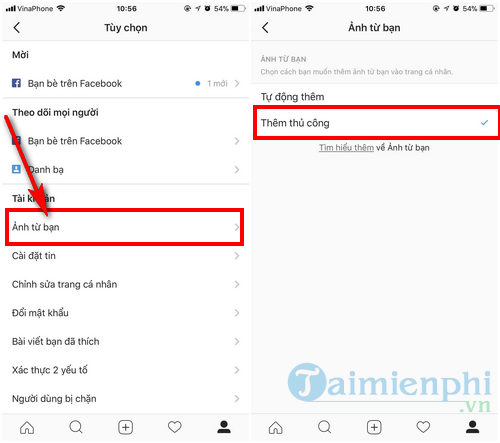
3. Block when a stranger follows you
On Instagram, there are a lot of virtual accounts, accounts created for the purpose of tracking users, spam, … These accounts often have no posts posted, the number of followers is small, but the number of people That account keeps track of a lot, of course, that’s just the basis for evaluating a virtual account, you still need a lot of other information to verify that it’s a virtual account or not. But anyway, to protect the safest and most secure instagram account, you should block suspicious accounts.
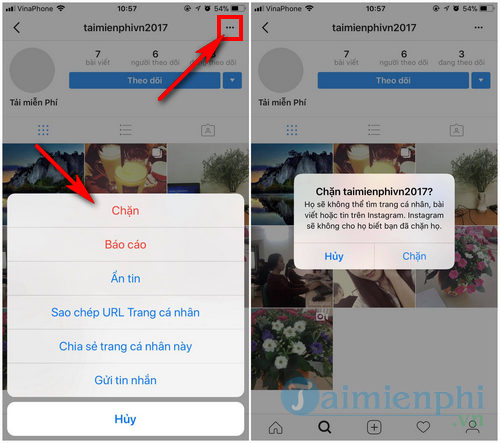
4.Remove location information from your photos
Do you have a habit of drinking coffee at a certain cafe, or sometimes you take pictures of your workplace and check-in, those seemingly simple actions are useful information for bad guys. Therefore, do not reveal the places you frequent on social networks, especially Instagram. To remove the address information from the photos you have uploaded, open the photos that contain the address information, select the icon. 3 dots icon and choose Edit.
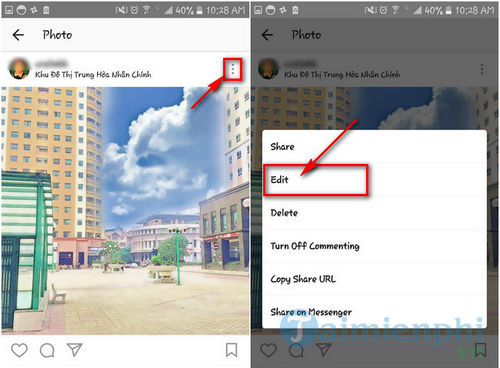
Tap on your location information line, continue to touch the X next to Select a location to remove that location. You can then save and see the information about the places you frequented is gone.
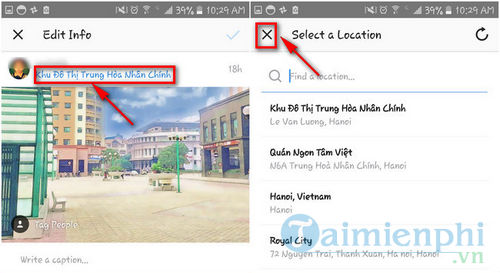
5. Restrict Hashtag
Hashtag as a keyword makes it easier for the world’s Instagram user community to find your photos, so that bad guys can easily see your photos, steal information that you don’t know. love revealed. To avoid those risks, you should keep hashtags to a minimum.
6. Make your account private
With the created Instagram accounts are set to public from the beginning. This means that any content that you upload including photos, videos, tagged photos,…anyone can visit your profile and view them. To prevent this, set your account to private, your content will be hidden and only visible to anyone who has permission to follow you.
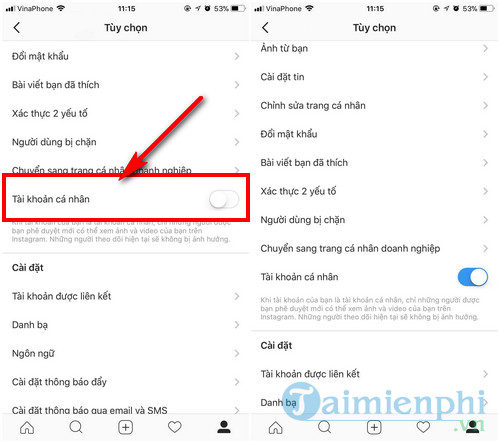
https://thuthuat.Emergenceingames.com/huong-dan-bao-ve-tai-khoan-instagram-an-toan-bao-mat-nhat-13079n.aspx
Taimienphi has introduced you to a few ways to protect your Instagram account safely and securely, hopefully with these ways Taimienphi can help you avoid being taken advantage of by bad guys. If you feel that Instagram is no longer safe and you do not need to use it, you can refer to the instructions. Delete Instagram account, Delete Instagram nick fastest to avoid revealing your information on Instagram social network. Good luck !
Related keywords:
instagram earphone cover
insta earphone cover, insta earphone cover,
Source link: How to protect the safest and most secure Instagram account
– Emergenceingames.com
