Minecraft is the most popular sandbox game in the world as it allows players to do anything and create countless different game modes in the vast virtual world. Out of all the game modes, Skyblock is one of the oldest and most popular. In this article, we will find out together How to play Skyblock in Minecraft.

Instructions to play Minecraft covered by Skyblock
How to play Skyblock mode in Minecraft
1. What is Skyblock in Minecraft?
Skyblock is one of the most famous survival modes ever created in Minecraft. The original map was designed by Noobcrew in 2011. The idea of this game mode is to challenge players to create and expand their own worlds with only the most basic of materials.

You will start on a very small island, floating in the air. There are a few trees and some items that you can use here. You will need to know the basics of Minecraft in order to use resources sensibly and survive. Beginners will likely make mistakes, resulting in repeated replays.
The original Skyblock map is still loved by many players to this day. There are also loads of different versions of community-generated maps and even online Skyblock servers for you to play against others.
2. How to get Skyblock seed?
Technically, Skyblock is a map in Minecraft and there is no Minecraft Seed Skyblock. You can download the Skyblock map to your computer to play or join the Skyblock server to experience the game with friends.

Skyblock mode is challenging but also very interesting. Therefore, a lot of players want to try the experience. It’s a great place for players to learn the art of survival in Minecraft. Here’s how to play Skyblock offline and online in Minecraft.
3. Play offline Skyblock mode in Minecraft
To play Skyblock Offline mode in Minecraft, you need to download the Skyblock map. Note that the map needs to be of the same version as the version of the game you are playing. You can download the Skyblock map via the download link provided below:
=> Link to download SkyBlock Map Mod![]()
Or you can download it here:
=> Quick download link 1
=> Quick download link 2
* 5 coolest Skyblock maps in Minecraft
– SeaBlock: This Skyblock map is located in the middle of the ocean. Players need to complete a number of tasks such as building houses, defeating sea creatures…

– Skyblock Beyond: In this map, players will spawn on a tree instead of an island. Players will have to find their way to the island in the distance. There will be new crafting recipes for you to create new materials and tools.

– Skyblock Randomizer: This is a very unique Skyblock map where players will spawn on a single block and a new block or a new item will appear every minute for players to use.
– Ultimate Sky Islands: This map offers many variations for the adventurous. The map has many islands with almost every biome and different types of mobs.

– Skyblock: This is the first Skyblock map. While it doesn’t look as exciting as other maps, any Minecraft player should give it a try.
After downloading the zip file of the map you want to play, follow the steps below:
Step 1: Show hidden files and folders so you can go to folders saved in Windows by doing the following:
– Open File Explorer on the taskbar.
– Select View > Options > Change folder and search options.
– Click tab View and tick the option Show hidden files, folders, or drives in the menu Advanced settings.

– Click OK to apply the change.
Step 2: Extract the zip file of the map to the same folder as Minecraft:
Here is the save folder location of each version of Minecraft:
– Java Edition version on Windows 10: C:Users
– Bedrock version on Windows 10: C:Users
– Java Edition on Mac: Users//libary/application support/minecraft/saves
– Java Edition on Linux: /home//.minecraft/saves/
Step 3: Open Minecraft, select Singleplayer and Skyblock in the map list to load the map.
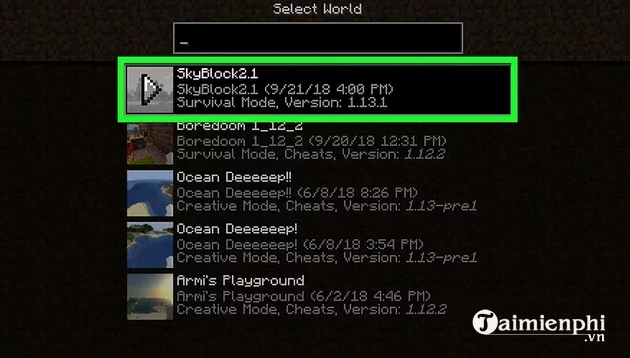
4. How to play Skyblock Online mode in Minecraft
Here are the steps to experience the Skyblock online map in Minecraft:
Step 1: Find a Skyblock Minecraft server that matches your Minecraft version and system.
Here are 2 sites that provide a diverse list of Skyblock Minecraft servers that you can choose from:
Minecraft Skyblock Servers: HERE
Or Minecraft PE Skyblock Servers: HERE
* You can refer to the following 3 great Skyblock servers:
– Hypixel: mc.hypixel.net
– Datablock: Play.datblock.com
– ManaCube: lobby.manacube.net
Then you copy the Server IP of a server. If you’re playing Minecraft on Windows 10, you’ll also need the server address and port number.
Step 2: Open Minecraft, select Multiplayer > Add Server and enter all the server’s information into it. Finally click Save or Done to save changes.
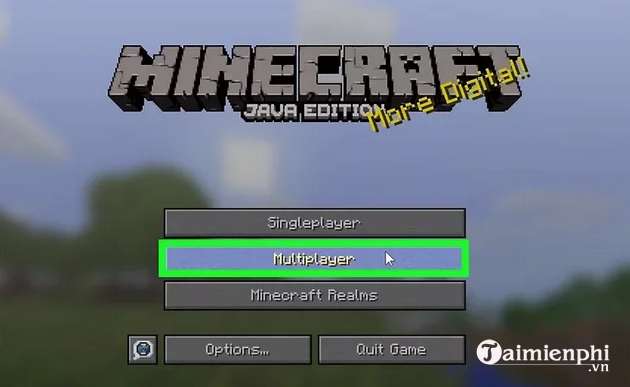
Step 3: In the list of servers, click on the server you just added to load it.
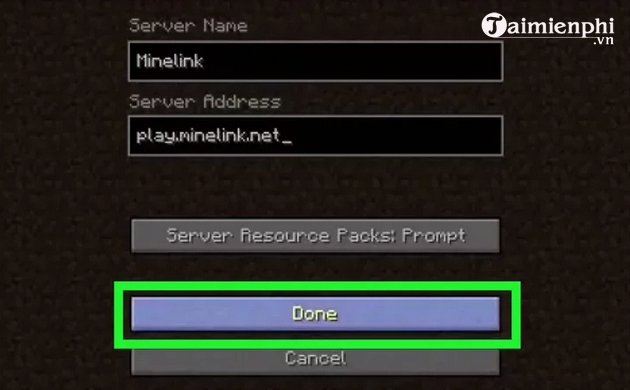
Step 4: A server has multiple modes and layouts. Find Skyblock and follow the instructions to start the game.
Skyblock is a great game mode to experience in Minecraft and before playing Skyblock you should follow these four basic rules: don’t build a bridge to the mainland, don’t jump off the island to keep maximum health, play on difficulty level is Easy and do not use cheats for any purpose. If you’ve mastered these rules, just follow the instructions shared above to start your new adventure.
https://thuthuat.taimienphi.vn/cach-choi-che-do-skyblock-trong-minecraft-62564n.aspx
Link to download the latest Minecraft:
=> Link to download Minecraft for Windows![]()
=> Link to download Minecraft For Xbox One![]()
\appdatalocalpackagesmicrosoft.minecraftuwp_8wekyb3d8bbwelocalstategamescom.mojanminecraftworlds>\appdataroaming.minecraftsaves>
Related keywords:
how to play skyblock in minecraft
Instructions to play Skyblock mode in Minecraft, How to play Minecraft Skyblock mode,
Source link: How to play Skyblock mode in Minecraft
– https://emergenceingames.com/
