Free Fire is one of the highest-downloaded Battle Royale survival shooter on both Google Play and App Store, the game has full features as well as weapon system like no other game has captured the hearts of many people. many people. Users can play Free Fire game for free without downloading, this feature is only available on Android.

Tips to play Free Fire survival shooter game on Android without installation
How to try Garena Free Fire game for free without downloading
– Note: This form only applies to devices running Android OS, NPH has not added this feature for iOS.
Step 1: First of all, you enter Google Play Store on the device Android mine and search for the game => choose Garena Free Fire from the search list and press the . button Try Now.
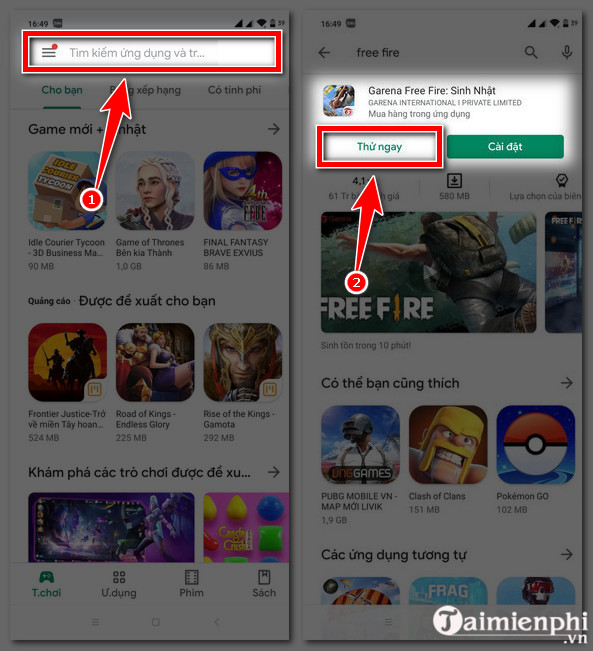
Step 2: As soon as you choose Try Now, Garena Free Fire will be run after Google Play Instant complete installation. This process only takes a few seconds.
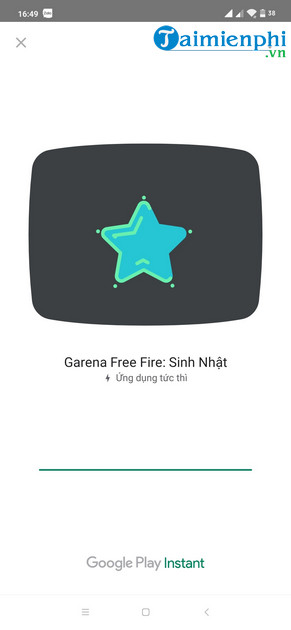
Step 3: As always when playing Free Fire, you will be parachuting onto a deserted island and having to pick up weapons to fight with other players. The interface of the free Free Fire game without downloading is no different from the original.

This way, you can play Free Fire as many times as you want without downloading or installing the full game. Of course this does not allow you to enjoy all the game modes, all its features. The demo just takes you to the classic solo modes on a small battlefield.
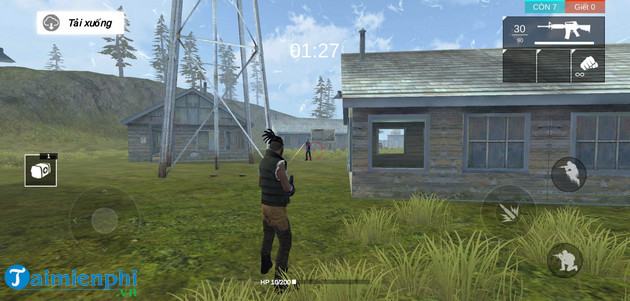
If you want to install the Free Fire game, please click the . button Download upper left corner of the screen and then press Setting. Or you can wait until the game is over and then select the . button Download.
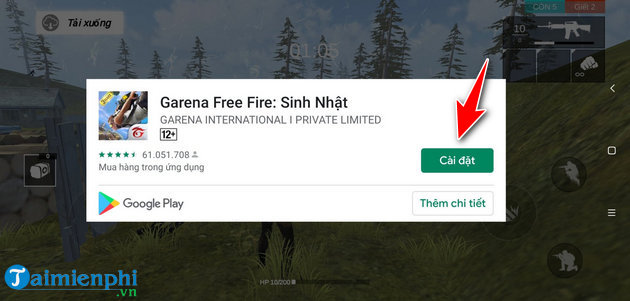
Sometimes, users can’t download the game and install it on their phone because the free space is not enough. If you are in such a situation, why not use an Android emulator to play Free Fire on your computer.
- Reference: How to play Garena Free Fire on computer
Common mistakes when playing Free Fire without downloading
1. Can’t move to another area
– As you know, this is Garena’s trial version of Free Fire for Android users, so this version has many limited features, you can’t move out of other areas, go through the ring. bo as the official version (original Free Fire installation).
2. Shooting BOT (AI) does not die
– Because this is a trial version, users will encounter some errors such as shooting BOTs (AI or enemies) but they do not die, most likely because your connection is having problems, unstable. With this whole version Garena just wanted to introduce players to how the game Free Fire works, don’t expect too much of it.
https://thuthuat.taimienphi.vn/choi-game-free-fire-mien-phi-khong-can-tai-ve-60426n.aspx
3. Official Free Fire Can’t Install Error
– After you try the Free Fire game, click the Install button but the system does not automatically download and install the game on the phone. This may be due to an installation error while playing Free Fire, so you should exit the entire application (including running in the background), then click directly on the link below Taimienphi provided.
=> Link Download Garena for Android![]()
=> Link Download Garena for iPhone![]()
Related keywords:
Garena free fire can’t be played
, free fire free game can’t set up game, free game on mobile phone can’t install,
Source link: How to play Free Fire game for free without downloading
– https://emergenceingames.com/
