Understanding how to play Dream League Soccer, an attractive football game on iPhone and Android phones, will help you quickly become a top player in this king sport. The playing experience of previous gamers is always something that newcomers need to learn
Play Dream League Soccer You will not only control the players in a team, but you will also be a manager with many professional features such as stadium upgrades or player transfers. But that’s why many players find it difficult to play Dream League Soccer for the first time.

You can create your own team in Dream League Soccer when you have the ability to buy and sell players, train for that player and create your own extremely strong players through matches. To help you avoid the case of playing Dream League Soccer again and again because creating a team in Dream League Soccer is not as desired, the following article will guide you on how to play the basic Dream League Soccer in the game.
How to play Dream League Soccer, soccer game
Download Dream League Soccer to your iPhone, Samsung, Oppo, LG devices here:
– Load Dream League Soccer for iPhone
– Load Dream League Soccer for Android
Step 1: Immediately after entering Dream League Soccer, on the interface of this game you will see 4 main items

– Next Fixture: This is the basic ball game that helps you join a game of Dream League Soccer in no time.
– Dream League Online: Multiplayer section, which allows you to find or make a room by yourself with 3 of your friends.
– Transfers: This is an online player buying and selling section, where you can find players for your team.
– My Club: This is the part of setting up your team, including creating your own clothes and training regimes for players.
Step 2: First let’s find out the part Dream League Online In Dream League Soccer, this allows you to play with friends as well as find nearby networks to play on your own.

– Local WiFi: This function allows searching and connecting with other Dream League Soccer players.
– Team Management: This is the team management section that we will introduce in detail later.
Step 3: In case you can’t find anyone or want to play alone, you can use the feature Create Game and invite your friends to join.
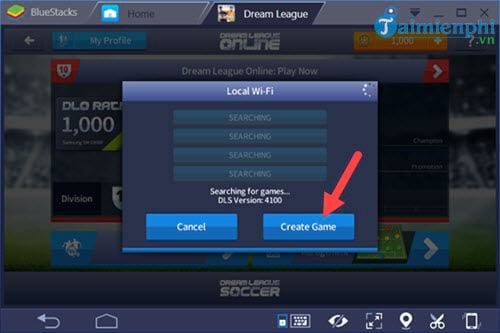
Step 4: The next part we learn through that is Transfersthe part of buying and selling players is very simple, you only have to buy and sell players according to the price of the filter on the right.

Then you click Sign Player To be able to buy a player, of course your money must be enough to meet the price of that player. You can earn money from winning every match.

When buying a successful player, there will be a notification and you can use it for the next match.

Step 5: And when you intend to sell players you will need to be very careful because the price will be very small.

The average selling price of a player is only 1/4 to 1/5 of the purchase price, so you have to be very careful. Of course, the enemy will be more valuable if you train the player well.

Step 6: The next part is My Clubwhere you can fine-tune all the components of your team.

Step 7: In the My Club section, there are 2 main features: Dream FC Stadiumupgrade the stadium to earn more money and Player Development allows you to train players with many different types.

In section Dream FC Stadium You will need a lot of money to be able to upgrade your stadium and of course there are also many different options.

Step 8: Still in the Player Development Players will be trained with many different modes, of course, this practice will bring stats to the player.

And of course, you will have to pay a fee to be able to train players, there are a total of 6 types of training with 6 different prices.

Step 9: Also in My Club It also allows you to design your own logo, team name as well as the uniform for your team.

Step 10: Now we’re going back to the first part Next Fixture, this is simply the normal ball game mode for you. The default mode allows you to kick the ball immediately.

Before playing, remember that you have to adjust the squad and change it appropriately.

There are many different strategies for players to choose from depending on the match.

And now let’s start the match right away, Taimienphi.vn will let you discover for yourself how to play Dream League Soccer.

Step 11: Remember if you play Dream League Soccer on PC, you can use the virtual keyboard to play.

The above is a basic guide for those who are intending to play Dream League Soccer or are playing Dream League Soccer. Not only the above features, if you play Dream League Soccer, you will find many attractive features that this game brings to players.
https://thuthuat.taimienphi.vn/cach-choi-dream-league-soccer-game-da-bong-26404n.aspx
In addition, we can play Dream League Soccer on PC with the same experience as on mobile, in the tutorial article we install Dream League Soccer on PC via BlueStacks, the experience is extremely good and smooth.
Related keywords:
Play Dream League Soccer
Dream League Soccer game, how to play Dream League Soccer,
Source link: How to play Dream League Soccer, soccer game
– https://emergenceingames.com/
