Previously, we used to know the hit Audition game of VTC, this has Au Mobile VNG, a music game for all ages, especially teenagers. And you will feel more surprised when you have Can play Au Mobile VNG on computer Just like playing Autidion before with 100% support from the publisher VNG as well as BlueStacks.

There are many games played on computers through BlueStacks that Taimienphi.vn has introduced before such as Arena of Valor, if you play Arena of Valor on your computer, you will definitely choose BlueStacks by the latest version. BlueStacks 3 fully supports turning it into a regular PC game. And not only playing Arena of Valor on PC, even playing Au Mobile VNG on the computer is supported like that, so why don’t we try it.
Instructions to play Au Mobile VNG on PC
In this article, Taimienphi.vn chooses the Android emulator software Bluestacks because of the game experience we evaluate. The game is pretty smooththere is no lag phenomenon, especially you can zoom in and out of the game window to customize according to your computer screen and the most important thing is that this is an Android emulator. 100% play support with Au Mobile VNG.
Step 1: To play Au Mobile VNG on your computer with Bluestacks 3 on your computer, you first need to download and install the Andoid Bluestacks 3 emulator. Bluestacks here.
Step 2: After completing the installation of BlueStacks on your computer, open this software and type “au mobile vng” Go to the search section to find this game.
Note must type correctly and completely because if you type it missing you will be confused with Au Mobile VTC.

Step 3: The results appear, please click Au Mobile VNG to go inside CH Play.
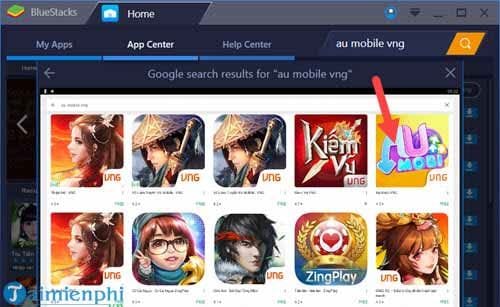
Step 4: Click here to continue Install to install Au Mobile VNG game on your computer.
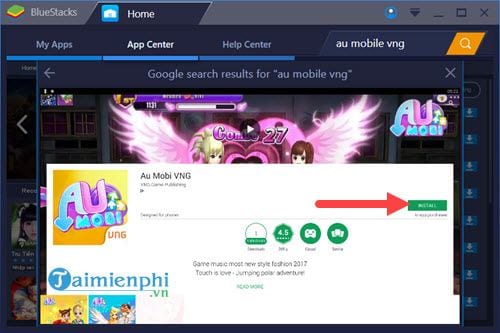
After that the system will ask for some confirmation, because playing on BlueStacks you don’t need to worry about this choice. Please press Accept to agree.
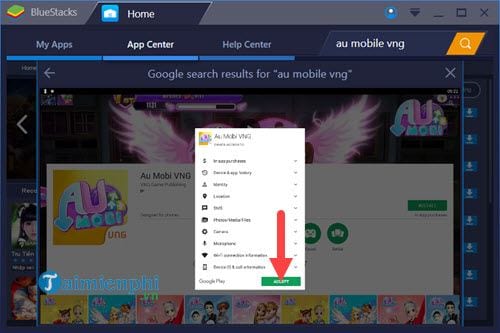
Add a warning about the game is quite heavy but it really doesn’t matter when playing Au Mobile VNG on the computer, click continue Procced to download the game.
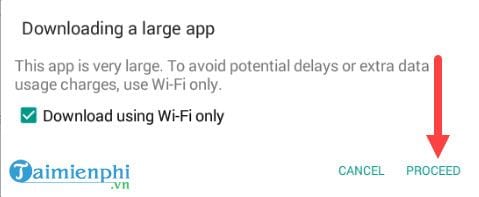
Step 5: After completing the download, to play Au Mobile VNG on your computer you will have to download a little more external data.

Step 6: After the download is complete, click let’s dance to proceed to play Au Mobile VNG on your computer.

Step 7: Here the system will allow you to log in with 3 different account types if you use one of the 3 above, otherwise click play now and Au Mobile VNG will use your Gmail as an account.

Step 8: Then we proceed to the game.
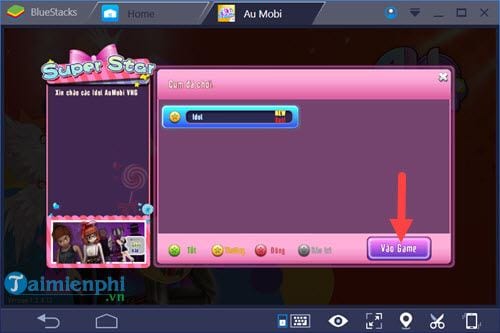
Step 9: Proceed to create a character, select a character with its gender and name.

Step 10: You will then be guided to be able to play Au Mobile VNG on your computer right away.

And as mentioned from the beginning, playing Au Mobile VNG on computers is supported by BlueStacks, so you can completely use the keys on your computer to play this mode. And easily achieving high rankings is no different from playing the computer game Audition.

Step 11: In addition, in Au Mobile VNG there is another game mode suitable for touch screens, of course we can still use the mouse to play this mode.

The game also has a rating for each player in the participating room.

Above are the basic information that readers need to know when playing Au Mobile VNG on computers. With a fun game like this and moreover playing Au Mobile VNG on your computer with great support from BlueStacks, you should not miss it.
https://thuthuat.taimienphi.vn/cach-choi-au-mobile-vng-tren-may-tinh-pc-28876n.aspx
Recently, there is also another great game that plays on BlueStacks very well, which is Three Kingdoms Go, and as mentioned we can also play Three Kingdoms Go on computers through BlueStacks. Instead of having to play on the phone causing the phone to heat up and drain the battery, why not play Three Kingdoms Go on the computer, right?
Author: Nguyen Canh Nam
3.8– 15 evaluate)
Related keywords:
Play Au Mobile VNG on computers
play Au Mobile VNG on pc, play Au Mobile VNG on BlueStacks,
Source link: How to play Au Mobile VNG on computer, PC
– https://emergenceingames.com/
