Related Posts
- Smooth skin on photos with PicsArt in Windows 10 computers and laptops
- How to smooth skin with Photoshop CC 2020
- How to smooth skin in Photoshop
- Smooth skin with PicsArt on iPhone
- Instructions to change white skin color to black in Photoshop
Previously, Emergenceingames.com had the opportunity to introduce to you how to combine beautiful photos online with Photovisi, then with this article we continue to introduce to you an application used to make skin whiter and smoother. Please follow along.
How to make skin white and smooth with PhotoCat
Step 1: Visit the website: click Upload to download the image to be edited from the computer.
Step 2: To whiten and smooth the skin you choose the function Retouch–> Smooth Skin–> Overall to whiten the whole photo. Here you use the mouse to change the bar Intensity until you like it, click Apply .
Step 3: You move to Area, which allows you to customize each area to make it whiter and smoother. You use the mouse to change the bars Brush size and Intensity to match your photo. Finally click Apply.
Step 4: If you still don’t like it, you can continue using the function Spray tan to make the skin white and pink, as well as on you use the mouse to change the properties and choose Apply to finish.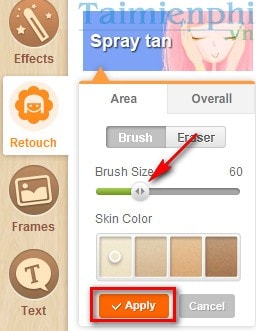
Step 5: After you have finished editing, you can save the photo or share it with friends right here, by selecting the function Save or Share
Step 6: If you choose Save You need to name the image and customize the image quality and format. Click Save to save.
Result after editing:
https://thuthuat.Emergenceingames.com/lam-da-trang-va-min-mang-voi-photocat-3321n.aspx 
So with just a few simple steps, you quickly create yourself wonderful photos with flawless white skin. In addition, you can also use other photo editing tools such as Photoshop or PhotoScape… Good luck!
Author: Nguyen Canh Nam
4.0– 13 evaluate)
Related keywords:
Whiten skin
skin smoothing, skin whitening online,
Source link: How to make skin white and smooth with PhotoCat
– Emergenceingames.com



