By default, after installing Coc Coc, users will not have any user accounts, in addition to creating an internal account yourself, Coc Coc also allows you to log in to your Google account on Coc Coc to synchronize as well as Transfer bookmarks from Chrome to Coc Coc easily.

If you are using these two best web browsers at the same time, you should refer to the detailed instructions for logging into your Google account on Coc Coc in the following article:
How to login Google account on Coc Coc
First of all, to be able to log in to your Google account on Coc Coc, you need to download and install the latest version of Coc Coc. Even with the best web browser, downloading the latest version ensures that the data after being logged in can be synchronized thoroughly and without errors.
Step 1: Open Coc Coc on your computer, click on the item Person (User) located above the status bar of Coc Coc. Then click Sign into Coc Coc or Log in to Coc Coc.

Step 2: Enter your Google account name in the first step. Press next to continue.
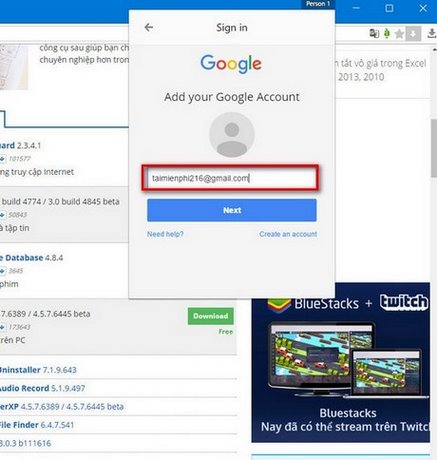
Step 3: Continue to enter the Google account password at this step. Click Sign in to log in.
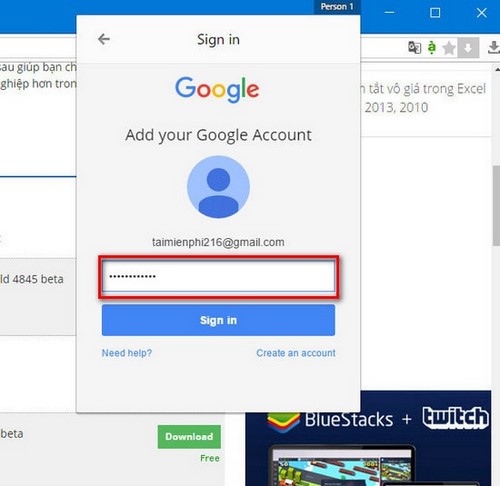
Step 4: After successfully logging in to your Google account on Coc Coc, readers will receive a notification that you have logged into your Google account on Coc Coc.
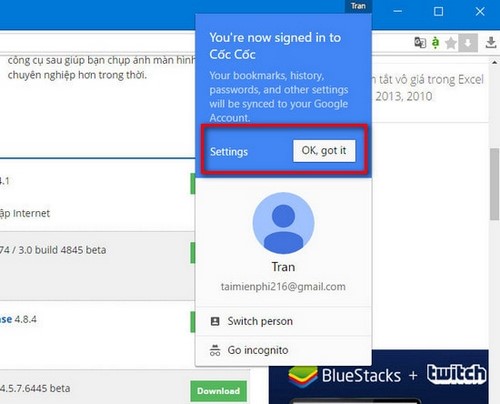
Step 5: User after logging in can change the name displayed on the title bar by clicking on the pen icon.
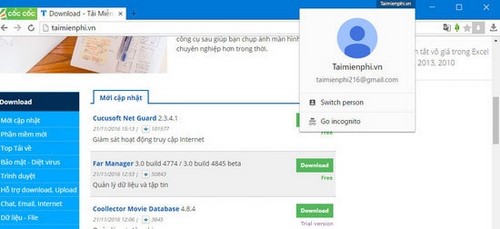
After successfully renamed.
Step 6: Wait a moment for Coc Coc to automatically update all bookmarks, passwords, applications or extensions that come with your Google account to Coc Coc.

Because Coc Coc and Google share the same Chromium core, and Coc Coc has the feature to automatically update data from the login account, you won’t need to waste time transferring bookmarks from Chrome to Coc Coc like before.
Step 7: Special users can switch accounts back and forth if the browser is currently logged in with two or more users.
To switch to another user, simply press the . button Switch Person in the pop-up displayed from the account menu. At the account conversion page, you can choose to switch to another account you want by clicking on the account image.
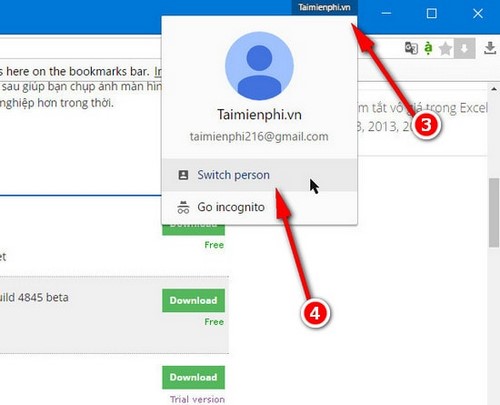
Coc Coc is a browser with many similarities with Google Chrome, so the Google account login feature on Coc Coc is quite similar to logging in on Google Chrome.

As for Firefox, it’s different, users will need to use a Mozilla Firefox account to log in to Firefox and synchronize. However, with the trick of transferring bookmarks from Chrome to Firefox introduced by Emergenceingames.com, you can still transfer bookmarks from Chrome to Firefox easily and use it as usual.
Even so, Coc Coc is still a browser with its own features, especially when users can use Coc Coc to solve math problems and solve problems easily, most of all, users also log into Facebook with Coc Coc in case of a problem. Very useful blocking without the need for Ultrasurf or other software that bypasses the firewall. However, students should not be lazy because of the Coc Coc feature to solve math, solve problems or go to Facebook with Coc Coc when blocked.
https://thuthuat.Emergenceingames.com/dang-nhap-tai-khoan-google-tren-coc-coc-12381n.aspx
Good luck!
Related keywords:
I’m using google earphones on coc coc
login to google account, login to google earphone, coc state,
Source link: How to login Google account on Coc Coc
– Emergenceingames.com
