Use Facebook login with photo is the fastest way to help you log in to Facebook quickly without having to enter any kind of password, not only that if you use multiple Facebook accounts on one computer, laptop or even is that even on your phone you will find the usefulness of logging into Facebook with a photo. Especially when you use the phone, switching accounts after each Facebook login will be significantly faster.

Log in to Facebook with a picture
Of course the use Facebook login with photo It also entails many consequences, especially when you have to pay more attention to the account on your device because with this fast Facebook login mode, if someone can access your computer, they will also be able to view the content, Calendar events, tasks or even your messages.
How to login Facebook with pictures, access Facebook quickly
1. How to log in to Facebook with a picture on a computer
Step 1: To be able to use Facebook login with photo you must first enable this feature by click the arrow icon to show the Options Menu panel and press select Setting.
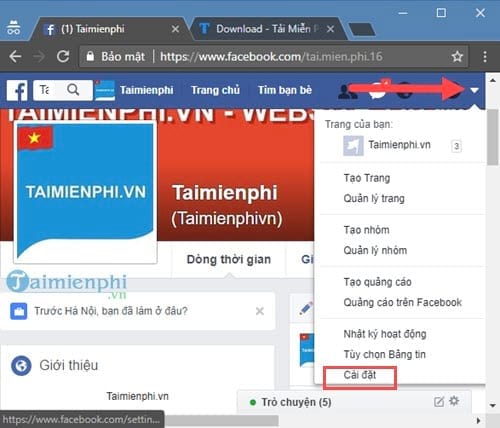
Step 2: Then click on Security and login in the left margin of the screen after getting in General account settings On Facebook.
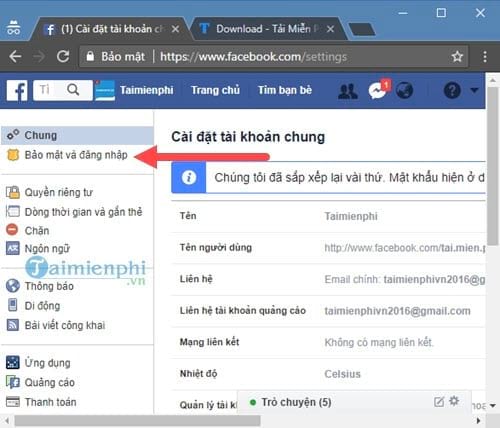
Step 3: In this section you will see there is an item called Log in with 2 features are Change Facebook password and Sign in with your profile picture click the button Editing in the profile picture login section to turn on Facebook login with photo.
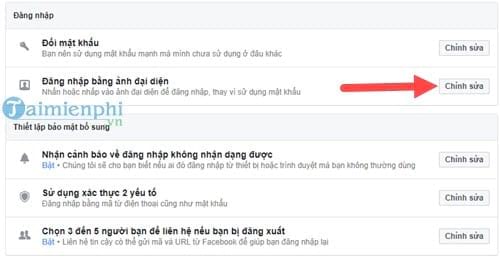
Step 4: Here you click Enable Facebook login with avatar to enable this feature.

Step 5: After turning on Facebook login with photos, there will be 2 more options to still log in to Facebook with photos but must enter more password or off Facebook login with photo Go. If you don’t like the trouble above, just ignore those 2 features and close.

Step 6: Now let’s check with Emergenceingames.com to see if the Facebook you are using can log in to Facebook with a photo by using log out Facebook are using out.
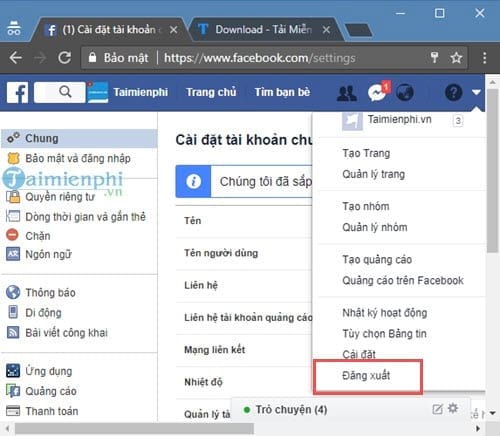
Step 7: Here will appear a message saying “next time you log in, tap on your picture”, and no need to click again to try a quick Facebook login.

It would be great if this way to log in to Facebook with photos applies to multiple accounts, so you only need enable Facebook login with photo for each account, and then you can quickly log out and log into that account without using a password.
2. How to quickly access Facebook with pictures on your phone
Just like how to log in to Facebook with photos on your computer, users can also use the phone to set up quick Facebook access with pictures. For details on how to do it, please learn more in the content of the article Here.
https://thuthuat.Emergenceingames.com/cach-dang-nhap-facebook-bang-hinh-anh-23656n.aspx
In addition to the new feature of quick Facebook login by logging in to Facebook with a photo that Emergenceingames.com has just edited in the settings, there are still many other features available in settings and login and security that have not been discovered yet. In the coming articles, Emergenceingames.com will send you to read these articles in detail so that you can better understand Facebook as well as master the features you are using.
Related keywords:
I’m logged into my Facebook account
access facebook cap fast, access facebook cap bang anh,
Source link: How to login Facebook with pictures, access Facebook quickly
– Emergenceingames.com
