In this article, Emergenceingames.com will share how to install the Xiaomi Wifi extender specifically and in detail step by step below. You can monitor and follow each step to ensure the wifi broadcast has wider coverage than the original range.
How to do this helps you:
– Prepare full equipment
– Install an effective Xiaomi wifi range extender
There are many sets on the market today wifi range extender have different origins, of course there are quality goods but also many poor quality models. Xiao Mi’s Wifi Range Extender (Xiaomi Wifi Reaper) has quality very good together very cheap priceThis is a product chosen by many people to enhance the quality of Wifi waves in their home. Let’s learn with Emergenceingames.com how to install the Xiaomi Wifi range extender according to the article below.

Instructions for installing wifi range extender
How to install the Xiaomi Wifi extender
1. Prepare
– First of all, to install the Xiaomi Wifi extender, set up the Xiaomi Wifi range extender you need Xiaomi Wifi Range Extenderthis product you can buy at electronic stores, commercial websites.
– Prepare a phone using Android 5.0 or iOS 8.0 or higher operating system
2. Steps to install Xiaomi Wifi range extender
Step 1: First, you need to register yourself a XiaoMi account, to register for a XiaoMi account, you access the address Here
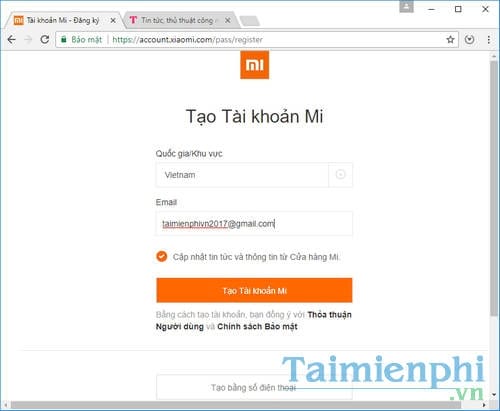
Step 2: Use your Android phone with operating system 5.0 or iOS 8.0 or higher to download and install the MiHome application here: Download MiHome for Android
Step 3: After the installation is complete, select Agree and continue To accept the terms of the application, next you select the region is Mainland China.
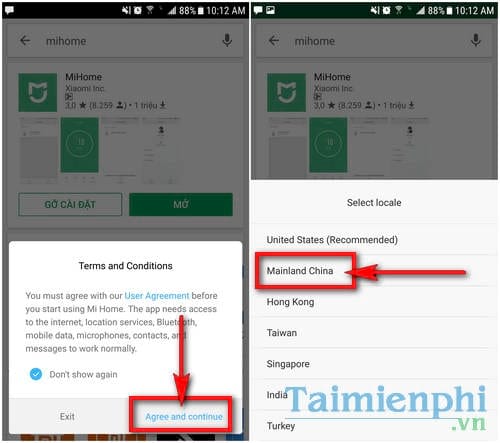
Step 4: Once transferred to the main interface of the application, click Sign in and log in with the Xiaomi account you created in step 1.
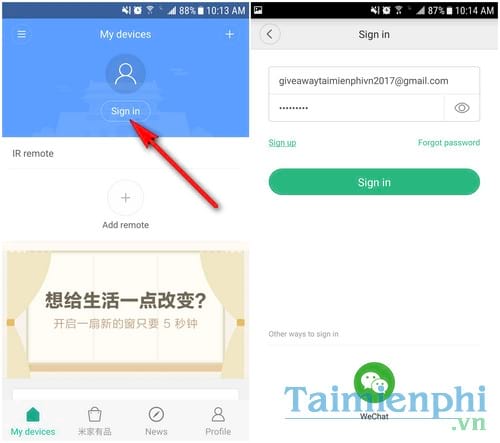
Step 5: After logging in, click plus in the right corner of the screen and select Add device to scan and install the Xiaomi Wifi extender.
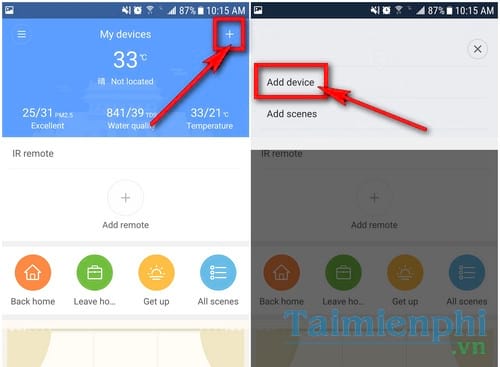
Step 6: In the Add device section, select Add manually if your device does not scan the Xiaomi wifi range extender.
Step 7: Scroll down and search to the selection Mi Wi-Fi Repeater to start pairing and setting up the Xiaomi Wifi extender with your phone. Then, remember to tick the option Yellow light flashing to detect the device’s yellow light and then press next and fill in your home’s Wifi information.

Once you have successfully set up the Xiaomi Wifi extender according to the above steps, a new wifi signal will appear called xiaomi_repeater or according to your old wifi name. You just need to access this signal and the Xiaomi Wifi extender will automatically install the rest.
With the instructions on how to install the Xiaomi Wifi extender as instructed above, surely your home Wifi network will be significantly enhanced, if your pocket is limited, you can’t buy a Xiaomi Wifi extender, You can try 9 ways to increase Wifi signal that Emergenceingames.com previously brought to you to be able to use Wifi with the best signal quality without any cost.
Besides the methods of increasing wifi signal, when using a Wifi transmitter, you also need to carefully choose the device that is suitable for the best quality, the best wifi transmitters, wifi modems in 2017 will be the best devices. to make you satisfied.
https://thuthuat.Emergenceingames.com/cach-cai-dat-bo-kich-song-wifi-xiaomi-24809n.aspx
Currently when using Wifi Modem, users have many ways to change wifi password, secure transmission on computer or on phone, if using phone, you proceed to change wifi password on phone without using to the computer, how to change the wifi password on the phone is available on Emergenceingames.com. Good luck!
Related keywords:
change the size of the XiaoMi song
XiaoMi keyboard design,
Source link: How to install the Xiaomi Wifi extender
– Emergenceingames.com
