In some cases, such as protecting privacy, it is considered necessary to hide comments on personal Facebook, not allowing others to see comments on personal Facebook, so how to hide comments on Facebook by phone as well as computer. how?
Facebook is a large social network, extremely large users with many ages, different audiences, Facebook users can read everything that appears on Facebook, so your privacy when using Facebook is not guaranteed, so , in addition to posting limited viewers depending on your settings, Facebook has integrated a feature to hide comments to help people best protect privacy. If you want people or restrict people to read your comments then you should apply how to hide comments on personal facebook down here.

Do not show comments on Facebook, how to hide comments on personal pages
1. How to hide comments on personal Facebook on phone
Requirements: Facebook version must be the latest, download Facebook for Android and iOS devices here:
– Link Facebook for Android
– Link Facebook for iPhone
For you using Android and iOS phones, you can apply the instructions on how to hide comments on your Facebook profile below:
Step 1: On the phone, you Open and log in to Facebook. Look at upper right corneryou click 3 dashes (Figure 1). Next, you slide the screen up (Figure 2).
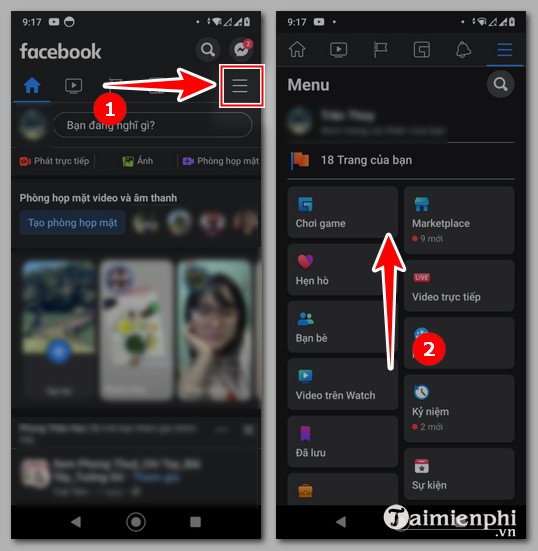
Step 2: You click “Settings & Privacy” (Figure 3) and then click “Setting” (Figure 4).
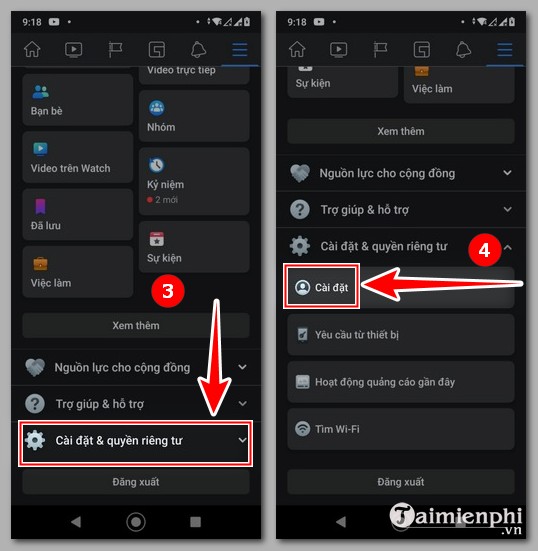
Step 3: you again slide the screen upin the Permissions section, you choose “Advertising options” (Figure 5) Next, you click “Ad settings” (Figure 6).
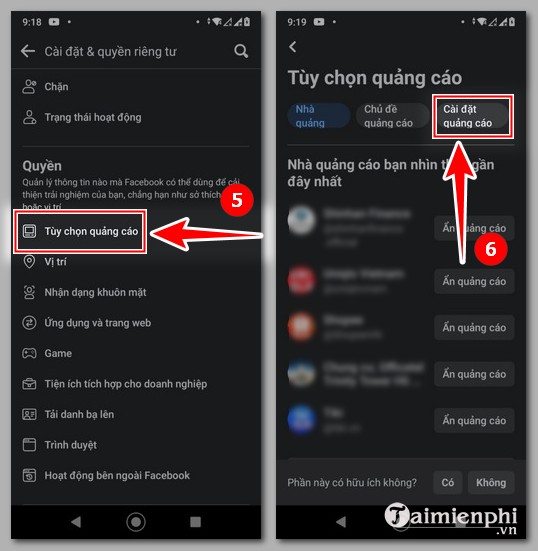
Step 4: You keep sliding the screen up then click “Interaction on social networks” (Figure 7). At the bottom of the interface, you will see 2 options appear (Figure 8). Depending on your needs, you choose the appropriate one.
– Friend: Only people you’re friends with on Facebook can see your comments.
– Only me: Only you can see your comments.
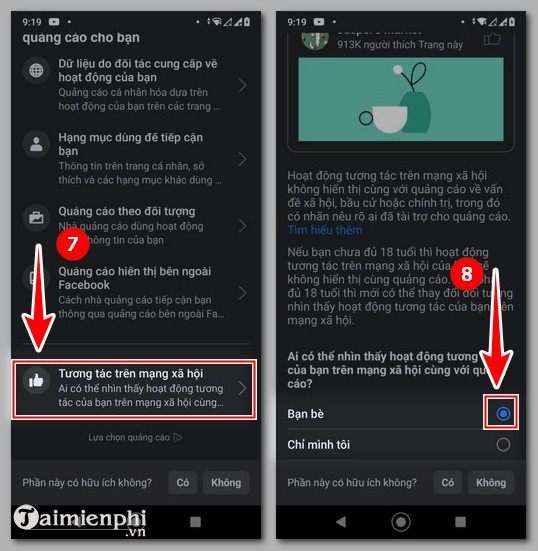
2. How to hide comments on personal Facebook on computer
If you are using a computer, follow these steps:
Step 1: On the browser, you Open and log in to Facebook. You look at the top right corner, click on the icon same picture.
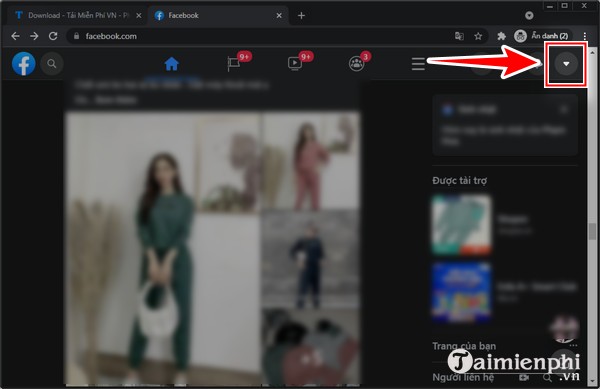
Step 2: You click “Settings & Privacy“.
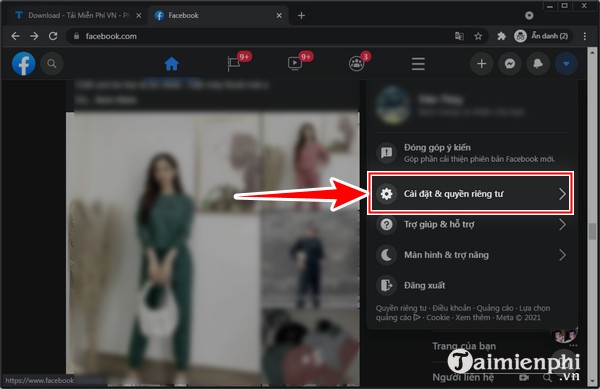
Step 3: You click next”Setting“.
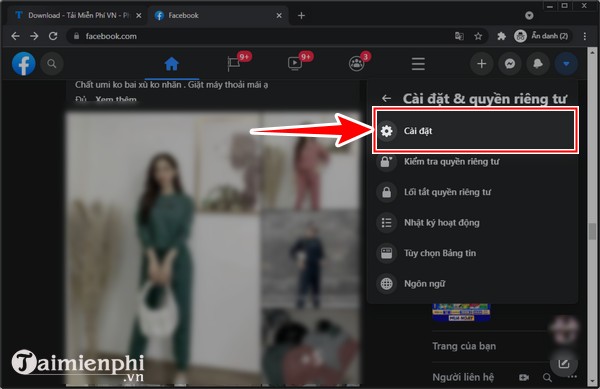
Step 4: You scroll down on the left side and then click “advertisement” same picture.
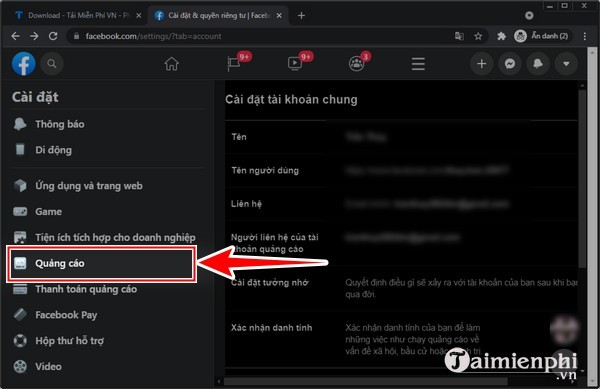
Step 5: You click “Ad settings“.
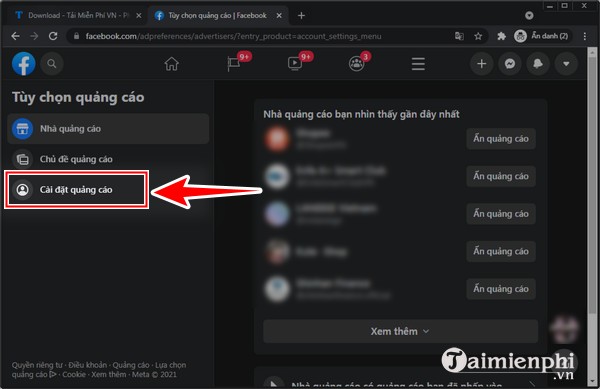
Step 6: At this point, you go Move the mouse to the right, scroll down to the bottom of the interfaceyou click “Interaction on social networks“.
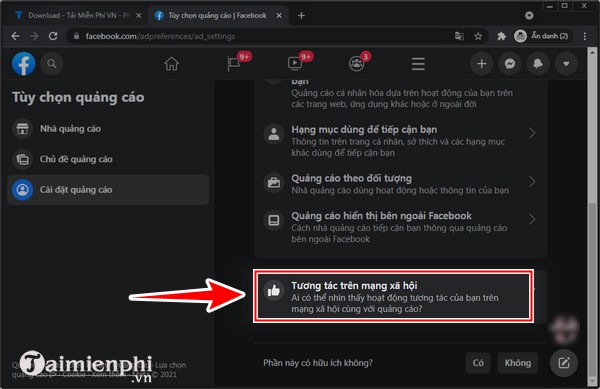
Step 7: Next, you still Scroll down. Depending on your needs, you choose who can see your activity: Friends or just me.
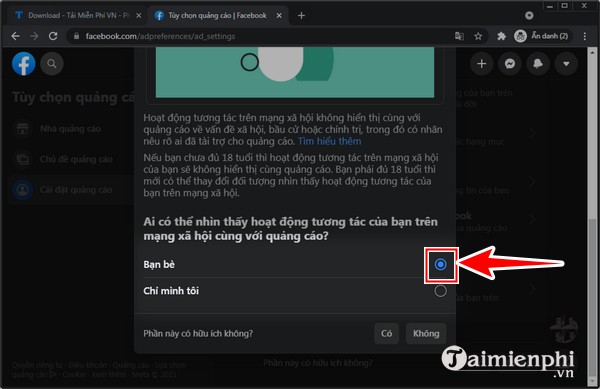
Currently, how to hide comments on personal Facebook helps you to hide comments easily with many different objects, it can be hidden all or only hidden from people who are not friends on Facebook. It is up to you to choose to hide the appropriate object.
https://thuthuat.taimienphi.vn/cach-an-binh-luan-tren-facebook-ca-nhan-65529n.aspx
In addition to hiding comments, you can also hide the customer’s automatic phone number on Facebook Fanpage, how to turn off comments on Facebook 2021 easily helps limit opponents to deliberately rob customers, thereby achieving high business results. than.
- See also: How to automatically hide phone numbers on Facebook Fanpage
Related keywords:
An Binh Luan on Facebook Ca Nhan
an comment on Facebook ca Nhan, how to make a comment on Facebook 2021,
Source link: How to hide comments on personal Facebook by phone, computer
– Emergenceingames.com
