Twitch and Among Us are jointly hosting a special event between now and December 18 where players can get the Twitch Be your pet in Among Us. To receive the unique Twitch Glitch pet, you must fulfill a few specific requirements.

Instructions to receive Twitch pets in Among Us
Unlike most other caps and pets Among Us, the Twitch Glitch pet does not automatically unlock by default. This is the first “DLC” pet type, which requires you to do something outside of the game to unlock your account rewards. Players can get a pet by watching Twitch Rivals within a certain time frame and once the event is over you won’t have another chance to get it and here’s how to get a Twitch Glitch pet in Among Us.
How to get Pet Twitch in Among Us
To get the Twitch Glitch pet in Among Us, all you have to do is watch the show Twitch Rivals Among Us Showdown at least 30 minutes in the period from December 4th to December 18th. Once the required amount of watch time has been reached, click the . button Claim in the Chat panel or in the Drops store to get pets.
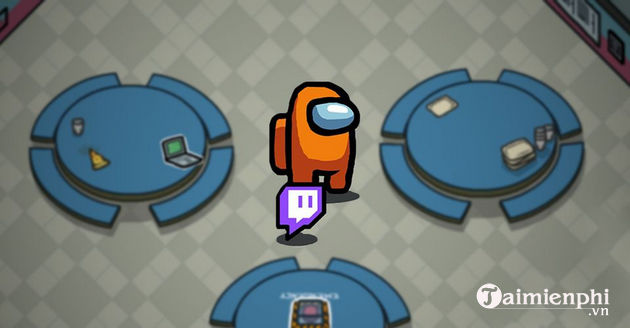
The final step of the process is to link your Twitch account to your Among Us account. To do that, do the following:
Step 1: Open the game Among Us and click on gear icon to open settings.
Step 2: Then choose Data > Twitch Glitch . icon in the lower right corner of the screen next to options Manage Data Collection and Privacy Policy.
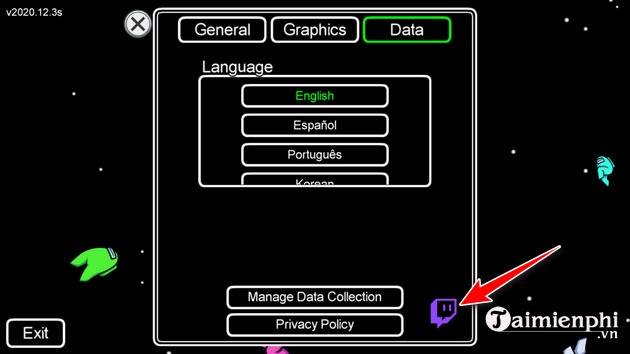
Step 3: When you click on Twitch Glitch, you’ll be redirected to Twitch, where you’ll be asked to log into your account.
Step 4: After you have successfully logged in, click on Authorize for Among Us Drops.
Step 5: Let Twitch open Among Us and then you will unlock the pet Twitch Glitch.
If done correctly, Among Us we will display the message “Success!”.
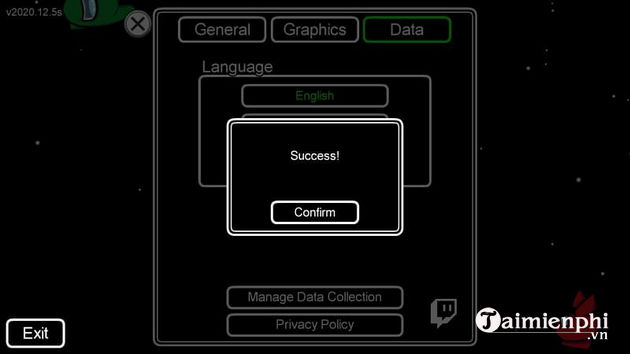
This can take some time, so don’t worry if you’ve followed the instructions but the new pet doesn’t appear in your game right away. Besides, you must update to the latest version of Among Us (v2020.11.30s) to link your accounts.
If you haven’t updated to the latest version, restart Steam on your PC to start downloading the latest update. In case you are playing Among Us game on mobile, go to App Store or Google Play Store and check for updates there.
The latest Among Us download link:
=> Link Download Among Us for PC![]()
=> Link Download Among Us for Android![]()
=> Link Download Among Us for iPhone![]()
If you want to play games on your computer but do not know how to install it, you can refer to how to play Among Us on your computer here and follow the instructions.
- See also: How to play Among Us on PC.
https://thuthuat.taimienphi.vn/cach-nhan-pet-twitch-trong-among-us-61654n.aspx
Or you are a new player in Among Us, you can also refer to the guide to playing Crewmate in Among Us here.
- See also: How to play Crewmate in Among Us.
Related keywords:
pet twitch in among us
, how to get Twitch Glitch pet in Among Us, How to get Twitch pet in Among Us,
Source link: How to get Pet Twitch in Among Us
– https://emergenceingames.com/



