There are many ways to login Gmail and get Google reminders on your phone when you sign in to Gmail is one of those ways. However, this is not just a regular Gmail login, but this is also a way to upgrade the security of your Gmail. Make your account more secure than before.

What is the feature of getting Google prompts when logging in to Gmail?
Before going into detailed instructions on how to receive Google reminders on your phone when logging in to Gmail, readers need to know that this is a feature. Only allow someone or yourself to log in Gmail is installed if you have your consent on the phone. In other words, someone gets your password and they log into Gmail, but still need Gmail confirmation on the phone to access Gmail.
With the feature of receiving Google reminders on the phone when logging in to Gmail, users will no longer feel annoyed every time they receive a code from Google, but now just need to click OK.
Instructions to receive Google reminders on your phone when you sign in to Gmail
Step 1: To receive Google reminders on the phone when logging in to Gmail we still have to Gmail account login yours is normal.
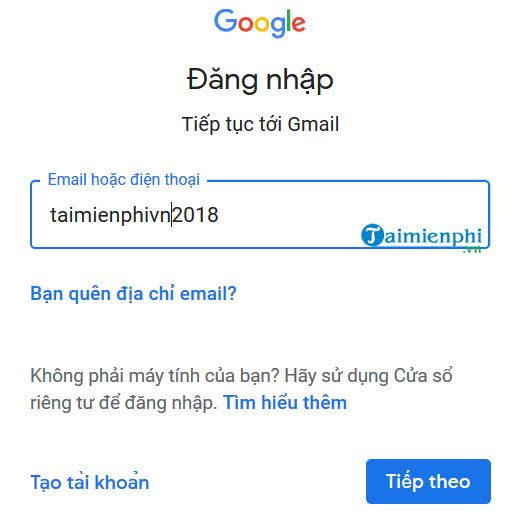
Step 2: Proceed enter password for your Gmail account.
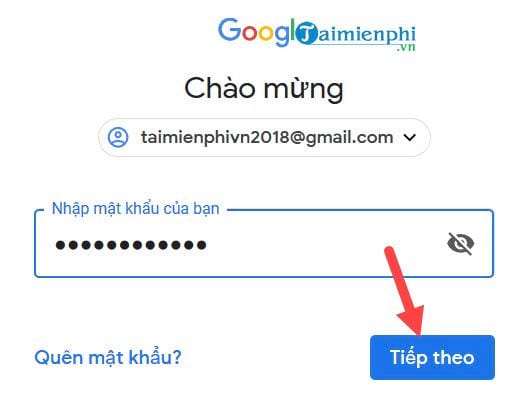
Step 3: After successfully logging in, please press COME IN to proceed with the setup to receive Google reminders on your phone when you sign in to Gmail.
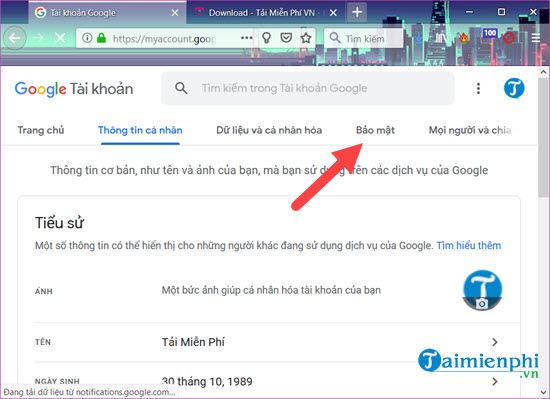
Remember to click security section Please.
Step 4: Here you will see there is a feature that is Use your phone to log inclick on it because that is the feature to receive Google reminders on the phone when logging in to Gmail that we talk about in the article.
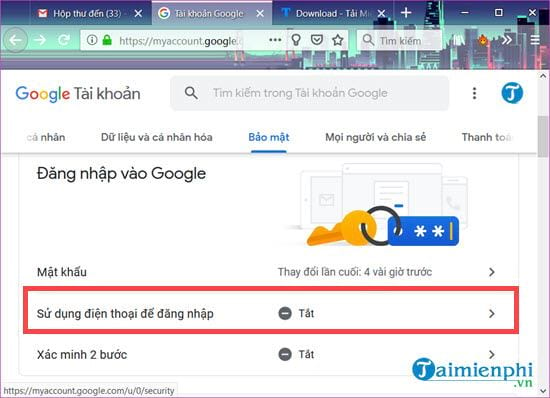
Step 5: Keep clicking setting section to proceed with the installation.
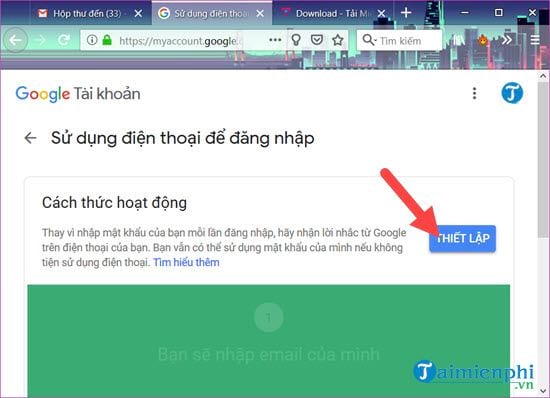
Step 6: Re-enter your Gmail account password one more time.
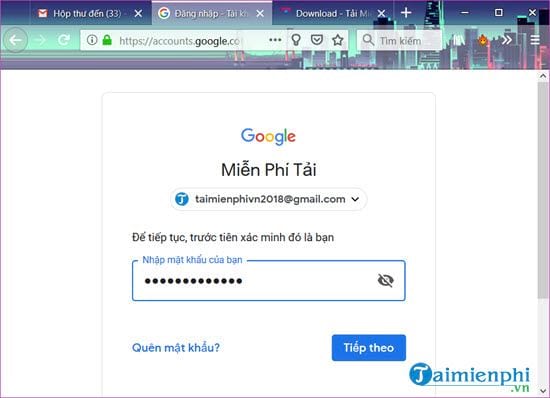
Step 7: Then select the phone that is using your Gmail address.
Note: Only phones that are using this Gmail as the main Gmail are allowed to display in the list and in addition it must have a screen lock.
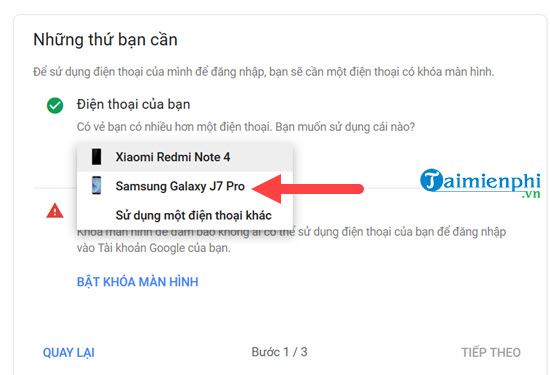
Step 8: When the above conditions are met, users just need to click next part.
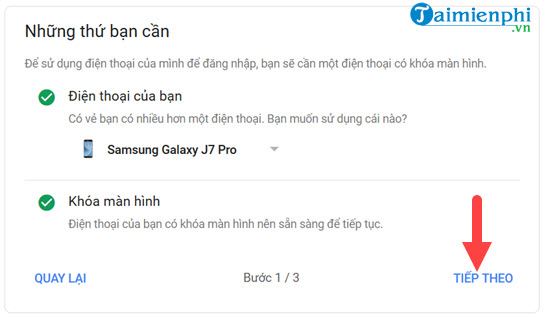
Step 9: Next the system will ask you try to use to help you better understand the feature of receiving Google reminders on your phone when you sign in to Gmail.
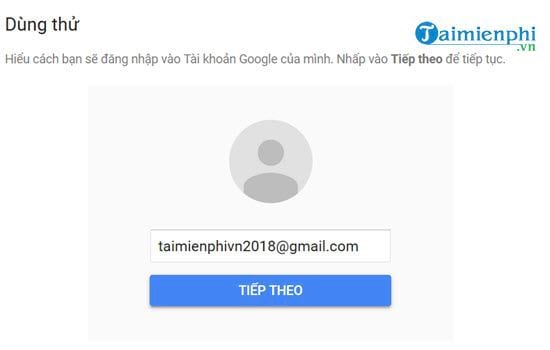
Step 10: At this time, when you turn on your phone, you will see a message like this, click yes to end the test.

Step 11: After testing the feature, click turn on to enable receiving Google reminders on your phone when you sign in to Gmail.

Step 12: Immediately after activation is complete, receive Google reminders on your phone when you log in to Gmail, you will see an additional feature of receiving Google reminder on phone when Gmail login. If you enable this feature, Google will automatically ask all devices that use Gmail on (provided you have a screen lock).
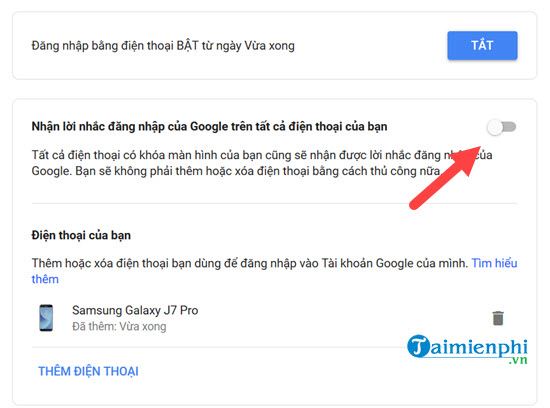
After activating the secondary feature of receiving Google reminders on your phone when you sign in to Gmail, try to sign in again.
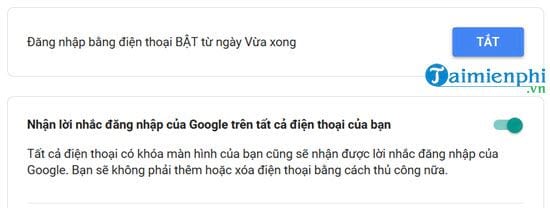
Step 13: You proceed to log in normally, there will be many options here and click on the first choose.
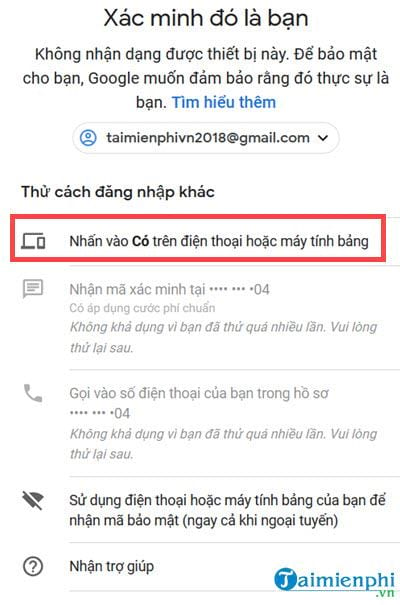
Step 14: A code pops up, tap it on your phone too.
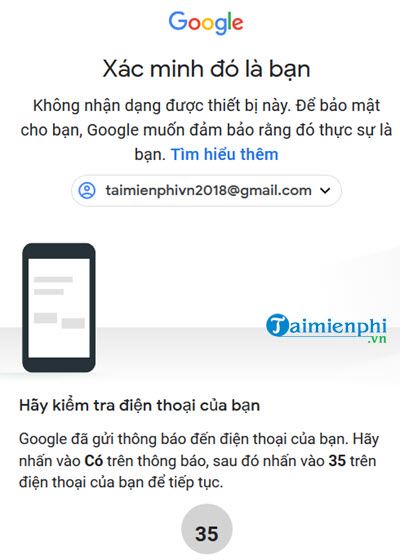
Step 15: On the phone, after you click yes, please compare 2 numbersfind the matching number and click to log in.
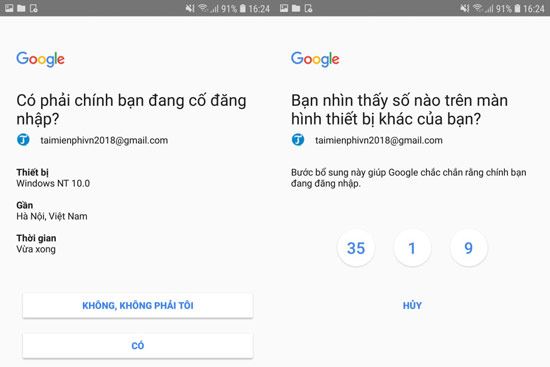
https://thuthuat.Emergenceingames.com/huong-dan-nhan-loi-nhac-cua-google-tren-dien-thoai-khi-dang-nhap-gmail-44307n.aspx
Thus, Emergenceingames.com has just completed the instructions for receiving Google reminders on the phone when logging in to Gmail, with the feature of receiving Google reminders on the phone when logging in to Gmail, which will make the phone as secure as the security mode. 2 regular Gmail classes. This is basically another option for Gmail 2-layer security, but instead of entering a troublesome code, users just need to click OK.
Related keywords:
Turn on Google’s face on your phone when you’re in Gmail
login to gmail by phone, how to login gmail,
Source link: How to Get Google Reminders on Your Phone When Signing In to Gmail
– Emergenceingames.com
