Free Fire is a free survival shooter game with in-app purchases. Players need to spend money to buy weapon skins to enhance aesthetics and fight for their guns. This creates an indescribable “attractive” type, which attracts players to draw their purse to buy items in order to gain an advantage in the battle. If you have regretted your decision since then, this article is probably especially helpful as Taimienphi.vn will share with you ways to get a Free Fire refund from Garena.

Instructions to receive refunds in Free Fire from Garena
How to get a Free Fire refund from Garena
1. Receive a Free Fire refund through Garena’s customer support
This is probably the most difficult method, as normally all purchases in Free Fire are definitive and non-refundable. Remember the terms and conditions you agreed to that few people read before logging into the game, and make sure you agree to that policy.
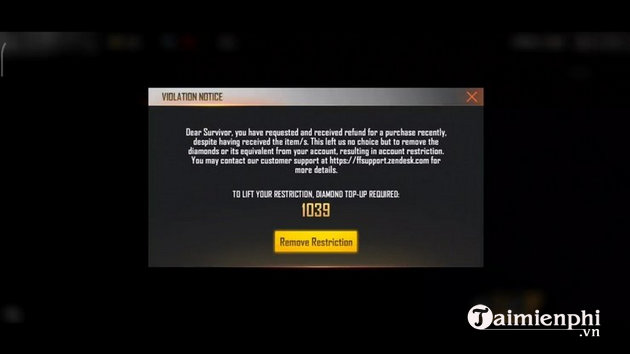
However, the player can still offer a “one time” refund for the “wrong amount of diamonds purchased”. With diamonds you have purchased in an account that you have not used, you may have a chance to receive a refund. If you have used any diamonds, chances are zero. They will not refund you or if so, your account will be limited until you deposit the same amount of diamonds there.
Below is the information required to request a refund:
– Player ID.
– Name in the game.
– Area.
– Payment receipt photo.
Only purchases made via Google Play can be refunded – if you’re playing Free Fire on iOS you’re out of luck. The request must be submitted on the same day to be eligible to receive the refund and it can take up to 5 business days for the funds to be transferred back to your account.
To find your payment receipt, go to the email address associated with your Google Play Store account and find an email from Google that contains your billing information. You can also find it on the web by logging into pay.google.com.
2. Submit your appeal to the credit card company
Another way to get a Free Fire refund is to contact the credit card company and file an appeal. You need to clearly state the transaction you are disputing and provide the reason you want the refund. This applies to any transaction and not just Free Fire. You should go to your bank and find a way to apply.
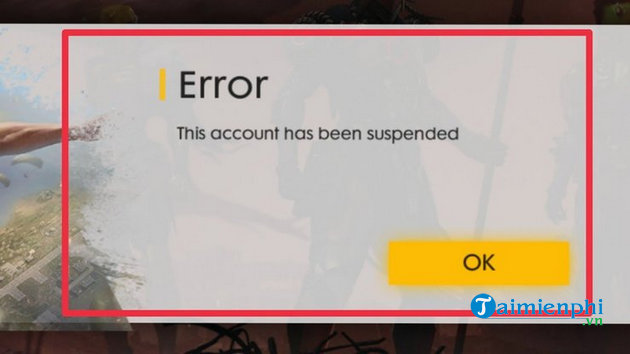
It is difficult to provide guidance on this, as banks around the world have different policies and procedures. You have the possibility of getting your money back, but your account will definitely be banned afterwards.
3. Request a Free Fire refund on the Play Store
In fact, you can request a refund directly from Google. Similar to Garena Refund, the process is uncertain and you may not get your money back. The risk of getting banned is average – it’s not as bad as filing a claim, but overall there is a chance of getting banned.
* Conditions to request a refund on Play Store:
Less than 48 hours have passed since you made a payment in Free Fire. If the product is a movie or book, this will take longer, but for a Free Fire diamond it is only 2 days. Usually you’ll receive a decision within 15 minutes, but it can take up to 4 business days.
You can also use Report unauthorized purchases during a 120-day grace period, but this is quite risky, as it is likely that the payment method you are using will subsequently be rejected by Google.
* How to request a refund on Google Play:
– On your computer, go to play.google.com/store/account.
Click on Order History.
– Find the order you want to return.
Choose Request a refund or Report a problem and click on the option that describes your situation.
– Complete the form and make a note that you want to receive a refund.
– You will receive a Thank you for sharing your concerns message and an email with the refund decision. You will normally receive this email within 15 minutes, but it may take up to 4 business days.
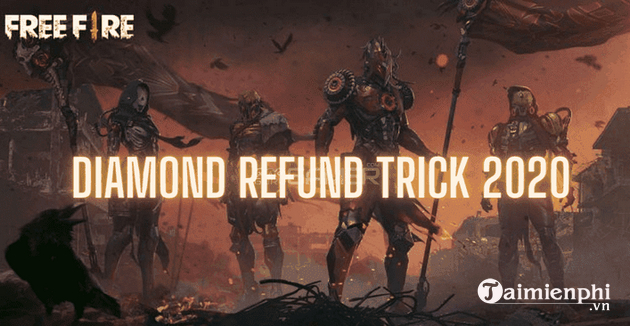
4. What if you buy diamonds from a 3rd party?
In this case you will not receive a refund. However, it is best to contact the customer support of the place where you purchased your item to find out your options. If you used a credit card to buy, you can also submit a refund to get your money back.
Link to download Garena Free Fire for free:
=> Link download Garena Free Fire for PC![]()
=> Link download Garena Free Fire for Android![]()
=> Link download Garena Free Fire for iPhone![]()
The above are ways that you can apply to request a refund from Garena if you accidentally make a purchase mistake or caused an unexpected error in the checkout process. Although you may have a chance of getting money back if you meet the conditions, keep in mind the chances are not high.
- See more: How to get Garena Free Fire Diamonds
- See more: Free Fire game code
https://thuthuat.taimienphi.vn/cach-nhan-hoan-tien-free-fire-tu-garena-62077n.aspx
Related keywords:
Free fire from garena
, Instructions on how to receive refund Free Fire from Garena, Get refunded money loaded in Free Fire,
Source link: How to get a Free Fire refund from Garena
– https://emergenceingames.com/
